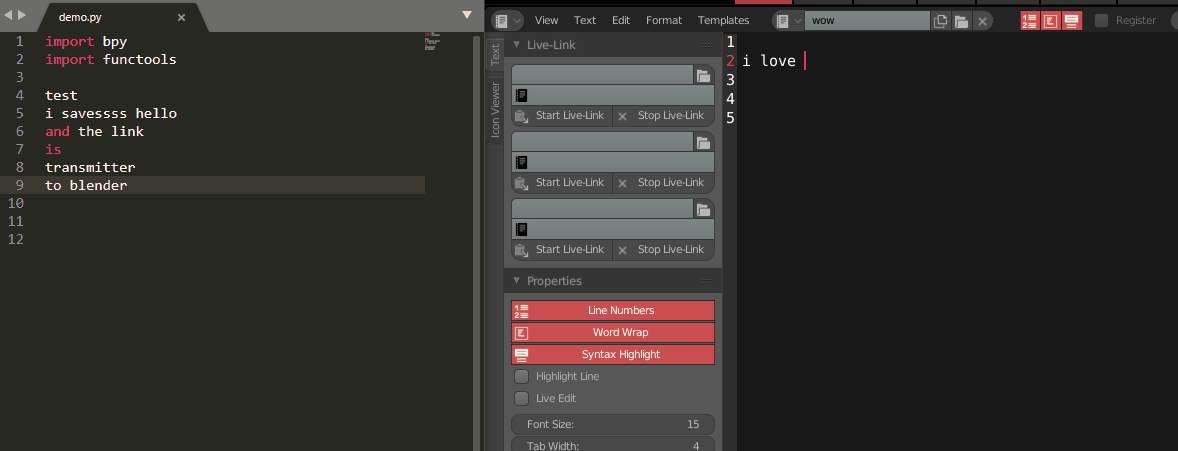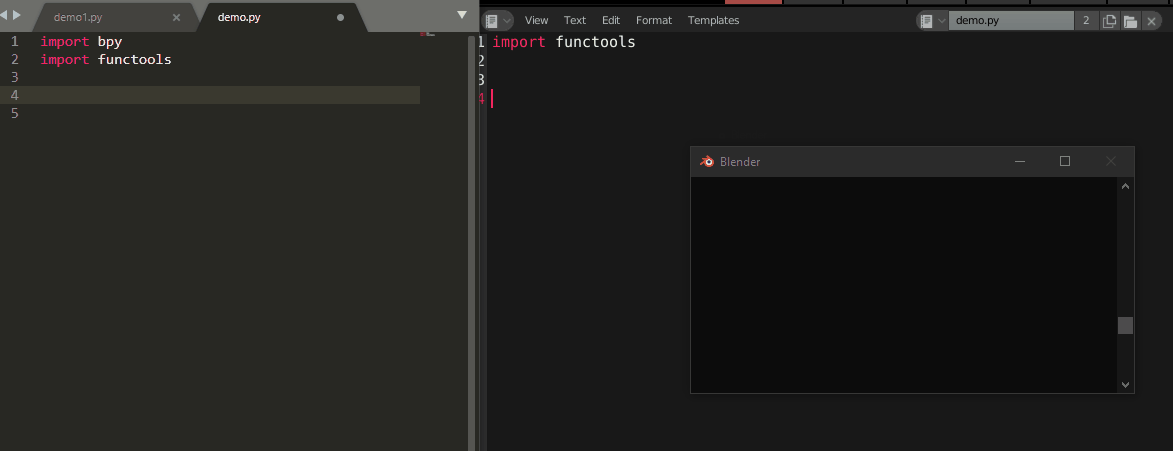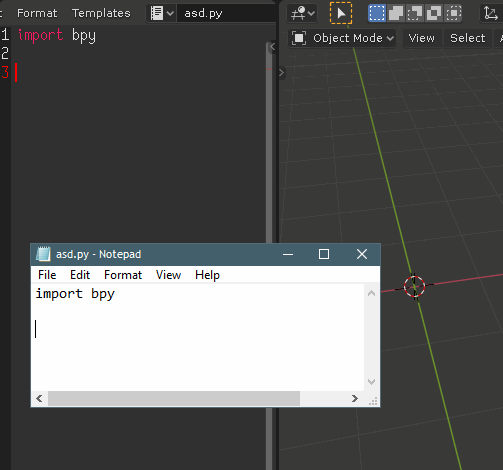I made a little add-on that sync a script.py filepath to a text target inside of Blender, it’s quite handy for me because I like Sublime text editor more than the Blender’s native text editor.
bl_info = {
"name" : "Script-LiveLink [BD3D]",
"author" : "BD3D",
"description" : "LiveLink for script",
"blender" : (2, 80, 0),
"location" : "Operator",
"warning" : "",
"category" : "Generic"
}
#pep8compliant..ect..
import bpy, os,functools
from bpy.types import Menu, Panel, Operator, PropertyGroup, Operator, AddonPreferences, PropertyGroup
from bpy.props import StringProperty, IntProperty, BoolProperty, FloatProperty, EnumProperty, PointerProperty
C = bpy.context
#-#-#-#-#-#-#-#-#-#-#-#-#-#-#-#-#-#-#-#-#-#-#-#-#-#-#-#-#-#-#-#-#-#-#-#-#-#-#-#-
def execute_check(G_path,G_name): #TIMER
if bpy.context.scene[G_name+" check"] == False:
print(G_name + ' checking aborted')
return None
if bpy.context.scene[G_name] != os.path.getmtime(G_path):
F = open(G_path)
will_exec = False
if "EXECUTE" in F.readline():#EXECEXEC
will_exec = True#EXEC
F.close()#i just lose the first line so i need to restart
F = open(G_path)
bpy.data.texts[G_name].clear() #clear all text
bpy.data.texts[G_name].write(F.read()) #paste text from G_path
if will_exec == True:#EXEC
#exec(bpy.data.texts[G_name].as_string()) #wont work on addon reg... i tried a lot of other exec method, i think we need bpy.ops.text.run_script()
exec(compile(open(G_path).read(), G_path, 'exec'))
F.close()
bpy.context.scene[G_name] = os.path.getmtime(G_path)
#print('check')
return 0.5
class SCR_OT_link(bpy.types.Operator):
bl_idname = "scr.link"
bl_label = ""
bl_description = ""
index : bpy.props.IntProperty()
def execute(self, context):
index = self.index
G = bpy.context.scene.SCR_OT_group
if index == 1:
G_path = G.path_01
G_targ = G.target_01
elif index ==2:
G_path = G.path_02
G_targ = G.target_02
elif index ==3:
G_path = G.path_03
G_targ = G.target_03
G_name = os.path.basename(G_path)
G_targ.name = G_name
bpy.context.scene[G_name] = os.path.getmtime(G_path)
bpy.context.scene[G_name+" check"] = True
print("starting timer")
bpy.app.timers.register(functools.partial(execute_check,G_path,G_name), first_interval=0.5)
return {'FINISHED'}
class SCR_OT_stop_link(bpy.types.Operator):
bl_idname = "scr.stop_link"
bl_label = ""
bl_description = ""
index : bpy.props.IntProperty()
def execute(self, context):
index = self.index
G = bpy.context.scene.SCR_OT_group
if index == 1:
G_path = G.path_01
elif index ==2:
G_path = G.path_02
elif index ==3:
G_path = G.path_03
G_name = os.path.basename(G_path)
bpy.context.scene[G_name+" check"] = False
return {'FINISHED'}
#-#-#-#-#-#-#-#-#-#-#-#-#-#-#-#-#-#-#-#-#-#-#-#-#-#-#-#-#-#-#-#-#-#-#-#-#-#-#-#-
class SCR_OT_group(bpy.types.PropertyGroup): #not needed, could do with one storage
path_01 : StringProperty(name=" ",subtype='FILE_PATH',default=r"<U+202A>")
target_01 : PointerProperty(type=bpy.types.Text)
path_02 : StringProperty(name=" ",subtype='FILE_PATH',default=r"<U+202A>")
target_02 : PointerProperty(type=bpy.types.Text)
path_03 : StringProperty(name=" ",subtype='FILE_PATH',default=r"<U+202A>")
target_03 : PointerProperty(type=bpy.types.Text)
class SCR_PT_panel(Panel):
bl_space_type = 'TEXT_EDITOR'
bl_region_type = 'UI'
bl_category = "Text"
bl_label = "Live-Link"
def draw(self, context):
layout = self.layout
row = layout.column(align=True)
row.prop(bpy.context.scene.SCR_OT_group, "path_01",text="")
row.prop(bpy.context.scene.SCR_OT_group, "target_01",text="")
rowrow = row.row(align=True)
rowrow.operator(SCR_OT_link.bl_idname, text="Start Live-Link",icon="PASTEDOWN").index = 1
rowrow.operator(SCR_OT_stop_link.bl_idname, text="Stop Live-Link",icon="PANEL_CLOSE").index = 1
layout.separator()
row = layout.column(align=True)
row.prop(bpy.context.scene.SCR_OT_group, "path_02",text="")
row.prop(bpy.context.scene.SCR_OT_group, "target_02",text="")
rowrow = row.row(align=True)
rowrow.operator(SCR_OT_link.bl_idname, text="Start Live-Link",icon="PASTEDOWN").index = 2
rowrow.operator(SCR_OT_stop_link.bl_idname, text="Stop Live-Link",icon="PANEL_CLOSE").index = 2
layout.separator()
row = layout.column(align=True)
row.prop(bpy.context.scene.SCR_OT_group, "path_03",text="")
row.prop(bpy.context.scene.SCR_OT_group, "target_03",text="")
rowrow = row.row(align=True)
rowrow.operator(SCR_OT_link.bl_idname, text="Start Live-Link",icon="PASTEDOWN").index = 3
rowrow.operator(SCR_OT_stop_link.bl_idname, text="Stop Live-Link",icon="PANEL_CLOSE").index = 3
layout.separator()
text = layout.box().column(align=True)
text.label(text='if "EXECUTE" is in the first line of your script', icon='INFO')
text.label(text='it will Run the script after the Sync')
#-#-#-#-#-#-#-#-#-#-#-#-#-#-#-#-#-#-#-#-#-#-#-#-#-#-#-#-#-#-#-#-#-#-#-#-#-#-#-#-
sc_classes = {
SCR_OT_group,
SCR_PT_panel,
SCR_OT_link,
SCR_OT_stop_link,
}
def register():
for cls in sc_classes:
bpy.utils.register_class(cls)
bpy.types.Scene.SCR_OT_group = bpy.props.PointerProperty(type=SCR_OT_group)
def unregister():
for cls in sc_classes:
bpy.utils.unregister_class(cls)
del bpy.types.Scene.C_Slots_settings
if __name__ == "__main__":
register()
I also made a function that detects if the there’s “EXECUTE” in the first line of the script. if it is so, the script will automatically be executed inside of Blender. so I can execute a script from within my text editor easily.
The only problem is: scripts that require a context will not work at all.
Somehow there’s no context? So here’s my question:
How to run a script from outside of Blender?
Or more precisely:
How to create an artificial context?
I tried multiple script execution methods like exec(compile(open(G_path).read(), G_path, 'exec')) or bpy.ops.script.python_file_run() but it never worked… Maybe using bpy.ops.text.run_script() can resolve the problem? But again, it needs a context, and an automatic change editor to the correct text? I don’t know - I’m lost…