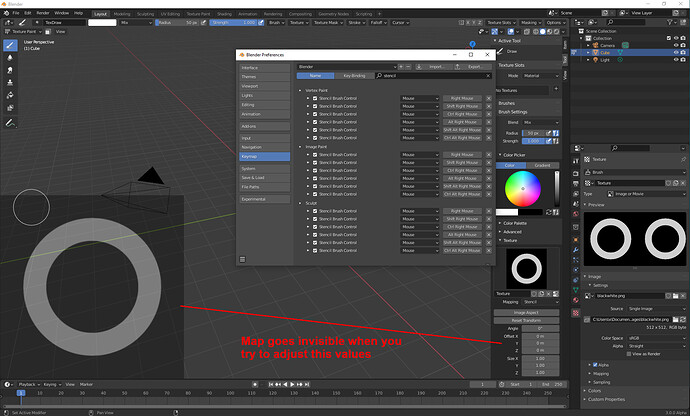Hello friends,
I always forget the hotkeys for the stencil map controls. And so i thought i make me some buttons from the operators.
The operator works. But the stencil map disappears in the moment when i hover over the sidebar, the tool shelf or a menu, means when i click at my transform buttons. And then i cannot see anymore what i move, rotate or scale.
I understand that the stencil map may be in the way when you try to rotate the object for example. But i would love to keep the stencil map visible when i am over a menu or over another editor type. You can’t even adjust angle and offset in a proper way since the stencil map disappears when you are over the sliders to do so.
Could you please give me a hint where this visibility behaviour can be found in the code?
Kind regards
Arunderan