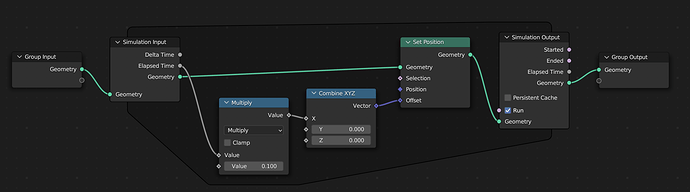I want to look at the code and see if I can tinker it and make some contributions. I followed the instructions Building Blender/Mac - Blender Developer Wiki to build Bender, I select the install scheme in Xcode and builded 3.5.0 alpha. It does not have the Simulation nodes. What should I do if I want to build 3.5.0 alpha geometry-nodes-simulation.
in the source folder run
git checkout geometry-nodes-simulation
and rebuild your blender, when you want to get back to mainline run
git checkout master
Thanks a lot, it works!
Hey, if you want I made a little tool a while ago to build the branch you want, here it is on my GitHub ![]()
It should work on Windows and Linux, never been tested on Mac though.
(Not replying to someone else’s post)
I usually do something like git branch new_name last_branch_commit_index
To be able to look there, check if something can change
@thornydre I am new to git, how do you use the tool? i can try and test it on Mac.
I have switched to geometry-nodes-simulation branch and is able to make some very simple local changes and rebuild the Blender. I am new to github, I am ready to overwrite my local changes with the updates from the original github. I do not want to re-fetch the whole branch again. How do I update my local copy with just the new changes in the original branch?
when you run git pull it will fetch the changed content.
@LazyDodo Thanks for the help, I got the following error message:
error: Your local changes to the following files would be overwritten by merge:
source/blender/nodes/geometry/nodes/node_geo_simulation_input.cc
Please commit your changes or stash them before you merge.
Aborting
I do not care about my change this time, they are simple changes. I guess I have to commit them. How do I commit them. Thanks again for the quick help!
A comprehensive training on git it a bit out of scope for this forum.
But your options are to commit to a new local branch (do NOT commit to the geometry-nodes-simulation branch make a new local branch) or, stash the changes pull the new content, and then unstash your changes.
Thanks! I used the Gui version to stash the change and pulled the new version. The new version seems to have a different behavior. In the original version, the elapsed time seems to be wrong, it was negative at the beginning, but it is at least increasing. In this latest version, elapsed time seems always zero. A default cube is attached to the following geo-node. The cube moves along x-axis from somewhere negative and toward positive direction. I expect it to move from the origin along +ve x-axis.
I can start a new thread if it is a true issue; otherwise I will just explore the issue on my own again.
You’re working in a branch, it’s a work in progress, at any time, it may not build at all, or have buggy behavior… if you wat stabilty stick to master or a release branch, if you want to live at the edge that’s awesome, but you are to expect different issues depending on the time of day.
Yes, I know. I just want to point out that the the Elapsed Time of the Simulation Input node was not working correctly before. I expect it to start at the origin, and move along positive x-axis. But it starts at somewhere on negative x-axis; and does move forward in positive x-axis direction.
The latest commit seems to make some change to it that make it zero all the time. The cube won’t move now.