Was I dreaming or were there briefly a load of additional options in the viewport overlays to view things like vertex numbers and such? Can’t seem to find it anywhere now.
That question might be more suitable for BlenderArtists, I think.
Anyways - the option is here:
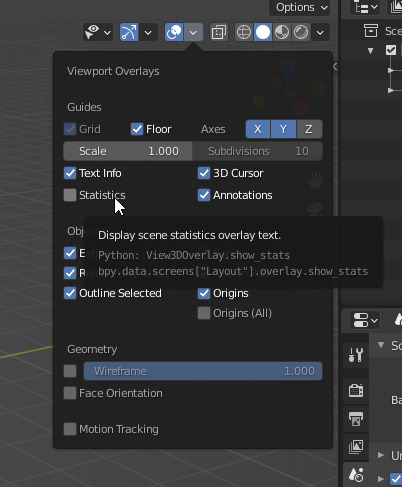
Bonus content: With a right click on the status bar you can also re-enable the old statistics:
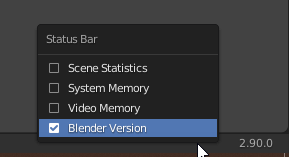
That’s the number of vertices. I’m talking about the vertex indices overlayed directly over each vertex. I’m sure it was there a few months ago.
Huh. Sorry misunderstood that.
Now I am actually not sure myself anymore, whether I saw that feature in a video or not. 
You talking edit mode > vertex select > overlays > indices ?
You have to enable “Developer Extras” in Preferences.
Then there will be an “Indices” option shown in the Overlay panel that will overlay the 3d viewport with indices of the selected elements (which elements depends on the selection mode: vertex, edge, and/or face).
ah, found the problem, I didn’t realise the options weren’t there if there’s a curve selected.
Sorted, cheers.
vertex weight groups! oh, got excited for a moment, thought it was going to work in object mode for all objects…would have been handy for using the dynamic paint and weight editing modifiers.