BD3D
October 16, 2019, 8:58pm
1
is it possible to display an image within the blender UI interface ?
let say that i want to display a 500x500px image in the N panel in layout.box().column(), how to do that ?
blender can already do that when clicking on an enum with preview
You can do it using the GPU Shader Module
import bpy
import gpu
import bgl
from gpu_extras.batch import batch_for_shader
IMAGE_NAME = "Untitled"
image = bpy.data.images[IMAGE_NAME]
shader = gpu.shader.from_builtin('2D_IMAGE')
batch = batch_for_shader(
shader, 'TRI_FAN',
{
"pos": ((100, 100), (200, 100), (200, 200), (100, 200)),
"texCoord": ((0, 0), (1, 0), (1, 1), (0, 1)),
},
)
if image.gl_load():
raise Exception()
def draw():
bgl.glActiveTexture(bgl.GL_TEXTURE0)
bgl.glBindTexture(bgl.GL_TEXTURE_2D, image.bindcode)
shader.bind()
shader.uniform_int("image", 0)
batch.draw(shader)
bpy.types.SpaceView3D.draw_handler_add(draw, (), 'WINDOW', 'POST_PIXEL')
Here is the Documentation
See you
2 Likes
BD3D
October 18, 2019, 9:07am
3
Thanks a lot ! Very useful
related:
python, scripting, image
1 Like
Brachi
October 24, 2019, 1:53am
4
This is pretty interesting, gotta try it out.
shader.bind()? reminds me of using Python’s stdlib socket module vs using requests.
edit: seems like there’s a module for higher level functions, and there’s one to draw a texture: https://docs.blender.org/api/blender2.8/gpu_extras.presets.html
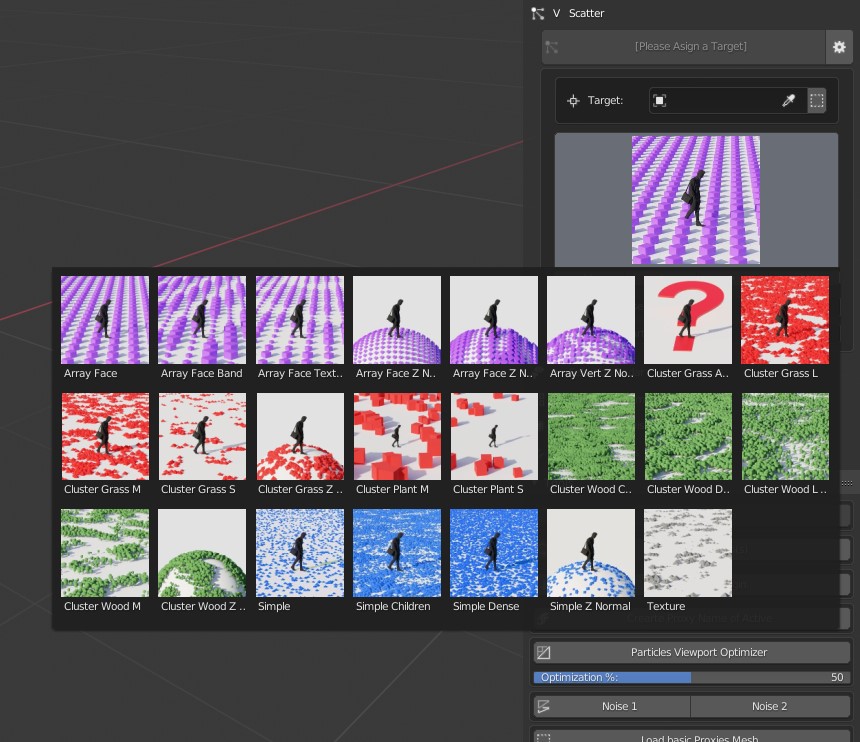
 ++
++