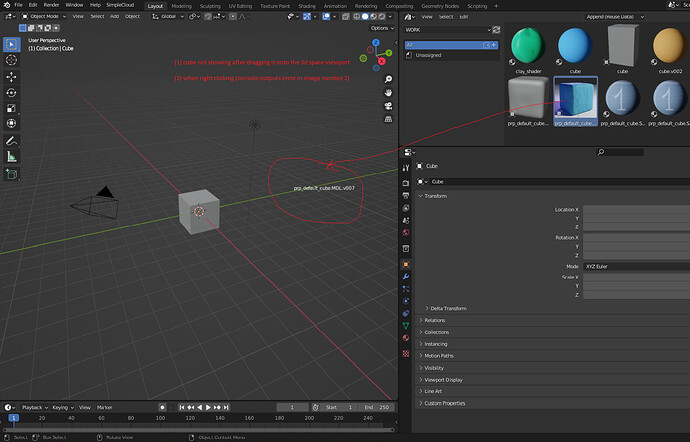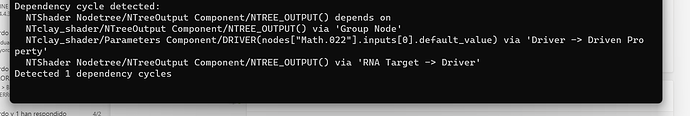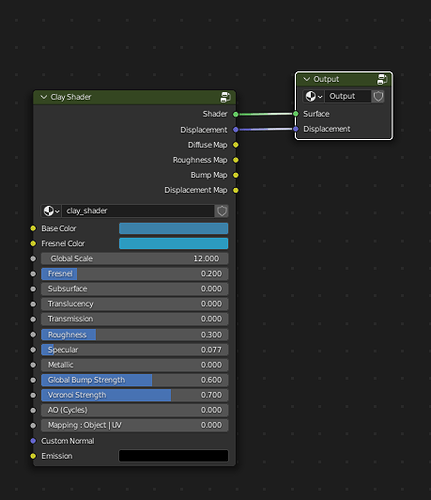Hi,
I would like to report a bug from the latest build version of blender 3.2.0 alpha as of 06/02/2022.
blender-3.2.0-alpha+master.48fbf0baea88-windows.amd64-release.zip
We have blender integrated into our pipeline and we have a strange behaviour in the viewport when trying to place a random prop cube from the Asset Browser.
-
(1) The viewport is not updating the drawing of the prop cube in the 3d space (we have just only the mouse pointer). The importing method is “Append (reuse data)”.
(see image number 1) -
(2) When left clicking to finally place the prop cube into the 3d space view the console spits out the following error code regarding a cycle dependency. (see image number 2)
We would like to try to debug this, but i dont see anything weird with the shading configuration we have in the prop. I cannot see this “Math.022” node apparently responsible for the cyclic dependency.
Furthermore, i dont know if this is something that is happening “under the hood” and if it is python accessible or it stems from the very core C++ blender api.
We would just like to report this and get some useful feedback if possible. Is this because of the unstable version we are testing?
Many thanks in advance!
Best Regards from Spain.
UPDATE: if i check the shading network for the list of nodes in the nodetree i cannot seem to find a “Math.022” node with this name.