I’ve lived a long time in Blender without being able to do common tasks/attribute changes to multi selections - it’s very slow - copying from active to children, etc. It is always a multi-step process to work with multiple objects at once, till I learnt how to use ALT with the attributes.
Great.
But this doesn’t apply to the general UI systems.
NLA attributes on clips, common modifiers, drop down attributes, applying modifiers to selections, applying constraints to selections, editing Fcurve keyframe sliders/attributes, editing Fcurve modifiers, and more, do not have this feature. In fact, it’s greyed out.
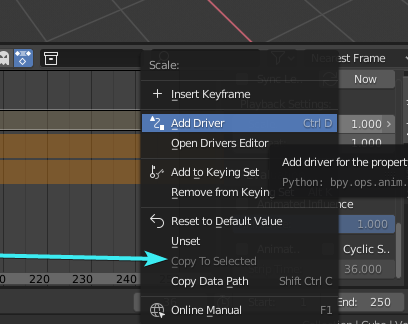
Why? Is there a way to develop functionality to edit multiple UI selections (not just objects)? What is the code and workflow to add more consistent ALT (apply changes to UI selections) or “Copy to Selected” functionality?
Is there a way to make the UI check common attributes of the multiple selections in the interface?