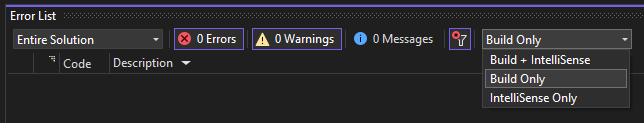When writing Blender source code I’m constantly running into the issue that the Visual Studio IDE doesn’t understand Blender’s file management. Let me illustrate the problem:
void foo ()
{
float3 bar;//Doesn't include the necessary libraries for class float3
//some code
}
#include "float3_library"
#include "svm_mapping"
//some code
Let’s say I work in svm_mapping.h. It defines functions which use library classes and function but doesn’t include them because it itself is included in svm.h which has the necessary libraries included.
The problem is that when working in svm_mapping.h Visual Studio doesn’t “see” the library for the float3 class as it understand that the file that includes it has the necessary libraries included, which causes it to give a ton of missing declaration error in the IDE, making my whole file basically a sea of red.
With larger files I literally get hundreds of false positives which completely drowns my Error List, meaning that if I do have a real error I have to search it in the build output which due to the amount of files that are compiled every time is also easier said than done.
So to all developers of Blender: How did you solve this problem?