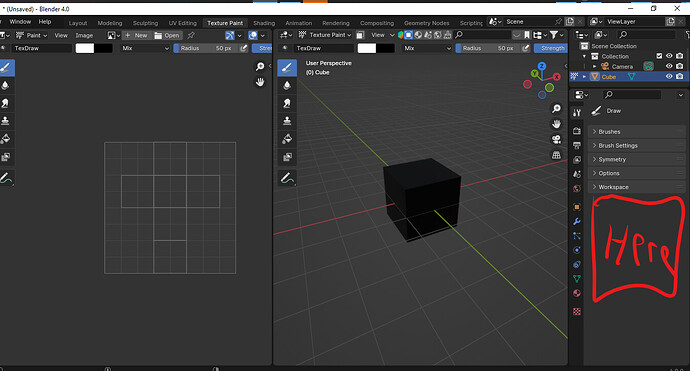I’m trying to add custom panel to the Texture Paint tools on the Properties tab, it’s suppoesd to be a simple task, but from some reason it’s doesn’t really work.
I think the problem is on the bl_context property, When I’m trying using it with other contexts like object it works, but not with the PAINT_TEXTURE.
Code:
class BM_MU_mask_textures_menu(bpy.types.Panel):
bl_label = "My Texture Panel"
bl_idname = "PT_SimpleTexturePanel"
bl_space_type = 'PROPERTIES'
bl_region_type = 'WINDOW'
bl_context = "PAINT_TEXTURE"
def draw(self, context):
layout = self.layout