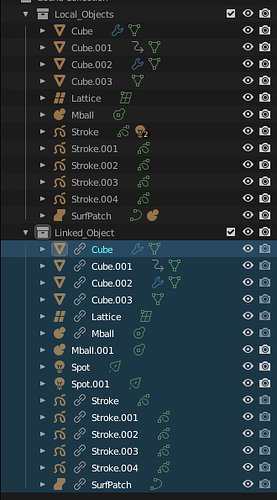Hello Blender devs,
I’m working, on an addon to transfert data from blend file to blend file and process them afterward.
I’m using bpy.ops.wm.append and bpy.ops.wm.link command to tranfert data. But I’m having trouble to understand what’s happening behind the scene regarding name collision.
Indeed in Blender two objects can’t have the same name, and they get renamed automatically. Durring an append, the same rules is applies : the appended objects got renamed if other objects with the same name already exists in the file, and I didn’t found the way to catch the objects into variable to be able to process them properly.
The workaround that I’ve found was to link them instead which doesn’t resolve the name conflict yet ( because the data is still hosted in the source blend fileI guess), then store the object in a dict, make_local() and process them the way I want. But even though, the result is not always predictable, and it look like the objects name are not always updated correctly.
So here are my questions :
- Is there any way to append/ link data with more control than the default command ?
- Is there a doc explaining how object/data auto renaming works in blender ? ( Haven’t found one )
- Is there a way to force data to update after
make_local()?
I’ve made a simple setup to test this behaviour:
- I’ve made simple scene with many objects,
- Duplicate the file
- Linked all object from one scene to the other ( which now contains each data twice : One strored in currend file, and another linked from the ducplicated scene).
- select the linked elements and run this simple script
import bpy
selected_objects = bpy.context.selected_objects
for o in selected_objects:
print('initial_name =', o.name)
o.make_local()
print('new_name = ', o.name, '\n')
print('process_done')
And as you can see, not all object returns another name after make_local() command is executed. And even the outliner doesn’t refresh after screen execution. It refreshes only when I hover the mouse over the outliner.
initial_name = Cube
new_name = Cube.004
initial_name = Cube.001
new_name = Cube.001
initial_name = Cube.002
new_name = Cube.006
initial_name = Cube.003
new_name = Cube.007
initial_name = Lattice
new_name = Lattice.001
initial_name = Mball
new_name = Mball.002
initial_name = Mball.001
new_name = Mball.001
initial_name = Spot
new_name = Spot
initial_name = Spot.001
new_name = Spot.001
initial_name = Stroke
new_name = Stroke.005
initial_name = Stroke.001
new_name = Stroke.006
initial_name = Stroke.002
new_name = Stroke.007
initial_name = Stroke.003
new_name = Stroke.008
initial_name = Stroke.004
new_name = Stroke.004
initial_name = SurfPatch
new_name = SurfPatch.001
process_done