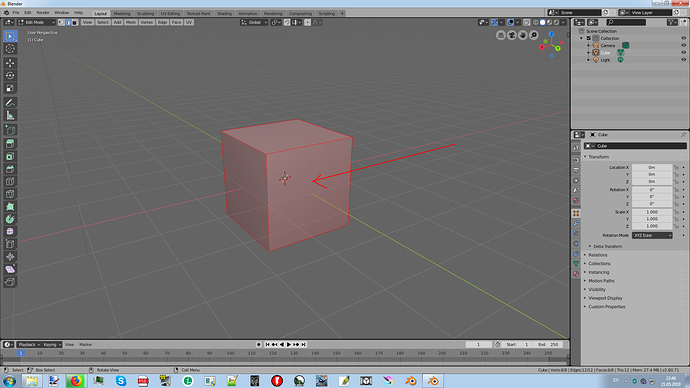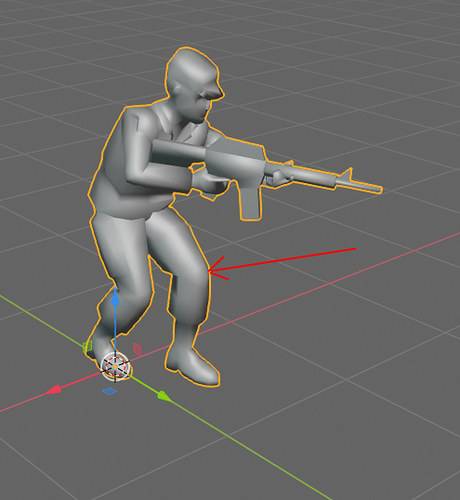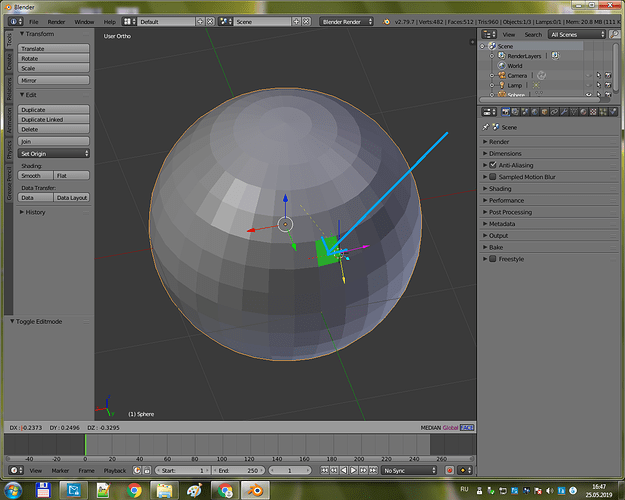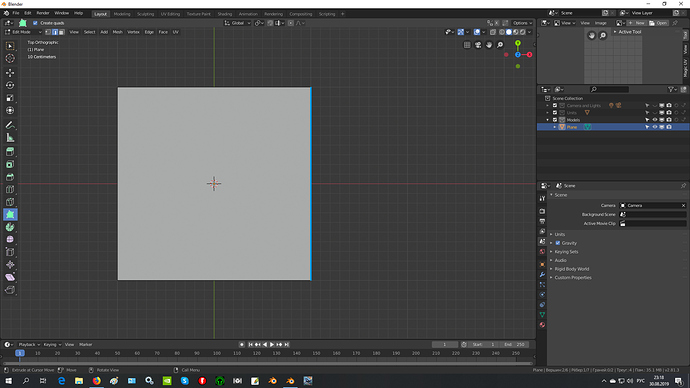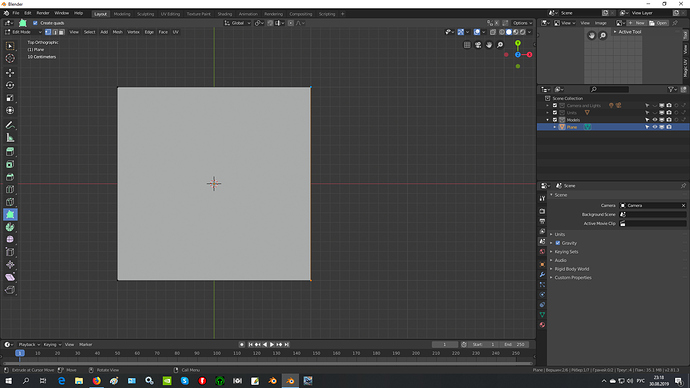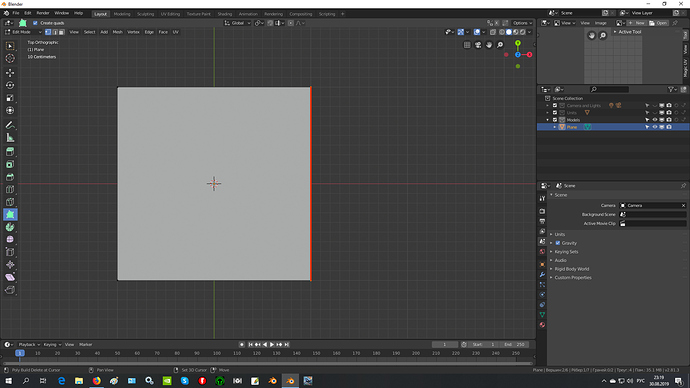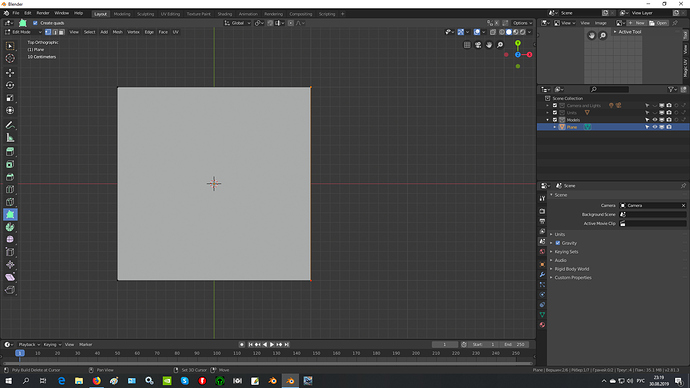Hi.
It is possible, like through a script, to realize the highlighting of the entire object, how would it be if in the face mode to select them all?
It’s a little tricky to understand what you are trying to imply.
Do you want to make a pre-select highlight? Like, for objects?
- Mouse over an object
- Object highlights
- You can then select what is highlighted?
(like visual feedback for depth picking?)
This would be very useful.
Or is it for component pre-select highlights?
- Enter edit mode
- select a component mode
- Mouse over a selection posibility
- Select what is highlighted?
(also super useful)
As in 3ds max this show.
By default, it is highlighted in yellow.
If you select it, it is highlighted in blue.
This would be convenient and in a blender in object mode.
I can not upload more pictures yet.
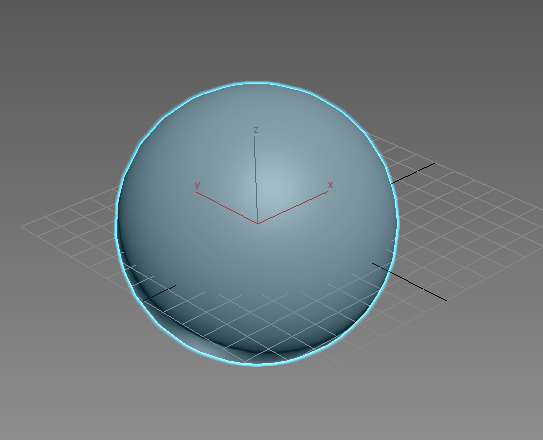
This in 3ds Max if you select Object.
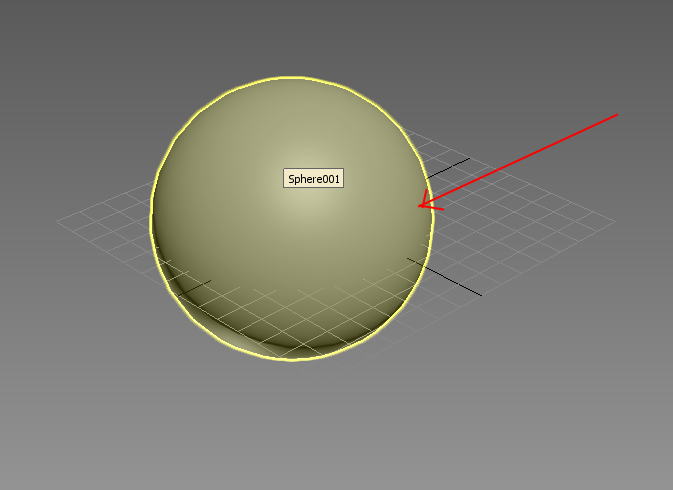
This is if the mouse cursor is over the object.
Similar highlights would be helpful to Blender.
Now only when highlighting there is a highlight at the borders of objects (Meshes).
Perhaps this can only add developers.
you can do that quite easily with BGL. raycast to your object from the mouse cursor, find the closest polygon using bvh/kd trees, send the verts over to BGL and render it in POST_VIEW.
the bigger question for me would be why? i’m curious why having face preselection from object mode is useful?
This can be useful for seeing where the cursor might land if the cursor projection is enabled, which is something hard to guess if the smooth shading is enabled.
Poly build tool improvements for retopology. (video ) ( Pablo Dobarro )
- Click and drag from a boundary edge extrudes a new quad.
- Click and drag on vertices tweaks the position.
- Ctrl + click adds geometry, with geometry preview and automatic creation of quads.
- Shift + click deletes mesh elements (faces or vertices).
Highlighting vertices and edges made here.
By analogy, I can also think in highlighting mode of highlighting edges, vertices and faces.
Blue and Red highlighting