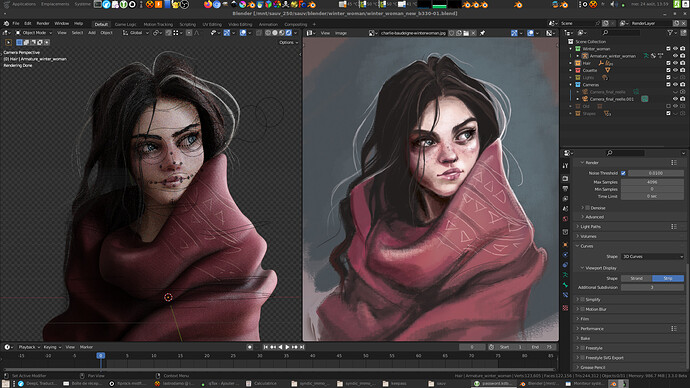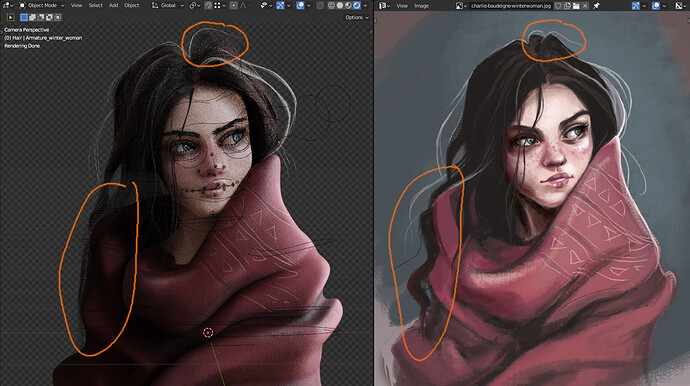Hi,
I’m exploring how much aware artists need to be of the control points during the hair combing process. The core of this discussion is the hair resolution. There are actually different hair resolutions, for instance:
- Edit resolution: How many curve control points each hair strand has.
- Simulation resolution: How many hair strands and control points are sent to the physics solver.
- Rendering resolution: How smooth the final hair curves are drawn.
For this post I want to focus only on the edit resolution. There are a few moments in the process of hair combing that the artist is aware of the edit resolution:
- Adding new hair strands.
- Tweaking the control points in edit mode.
- Sculpting the hair shape altering its silhouette or length.
The ideas discussed by the hair development team so far:
- When creating new hair strands, you can set not only length but also the number of control points.
- Tools in edit mode to subdivide a hair strand, or “dissolve” a control point.
- An operator to resample the (selected) hair strands to a target number of “control points” or “control points/meter” (similar to how voxel remesh works for mesh sculpting).
- At high precision levels of sculpting, editing of individual control points can get to the same level as in edit mode, e.g, in mesh sculpt mode that is solved with an overlay of the nearest vertex to the brush.
- Dynamically change the amount of control points during sculpting based on a target control point density per curvature setting.
*
* This may impact performance considerably, potentially making it a no-go for sculpting large chunks of hair at the same time.
I would love to hear other scenarios where the hair resolution may matter and whether the options here presented would be enough. Specially if dynamic changing the hair resolution is not prioritized.