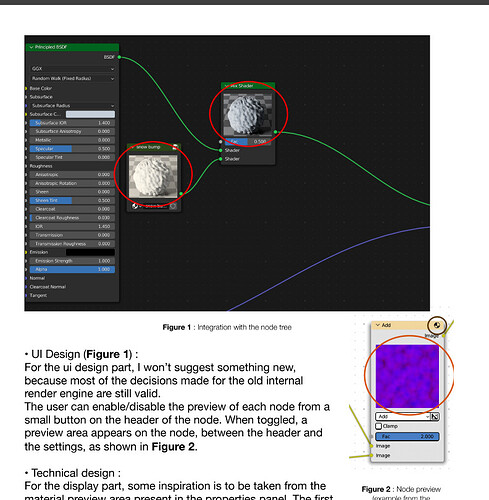In any case, no matter how much you ask for this, you won’t get it, it’s not confrm with the blender pipeline… and that’s why for the design our dev must consult @brecht to be sure inform he is not free to do what he wants, this topic is a feedback … Not a request for addition or other! In our prototype it was decided that the knot would be like this… That’s it!
See again the implementation choosen …
And here : GSoC 2023: Shader editor node preview - Weekly Reports
Now if you have ideas put them here : https://rightclickselect.com/