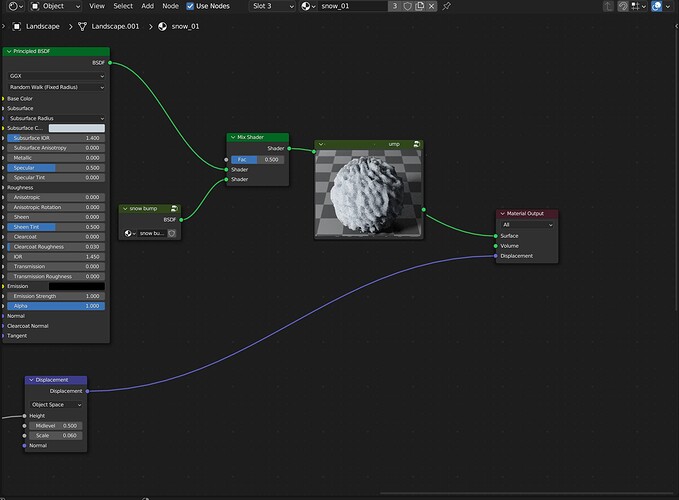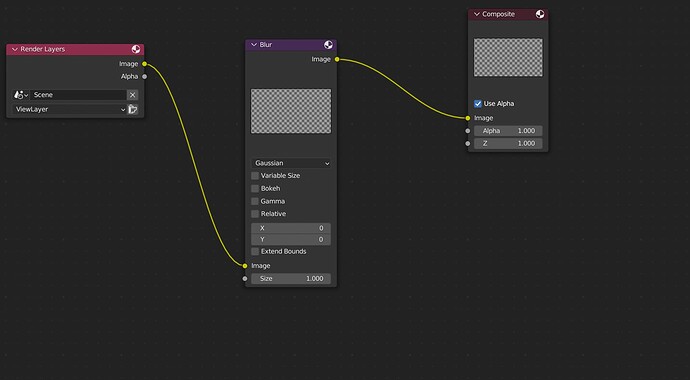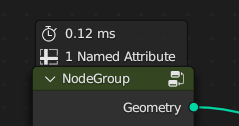Presentation
Hey guys, this year I’ll be a GSOC candidate and I have some ideas I want to share with you to have a clean proposal.
I’m actually at a school where I do a lot of maths and Computer Science.
I’ll be candidate for the 175h format which is the right one for me.
Edit May 9:
I’ve been accepted to GSOC 2023 so this thread will be used for user feedback.
The idea
So, I want to work on the pre-visualisation during shader editing.
What the user wants is to have a better knowledge of a specific node tree, and know what are the effects of some parts of the node tree. (useful for team work, large node tree, old blender files, …)
What comes in mind at first is having a small area of preview atop every node. But this first approach is very annoying, because of multiple constraints :
- it is heavy on performances → recalculate tons of previews
- some nodes not important visually (no effect on the shader) → no need to preview them
- it is not very flexible → all have to be the same size, and so not precise
So, to face these issues, I think the user could choose himself where to put the different preview points (in the node tree).
Sooo, I propose a new node type : a “Preview” node :
- the user can place them wherever he wants
- the performances are influenced according to the number of Preview nodes
- the preview nodes would be resizable so the user is not annoyed of too big/small previews
Constraints over this GSOC project
I want to share with you this idea, because I cannot apply for GSOC with a project that is not relevant or useless for the Blender community. I also need to make sure this project is not too long. I think I could do it in the time announced. At first, I’ll probably take some inspiration from the material preview (in the property area), and the other node designs.
With this in mind, I would like to have your thoughts about this proposal, before I complete the final submission.
Thank you for you consideration and the time you will take to answer me ![]() .
.
Note : I’ll probably add some mockups(UI/UX descriptions) if no one rises against this idea.