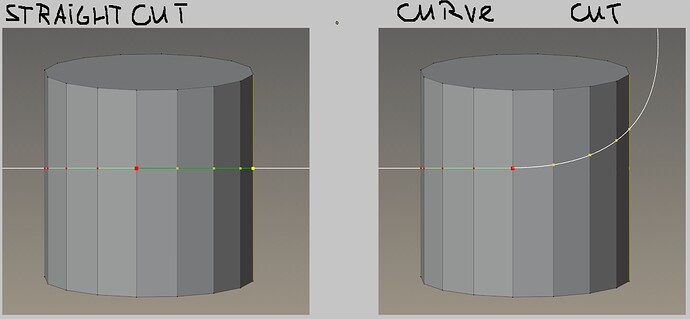Hi, maybe it is too late to add this feature(Use knife tool with multiple object in edit mode), or it has already been discussed, but i think this feature should be with the rest of the GSOC features. https://blender.community/c/rightclickselect/BLfbbc/
right, exactly what I said and why i posted it 
But it looks like the OP isn’t interested in making this improvement so I’m not going to beat the dead horse anymore.
I thinks it’s better to know developers opinion on tool limitation, that’s why suggested to report it.
Sometimes tool limitations are harder to be fixed, they might require entire different workflow.
Bug report : I mean to say, report the issue on tracker, not necessary it should be bug always. 
I am here with blender for next 5 years at least so surely will work on the limitation but I think to keep it separate from GSOC project 
Updated my finalized proposal here (may add some changes in context later ) . Will upload by tonight on SOC site. I hope everyone is convinced with these features and improvements 
Hi, I’m the original author of the knife tool. Your proposal looks fantastic. Feel free to rewrite the code if your proposal is accepted to your heart’s content. Btw, I agree with removing right-click cancel (what was I thinking). Also I like the shape cut idea.
Wow! Really looking forward to seeing some new developments in the knife tool. I wanted to throw my 3 cents. Apart from snapping angles and shape cuts, it would be super awesome to make the knife tool cut line behave like a bezier curve, so that we could make ideal curvy cuts.
For example, when you make a cut in Blender you can press C to get the guideline for a straight cut. Why not take it further and say when you press C then B you have controls for making an angled turn of your line and cut through edges with a perfect angular curve?
Here’s a video of Machin3tool’s brand new implementation of edge constrained transformation. https://youtu.be/9H_gjtJ8J5s?t=53 Seeing edges bent like that, It made me think, why can’t we have curve bending in a knife tool in the first place?
Theoretically, it could look like the Clip Curve Tool in Zbrush, here’s an example: https://youtu.be/WVKL_2t01fY?t=140 A straight clip line of that tool turns into a curve, this is sort of a visual representation of what I’m trying to say in this post. Having this functionality in a knife tool would be very awesome, as I always wanted to have the ability to make quick curve cuts when I’m using Blender’s knife tool.
Thank you @MeshVoid. Great suggestions!
As of now, I am unsure how this can be implemented. Listed tasks are separate from the knife tool.
Guess selecting edges then bending them is more precisely a modelling task.
Can implement further within the shape cut feature.
Yeah, sorry, this might be too overwhelming to implement in a limited amount of time, I couldn’t say really. I was just sharing my wet dreams as a Blender modeler XD. I might have misled you a bit with Machin3tool’s video too, sorry. I didn’t mean an option exactly like in the video where he bends selected edges. All I meant is that it would be awesome to have a curve bending guideline akin to the straight cut guide we have right now when we press C when we use the knife tool, that’s all.
If you want to make a curved cut right now just with a knife tool you’ll have to manually click on every edge and have to be very precise to have curvature and most likely edges you create won’t necessarily turn into a perfect curve, so we rely on boolean operations or knife projection for this sort of stuff.
The idea is to have a behavior sort of like in Clip Tool in Zbrush. It would save loads of time, and in some cases when you need a curved cut it would help you not to rely on knife project or boolean operations, hence do it quicker and make the tool itself more robust and comfortable to use.
But all the deliverables in your original post are so-so super awesome, can’t wait to see them in future iterations of Blender. Wish you luck with this one! Thank you for making blender tools better!
Fearing that I might have confused you even more with my gigantic post. I made a simple mock-up. XD
Something like that with angular control of the curve? I don’t know if it’s possible to implement though.
not sure if you’re aware, but the knife project tool already does this. just draw a bezier curve, and you can use it to project a cut onto any geometry. Only video I could find that describes approximately what I’m talking about, recommend muting as the audio is obnoxious: https://www.youtube.com/watch?v=AFQs0LS5cBs
In the video where they convert the curve to a mesh, that step is not necessary- you can use a curve directly with knife project.
Of course I know that you can knife project a curve. That is why I specifically wrote that we have to use knife project or boolean operations to get the desired result in the message above.
Having curve cut function directly in the knife tool will let you not switch modes, create curves or other geo. Basically save you loads of clicks and make knife tool even more slick.
Reason I mentioned simple geometry cuts feature in proposal (:
Thanks everyone! you folks had shared amazing ideas here. Blender decided to go with a better proposal instead. Cian Jinks will be working on this idea during Summer. Once he created a post on dev-talk for weekly reports or feedbacks-suggestions , you can follow there.
That said, Blender offered me a development grant to focus on triaging work during the summer.
Oh, i didn’t noticed that it was different proposal and student :p.
anyway:
Thats nice of them. Good luck with that!