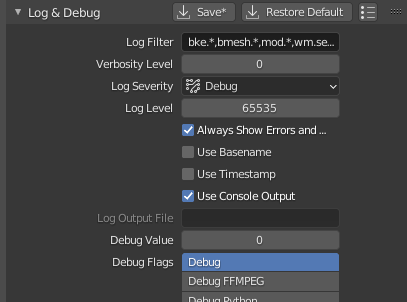There are some user experience quarks regarding log related UI that I will address in this post.
Enable disable logs from user preferences
Corner case: those values can be overridden from command line, but we still want to store them in preferences.
Solutions: Dedicated buttons for saving log preferences. These settings are omitted from default save mechanism. Add presets as a bonus.