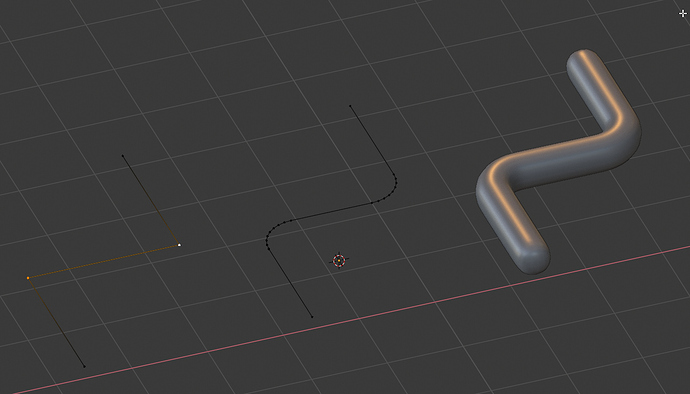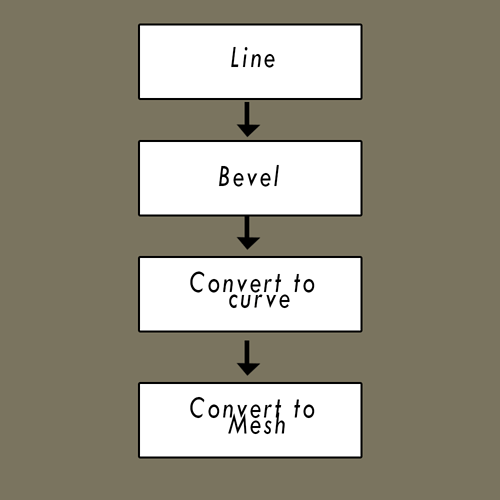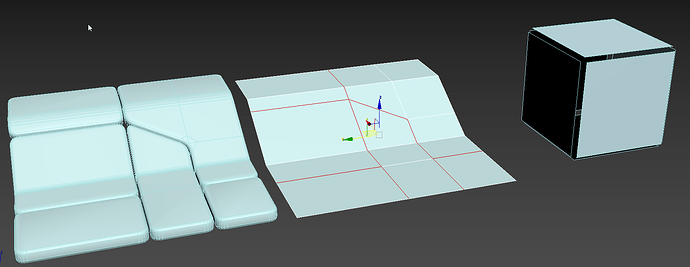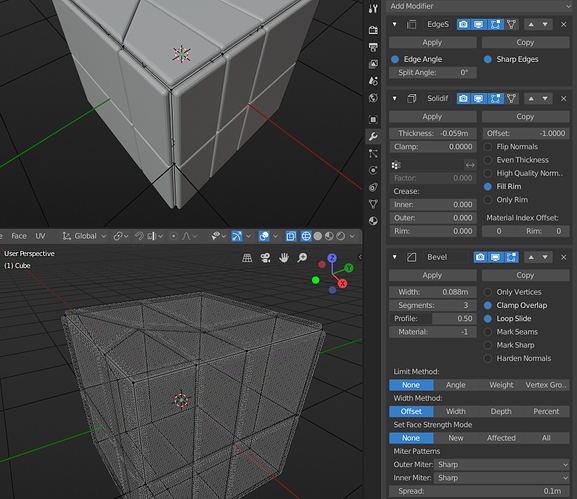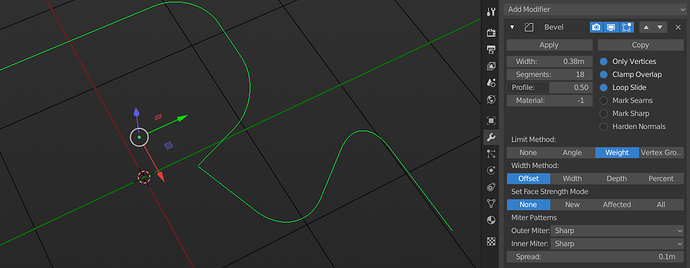can you please add the angle method in edit mode?
I can add the angle limit option in the tool, yes. Not until after the 2.80 release though.
I agree that it should be a separate node. Houdini sometimes has this issue where the functionality of a distinctly different node makes its way into many nodes and it makes things a bit potentially confusing. To avoid that I definitely think it’s better to avoid tacking “merge” to multiple nodes. A single node just makes it more clear and concise.
well thks. just for consideration, because I think this is a little linked to the work you are doing there, have a look to this https://learn.foundry.com/modo/content/help/pages/modeling/edit_geometry/subdivide.html and I did this proposition on right click select https://blender.community/c/rightclickselect/8zdbbc/
less preparation less work after faster result and more possibilities.
I know it’s been brought up a couple times already but I would also like to see the bevel modifier working on vertices without faces. Adding this functionality would allow users to non-destructively make pipes (and similar shapes) and adjust their shape and bevel radii on the fly.
The current method for making pipes locks you into the shape and bevel size you want as you need to add the bevels destructively and then convert the object to a curve or use the skin modifier on top of it. This makes it more difficult to iterate on further down the line if the shape or bevels need to be adjusted.
Thanks for all your work on improving the bevel modifier!
If I remember, campbell had a merge modifier done but it wasn’t commit.
Anyway, could be good if you enter in a merge by distance improvement make a REAL merge by distance, actually the modifier pick one of the two, or more, vertex and merge in that position. instead of merge in the middle of the different positions
RobinKarlsson - bevel already works on vertices without faces (“vertex only”), but I think what you are asking for is for it to make an ngon from a point, right? Without there being any edges coming into the vertex? Because bevel is pretty much something that works by/with existing edges, so if I understand your request, it would be a departure from that, and would require the user to say how many sides they wanted. At which point it becomes clear that what you is a modifier that creates a circle primitive, with user-definable radius and number of sides – am I understanding this right?
Sorry, but that’s not what I meant. What I meant is that I would like the bevel modifier to be able to bevel vertices that are part of an edge that doesn’t have any faces. The bevel tool can already do this so it’s seems like a bug/oversight that the modifier can’t. Here’s a picture illustrating what I want to do:
The first model shows the vertices I’d like to bevel (via the modifier using either bevel weights or vertex groups), the second shows the desired/expected result and the third model is the same as the second one but with a skin and a subdivision surface modifier on top to create a pipe. At the moment you can’t do this bevel operation in the second shot via the modifier, only via the bevel tool in edit mode, meaning you can’t do the entire operation non-destructively at the moment.
It’s completely unrelated to the bug/feature request I posted above, but having an option to create open bevels (holes where the bevel would usually run) would be nice too. There are workarounds available to create open bevels (non-destructively) but unless something’s changed they’re quite convoluted. This would make it easier to make things like sci-fi panels while keeping them easily editable.
Just my two cents, but I’m not sure if that strikes me as a bevel feature, it seems like a different functionality. Looking at the future I’m sure we could do something like this with everything nodes:
You start with the input mesh, the polyline you made, then it goes through a bevel operation to smooth the corners, then you covert to a curve then extrude the geometry, then you covert to mesh to allow for poly editing (or you can keep it as a curve). It’s only 4 nodes but it allows for a lot of flexibility. If not this kind of functionality (with everything nodes), then I could imagine it as an improvement to the “skin” modifier. Skin modifier could simply have a resolution function and the likes to make it more “tube” like, just like the “polywire” SOP in Houdini, which takes a line and creates a tube around it. What do you think? Or would we rather have it in bevel?
I agree, this would be ideal. The skin modifier doesn’t make a perfect circle so it’s not great (it also creates a lot of extra geometry and terminates into a dull point as well if you add a subdivision surface modifier), but it works for quickly testing some shapes where you can go in and clean things up later as you go.
However the core issue I described still persists where you can’t bevel vertices that are part of a line of vertices without any faces. Unless this issue is fixed you can’t proceed beyond the second step in your diagram with or without Everything Nodes.
My proposal shouldn’t really require anything new in the bevel modifier. It only needs to be fixed so it has some the same functionality as the edit mode bevel tool. Preferably it would just automatically detect that the vertices are part of a vertex-line and bevel them accordingly, assuming ‘Only Vertices’ is ticked.
Oh, I misunderstood sorry. I get what you’re saying now. I somehow didn’t register that you can only manually bevel it, and that the bevel modifier doesn’t work on a polyline. That’s new to me!
I agree 100% that we should be able to do that. It just makes the workflow a lot better!
As for the skin modifier I made a similar post in nature regarding the wireframe modifier:
It would be nice if we could have the same functionality for the skin modifier as well!
I were going to bring up the wireframe modifier as well as it does seem a bit more suitable for the task at hand. However the problem with that is that it doesn’t support vertex-lines either, it requires a polygon in order to work. The wireframe modifier would give you a more optimized mesh with better controls for thickness and if it had settings for controlling the amount of segments and support for vertex-lines it’d be perfect. You could even get a nice flat cap if the wireframe modifier were fixed in this fashion.
An improved wireframe modifier would solve a lot of the issues that comes with the skin modifier, so I were thinking about petitioning for it to get improved if/when this bug would be resolved.
Yes I agree, the wireframe modifier, with the improvements done to it, would solve a lot of the issues, but as you said it only works poly faces, not on lines. That’s why ideally the same improvements for the wireframe modifier, namely resolution control, should be done to the skin modifier as well. I don’t know nececarily if the wireframe modifier needs to work on polylines is all, seems more like a skin modifier function.
But I suppose that’s for another chat, not bevel improvements >.<
RobinKarlsson,
Sorry I had misunderstood. I too didn’t know or had forgotten that vertex_only didn’t work in the bevel modifier on wire edges (as we call them when there are no faces attached). I just committed a change that fixes that. Probably too late to make 2.80 release though.
Well, that was fast. Ask and you shall receive. Thank you, Howard.
Regarding your second request for open bevels, do you mean the edges too? For the custom profiles project I’m adding a “vertex mesh method” feature, and it would be very easy to add a “None” option there.
There are so many options already though that I would think a separate “Open bevel” might be pushing it unless there’s a lot of desire for it.
That’s awesome, thank you, Howard!
I’m not entirely sure what you mean, HooglyBoogly. When I say open bevel I’m talking about complete removal of all the geometry that the bevel modifier would’ve usually added (new vertices, edges and faces). Here’s a quick sci-fi panel example I made in Max that shows how useful this feature can be:
The first model is the same as the second one only with a lot of modifiers added (mostly the equivalents of bevel and solidify modifiers) non-destructively on top, the key modifier being the open bevel (chamfer) modifier that creates the panel lines. Just for the sake of clarity I also added a cube with open bevels, clearly showing the holes they create.
I do understand if the modifier is getting too cluttered, but if there’s a way to squeeze this in I think it would open up for even more non-destructive modelling workflows.
I think you can already do this with an edge split set at 0 degrees or by setting sharp edges. Is there any useful difference?
Thanks for the wire edge fix! This is awesome ![]()
You’re right, I forgot about the Edgesplit modifier. Edgesplit would be able to do panel lines similar to the ones I posted, only difference would be lack of control for how far apart the panels would be spaced (most of the time you’d just want them butted up right next to each other anyway). Having more control is better, but if it would clutter up the modifier too much it’s understandable if it doesn’t get implemented.
I’d like to point out what happens at 13" in this video:
Bevel of any size regardless of the underlying geometry!
Having this into the modifier would be game-changing/ground-breaking for modeling workflow!
Btw this is the current state of Bab addon (Bevel after boolean)