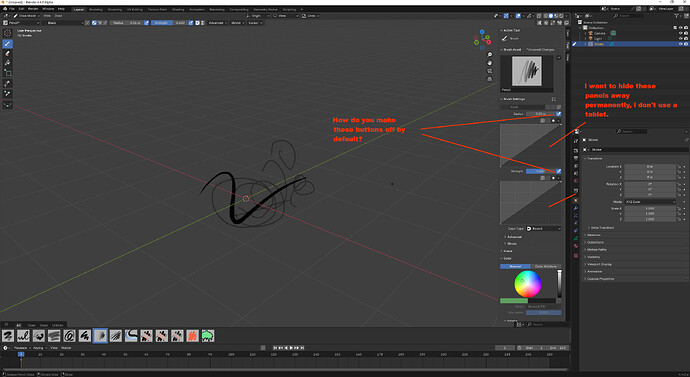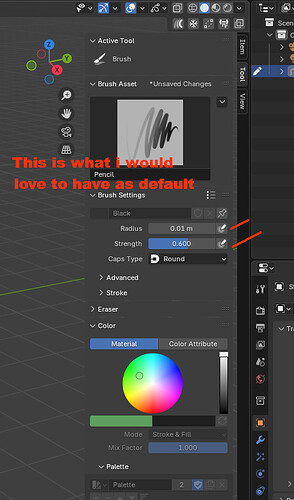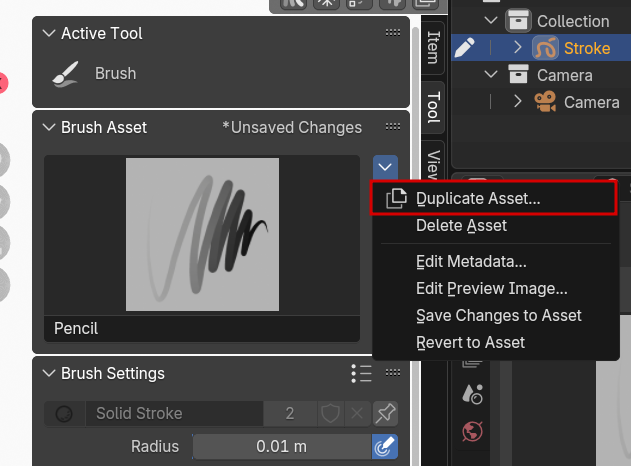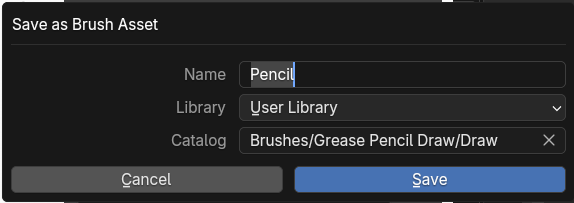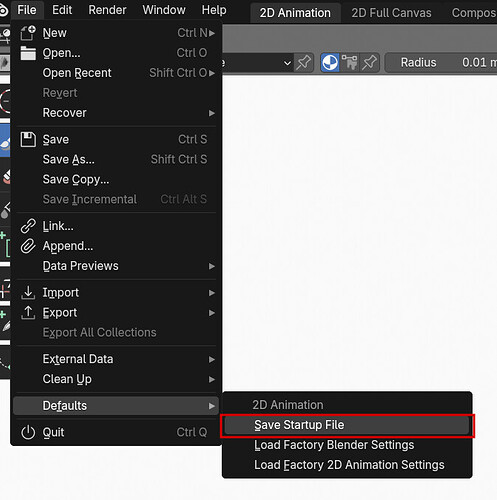Hello friends,
I have a question about defaults. With a grease pencil object in draw mode we have the tablet pressure curve panels for Radius and Strength expanded. In earlier Blender versions it was collapsed by default. Which was the better default. It is simply in the way most of the times, i need to scroll to the palette now. And so i want to change that back.
To my surprise i couldn’t find any place where to do so. startup.blend does not store the state of the size and strenght pressure buttons. Preferences does not store the state. userdef_default.c does not store the state, i couldn’t figure it out at least. And ChatGPT just knows Blender 3.3 code. Means it was also of no help here.
What is the trick here? Where do i store /define the default state of the Size Pressure and Strenght Pressure buttons?
Kind regards
Arunderan