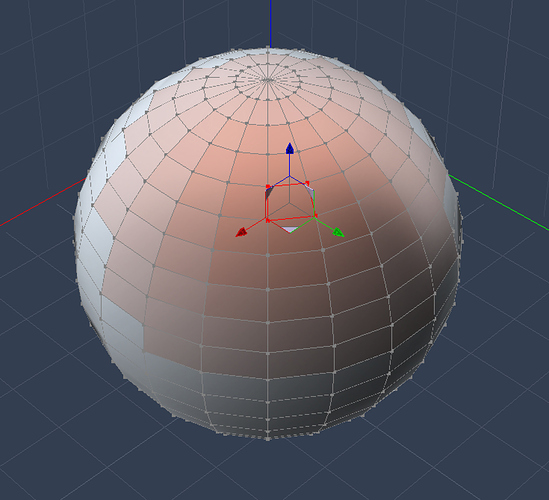The patch that you put on developper.blender.org is not working, is it possible for you to update it so I can try ir ? Would be awesome ! 
This looks awesome, please add it to Blender!
In terms of color, how about using red (hot) and blue (cold) to indicate the strength? I think those are the same colors as the weight paint? 
it breaks all the time when versioning 280 is changed - this trivial to resolve, but for now I dont want to keep up against changes - I expect this will be reviewed after 2.8 release anyways, so there is no pressure to do so.
@zaha yeah this would also be an option, I dont have a real opinion regarding this.
Only one “p”, its developer.blender.org ![]()
I would prefer themable colors, because I’d personally want to use a red which fades to black (as in the standard vertex color)…
Agree. I guess it could be done the same way as for weight paint colors:
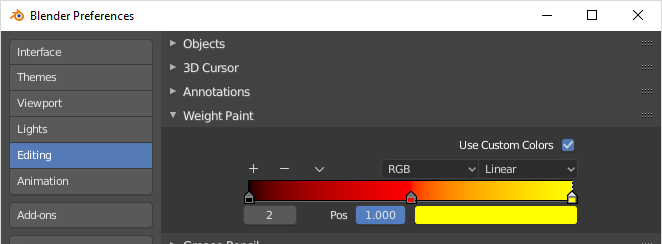
A new panel for proportional editing, with basically exactly the same options.
Since it already there for weight paint colors, I guess some parts of the code can be reused.
the problem is that it make no sense to adjust the emplacement of thoses, it will false the proportion !
even three colors? why someone would want their middle tone to be one specific color? we need to only choose between two, othewise it don’t mean anything
Why it doesnt make sense ? Black is 0, red is .5, yellow is 1, nothing’s false here. It doesn’t change the tool, it changes the visual feedback and you do whatever suits your personal taste.
If I want a specific color for .25, another one for .75, another for .1…?
You can do everything you want with a color ramp, including a two-color-gradient from 0 to 1.
But you would restrict the user if you limit the choice to just two colors swatches for 1 and 0.
kio , oh man you are the man behind the Set flow and Set Linear so usefull scripts for hard surface. I wrote you on a long thread on Blender artists so if Im allowed to be a tad offtopic I would like you to ask to make that script an default addon in Blender. What keeps you from doing that ? I would ask the same for this gradient for proportional editing.
Also about the set flow and linear, what is the version we have to download from github that is working properly for 2.8 ?
do you have other addons besides these ones ?
Well edge flow is aset of pretty straight forward geometry operators, no need to really do it in C. So it’s fine as an add-on for now - not really comparable with even small changes like this little patch.
The reasons why I not push it for inclusion come down to the following:
- still some annoying bugs
- code quality issues
- time commitment for supporting it long term
There is a 2.8 branch, haven’t updated it in a while so not sure if anything broke in the meantime. All my add-ons are on GitHub as well.
it works better then some Looptools operators in 2.8 so thats why I was wondering why isnt a defualt addon. As a suggestion for Set flow and Set linear, can you add these to the context menu in addition to the Edge menu in edit mode and on Ctrl E menu ? That would add some consistency, if its not too much work.
If you checked the blender artists thread about your addon you can clearly see a lot of users have been enthuziastic on this one so no need to be modest about.
For this to be included in Blender by default there is a lot of users asking this as its used by most of us who do hard surface this as reported on the RightClick Select Right-Click Select — Blender Community
so pls reconsider this!
Are you familiar with Build and and Build corner operators in 3ds max ? Ive heard that this would be a tad difficult to implement in Blender becuase there is no internal operator for them or smth like that. What do you think ?
any news on gradient Vertex color ?
here is an example on how much powerfull can be the propotional editing mode with the gradient coloring AND a custom Falloff curve feature or the ability to edit the Presets Falloff (did anyone tackled this last subject here ?)
around 24:15 (a rundown of the soft selection features in 3ds max starts at 16:00)
You can do the same in blender. Just use vertex groups and their weights to influences only part of your mesh using modifier.
Any chance that we will be able to see this implemented in 2.81? 
Is this dead again ? What is going on. 
I’d also love to see this added to Blender. Back when I was still using 3ds Max it was really helpful to visualize the falloff.
This looked so promising. cmon !
we all need this so bad