@feedbackex This seems like a worthwhile addition.
When you are ready, you can submit the code as a patch on developer.blender.org. Then it can be reviewed.
@feedbackex This seems like a worthwhile addition.
When you are ready, you can submit the code as a patch on developer.blender.org. Then it can be reviewed.
as no patch was submitted as far as I know I thought this might be an interessting exercise, especially as there where some hints & pointers by brecht.
adding it here wasn’t all that complicated - but I need some help on improving the drawing. What I have now is a simple gradient according to the proportional editing factor. This works fine on edge & face modes, but on vertex mode the vert dots get painted over, which makes the whole thing very ugly.
so - any ideas how to adress this? would be appreciated ![]()
Awesome work!
You should better submit the patch and then reviewers will point out what to fix and how to do this. This way patch will be finished faster.
This is really awesome! I hope you submit the code very soon so that it will be integrated in blender and everyone can use it. I’ve been looking for this a while now and you would make Blender definitely better with this.
woaw im impressed, in maya they really put the proportional selection to the next level
The selectable gradient colors is a really nice, feature, because maybe not everyone wants them same (especially with the theme support already in Blender).
I tried to do a compressed spring like this in Maya, but it failed me:
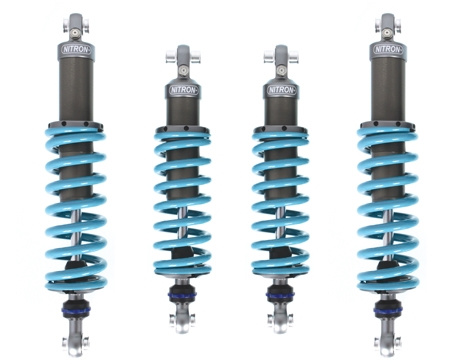
PS: Since maya doesn’t have a “connected” feature, I used the Volume option, it still didn’t work.
Therefore I prefer Blender’s proportional editing!
Maya has a ‘surface’ mode, which is the same as Blender’s ‘connected’ mode, except it computes geodesic distance instead of ‘naive’ point-to-point distance. I would expect it to work in your case, actually.
Hi @kio, just wanted to know if you managed to find a solution ? Did you make a patch on developer.blender.org ?
Cheers !
After a bit of digging I found a solution, but I really don’t know if the solution is acceptable 
And Yes I submitted a patch a few days ago:
https://developer.blender.org/D4786
But probably a bit of bad timing as 2.80 should really feature freeze and get out of the door…
While this was a nice exercise, I’m not sure if the whole approach to the proportional editing needs some major changes.
It’s quite a bit of work to adress all of these I fear. And maybe just the ability to switch falloff types during transform would be a good start instead of trying to do too much.
Amazing ! can’t wait to play with this
Thanks a lot for taking the time to do this, as William said in the patch comments it is already a really nice improvement, hopefully it can be added soon, even as it is right now 
Since I used to work as a UI designer and thus am permanently damaged, is there any particular reason why the colored nodes are square and not round? 
I saw the note about it being a technical challenge to have the color appear before the transform, so I’m guessing the answer is similar when it comes to round nodes, so I’m looking forward to future developments!
I think there’s plenty of reference, we’re just lacking developer force to tackle it. Doesn’t seem like it would be such a difficult endeavour for a seasoned developer, at least the visualization side of things.
yeah i noticed too - ill update the patch to use the dots instead of the squares 
Oh wow - after looking at the code I realized that it’s already possible to switch the proportional editing modes during transform… and it’s also mentioned in the manual. Guess I was relaying too much on the bottom bar shortcut Infos - sadly this is not noted there…
Is the color of the gradient hard coded ? Or is it themable ? (I didn’t try the patch yet, I have to try it I soon as I can  )
)
In my patch it’s three themable colours, but it might make sense to change this to be the same as the weight gradient.
we can customize the colors in your scripts ? is that what you’re saying ? 