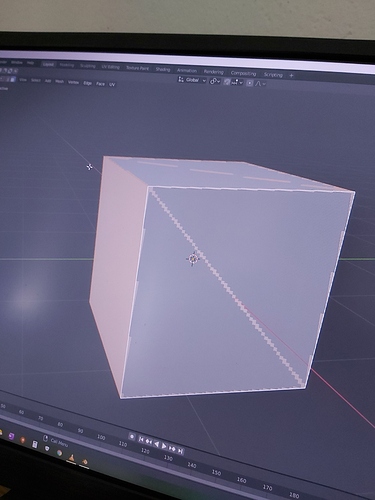Can someone show me how to disable this face select dots (please)…
That looks like it might be a self-shadowing/shading bug. Notice how the top face also has the issue. Or when you say face selection dots do you mean the outline?
This only happens when i select my mesh face (in edit mode)…
Do you have an Intel HD card ?
https://developer.blender.org/T76273
The bug has been fixed & is available in experimental build 2.90: https://builder.blender.org/download/
Yes i have (Intel HD 4400 ) 
Btw, thanks for help, i finaly fixed it