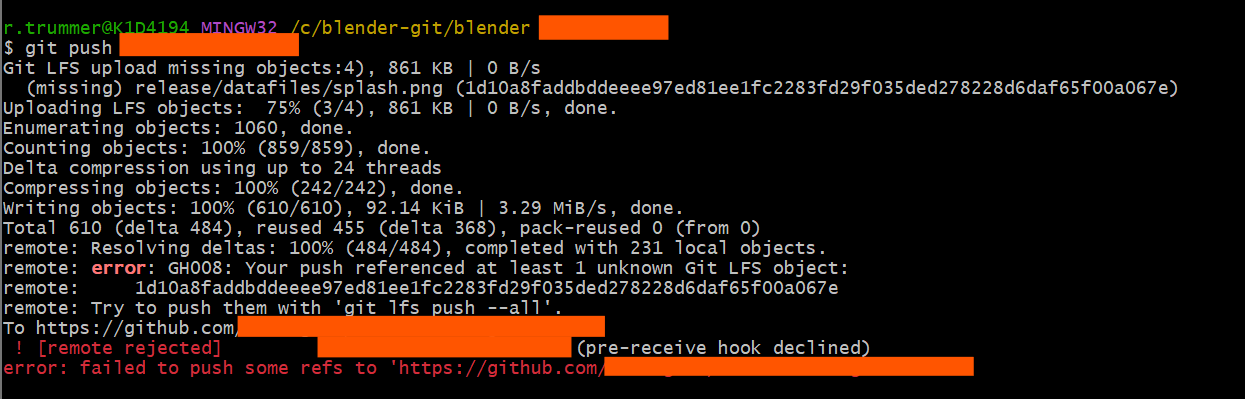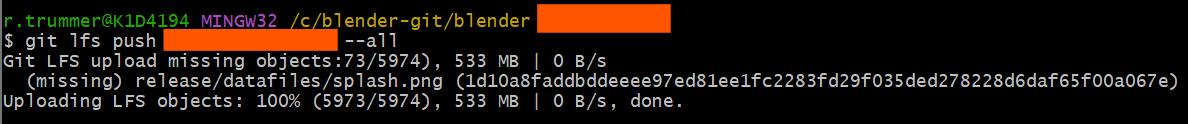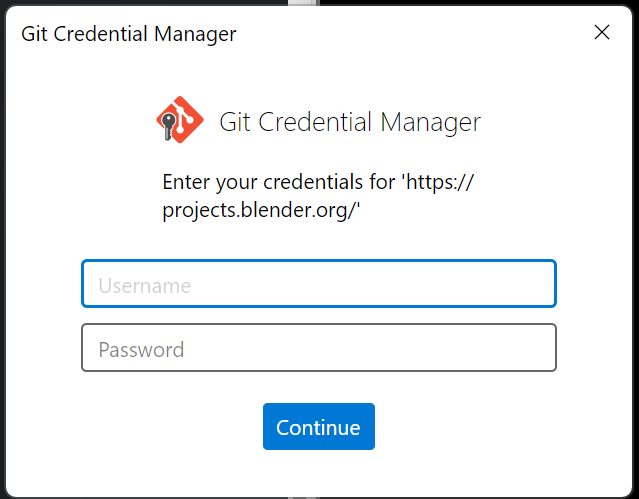Hi there,
I am synchronizing my modified source code with an account on GitHub still, which used to work fine for the past few years. Recently, with the introduction of git LFS on some areas, this stopped being a wonderful experience. Basically, whenever some elements of the Blender repo are updated via LFS, like the Splash Screen today, this makes pushing to my remote impossible for me.
See the following two screenshots:
trying to push my custom branch (the LFS source file is definitely on my local file system):
trying to push all LFS content to my remote:
I’ve also tried git fsck which was inconclusive.
Any ideas? Is there an area in the documentation explaining how to deal with LFS properly when synching with a non-projects.blender.org remote?