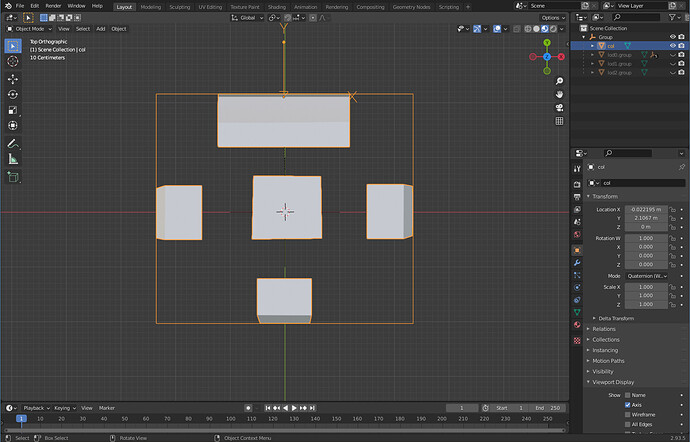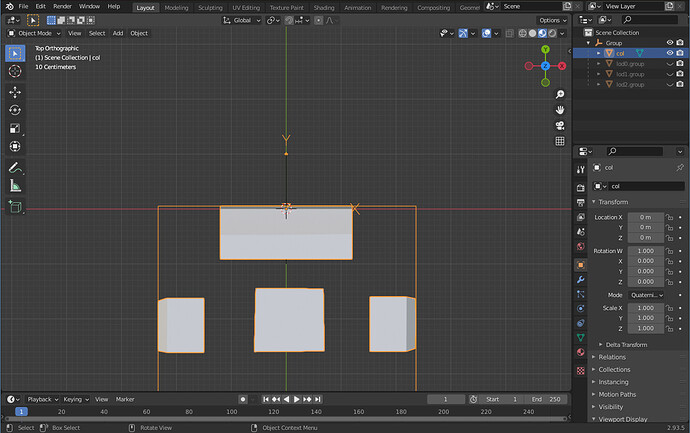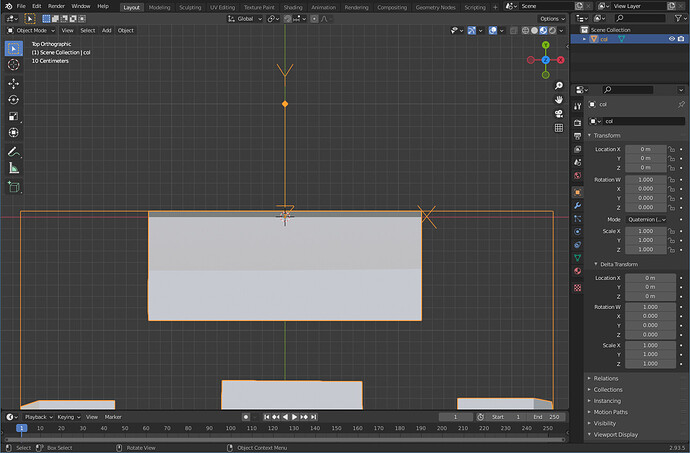I’m in the process of writing an exporter. I can get an object’s transform and I can get an object’s vertices, but I can’t seem to get where these vertices are relative to.
If I do something like this…
bpy.context.view_layer.objects.active = object
bpy.ops.object.origin_set(type='ORIGIN_GEOMETRY', center='MEDIAN')
Then I know the vertices are relative to the center. But an exporter shouldn’t be modifying the scene.
Is there a “read only” way to get the relationship between the vertices and the object’s origin?