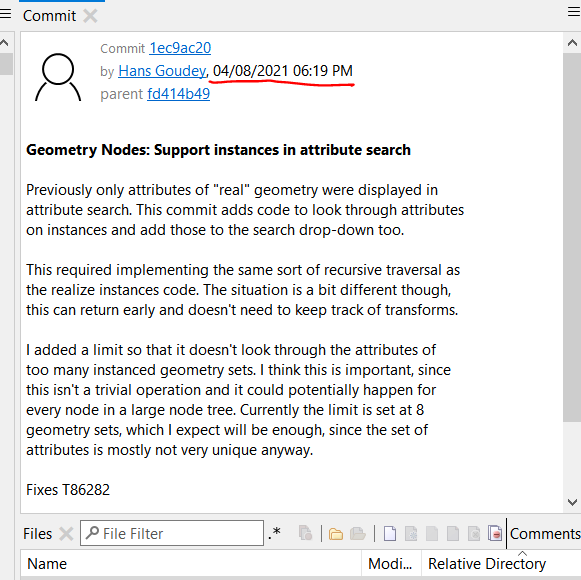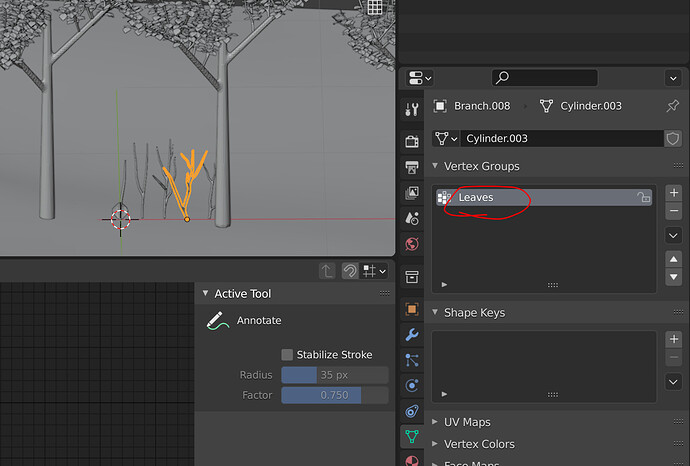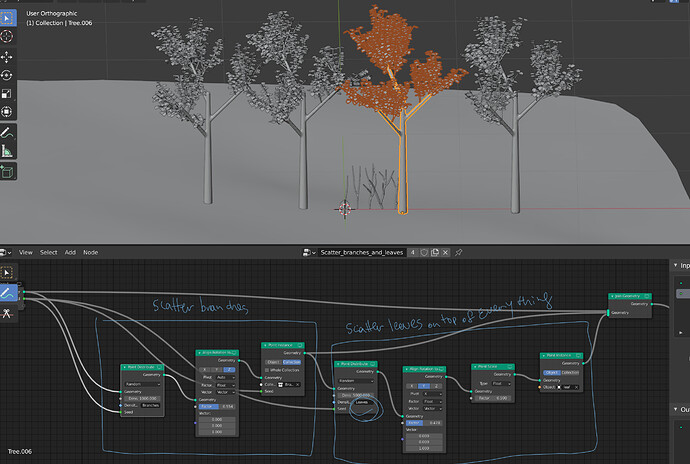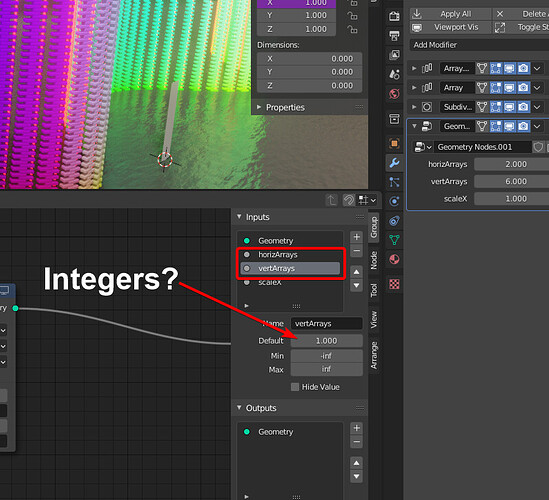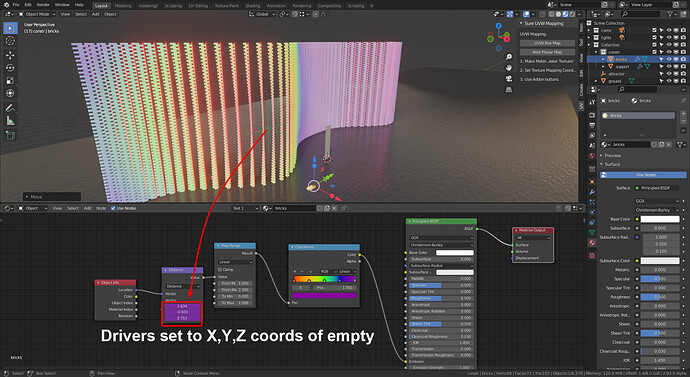Currently there’s no attribute transfer to the instanced objects. Hopefully something that will be added in time though
Thank you, by the way your works are awesome!
Another wish/suggestion: object picker not only in the nodes but in modifier too. Like this.
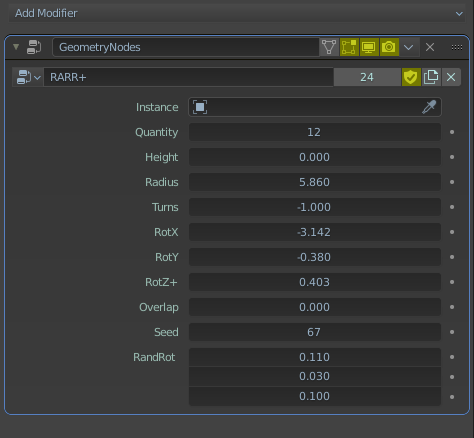
Absolutely good point!
I’d suggest it’ll be worth posting this also on “Right click select”
There’s a bit of a conversation going on about node gizmos for D9969, that I think is worth expanding on here.
As a general pattern, I think that generic gizmos for inputs would be both easier to work with and easier to maintain than unique gizmos for operations. A boolean on a float/vector/transform node that toggles a viewport gizmo for it, that you could hook up to group node inputs, would be about as generic as you could get without requiring an overly complex set of options for configuring the gizmo.
An alternative to that might be a dedicated gizmo-node that inputs are routed through. It’d open the door to more complex configurations (routing multiple inputs through one gizmo, etc) and it’d shift where the gizmo might sit in a chain of nodes.
Either option could prove to be fairly powerful, really, but we do need an approach that’ll minimize the amount of single-node gizmos that can’t be generalized beyond the specific node they’re designed for.
With the last update, it is now much easier to distribute instances on top of instances using their own attributes.
On this setup, I only have the “Leaves” attribute on branches, but thanks to the update, I have access to them on one single Geonode applied on the trunks.
To be clear, you could use the attribute before, it just didn’t show up in the list. But yeah, it does make it easier, thanks for sharing.
It would be nice to have some sort of way to compose basic widgets/modal controls in an editor (possibly even optional python script based widgets for more advanced tools). If nodes/active modifier assets basically become a sort of “active tool” I think this would be really powerful and significantly help the adoption of geo nodes and a move towards more procedural modeling for many more users. As it stands with the mirror node it feels like it is a bit of a UX outlier and there needs to be much more planning before introducing widgets into any nodes.
I tried using attributes from instanced geometry a couple of weeks ago, but it didn’t work. Blender didn’t pass them through.
At least, that was my experience =)
But thanks for making it clear =)
Few comments and questions
-
Is there a way to specify input types as integers? I am using some input values as drivers for array number, and I know it still works, but it may be a little unclear.
-
Shift+F3 is getting overused. It’s taking a while to switch a window now from shader editor to geometry nodes. Looking around the default keymap, Alt+F keys seem to be unused. Since there are quite a few node editor now with more to come, perhaps they can each get an alt+f key. e.g: shader editor alt+f1, compositor alt+f2, geonodes alt+f3, etc
-
How can I use distance to external object to influence the colour of instances? [Edit] I managed with drivers, but wondering if there is a more elegant or simpler solution with GN?
About your comment mentioning the limit of 8 geometry sets; does it mean we can scatter instances onto instances 8 times in a row ? or something else.
Thank you!
I have to admit, I don’t fully understand what this commit is about. If I get it correctly I think it’s not what I was talking about. I meant suppose I have a bunch of point moving in space with a random vector attribute, named color, than I want to copy some cubes on every point, so I use a “Point Instance” node to do so. After the instance, all the instanced cubes doesn’t ereditate any of the previous attribute from the points, so I couldn’t use the color attribute as base color for the shader for example or for any other reason I would like to use it.
But maybe this is something that will come in the future so I’ll have to wait 
Is there a way to specify input types as integers?
Connect an integer input to the group input, that will create an integer socket. Also D10912 is in progress.
There don’t seem to be any integer inputs at the moment, so nice to see then that someone else has thought it’s important to specify the group input type.
The levels input of the subsurf node
I’ve noticed in the latests builds the node tree doesn’t get reevaluated upon other objects changes. This is surely convenient in lots of scenarios in terms of performance, but I find that now, when trying to create an animation with a controller object using the attribute proximity node, I get no preview of the effects until I change something in the object with the nodetree, so no animation preview. Am I missing something or is there a workaround?
I ran into a strange issue when using custom attributes in cycles. If you name your attribute “color” in geo nodes, then it doesn’t work with attribute input node in shader nodes, whereas pretty much any other name I tried works fine. Is this a bug or is the color attribute somehow reserved and cannot be used in this way? If so, then there should be some warning for the user. It took me a while to figure out that the problem is with the name and not something else.
This sounds like a bug. Do you mind reporting it?