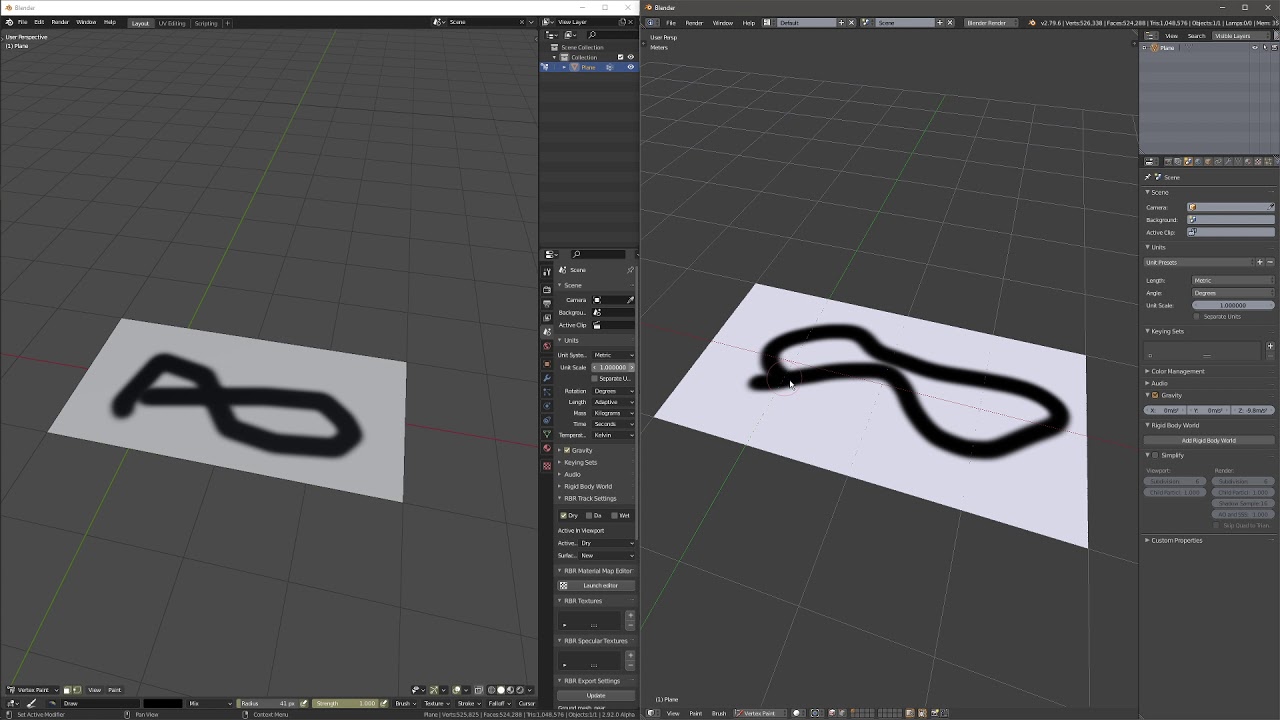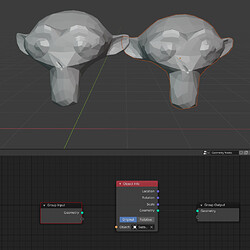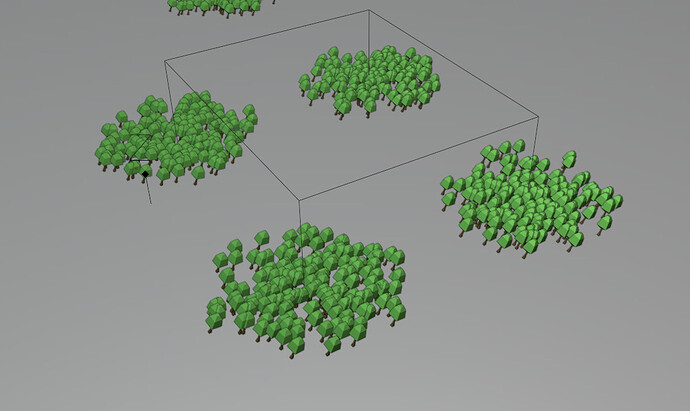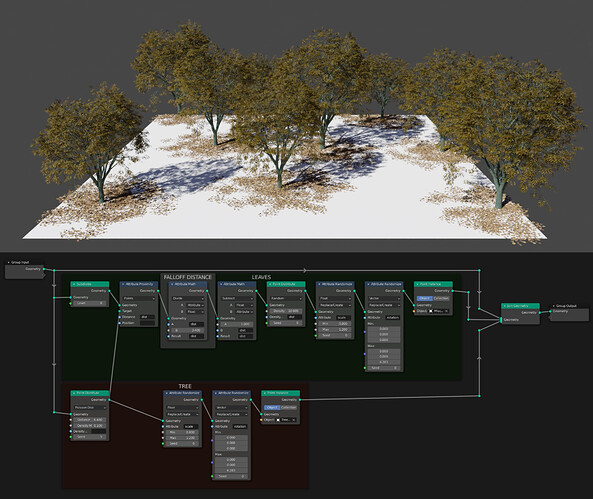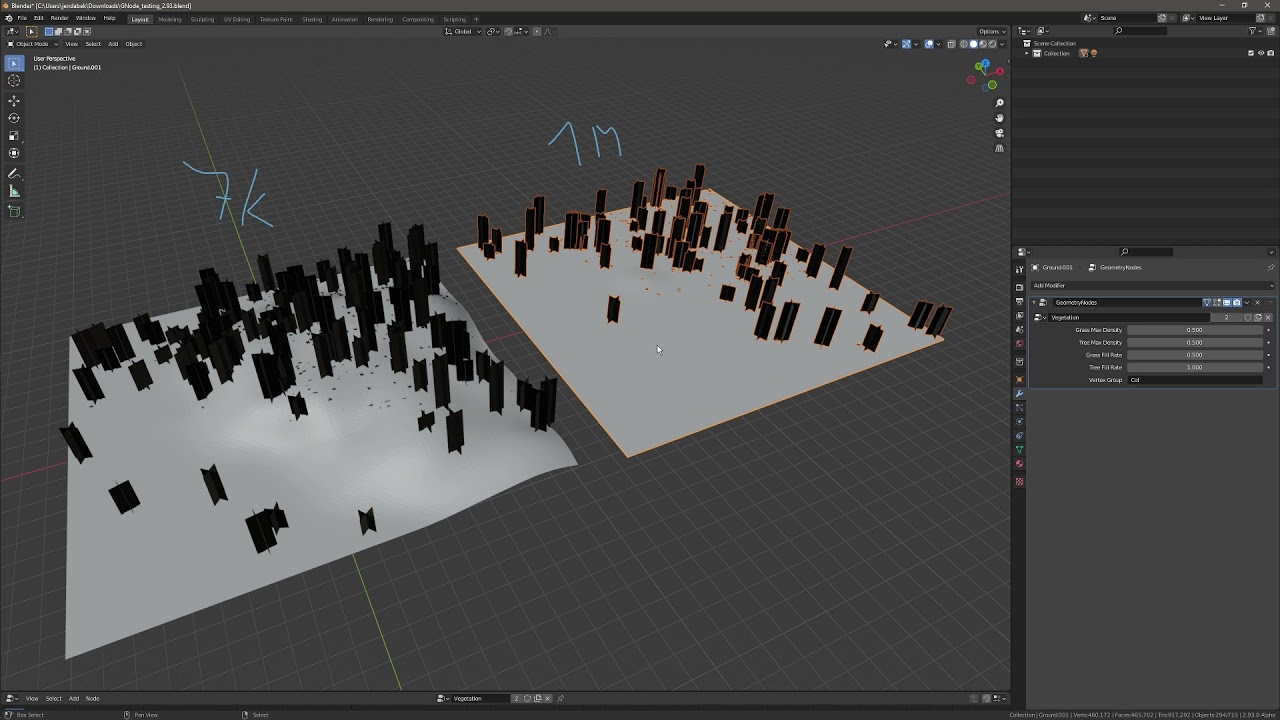Hello, is there a way to add particles on the base of coordinates read from a text file? thanks
Just tried vertex colors painting of 1M mesh in 2.92 (it is same in 2.93) and compared it with 2.79.
There must be something wrong as it is as laggy as weight painting - so scattering with GNodes & vcols defined density won’t help.
In general I wish devs could focus on the Blender performance as much as on adding new features. It is difficult to take advantage of those if everything is so slow once a project gets heavier (1M mesh is nothing these days, isn’t it?).
Blender’s current terrain tools are just limited to the ANT addon
I will just plug this here (I am the developer)… Terrain Nodes | Terrain Nodes
Geometry Nodes Load Test
5km terrain
Viewport performance was slow but manageable by changing viewport display as Bounds. Hope there will be some improvement in future.
Is there a way to create a copy of an object non destructively in blender?
so far it seem that the only way to do this is with the object info node, see image below. that’s how we can create a copy currently.
but object info node will always evaluate ALL modifiers, so if you want to create a copy of your object before some modifiers happens you are screwed. (for example get the original suzanne geometry)
Maybe an object output node can help?
it would be the same concept as the object info node, but with reverse transfer
any thoughs?
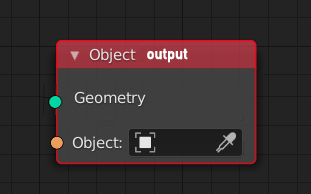
Or maybe it’s already possible to do such thing?
It is manageable, but only for a demo like yours (still nice image) where instances were simply auto-generated probably using some height / density map.
But any serious project requires many manual touches where you often spend days adjusting little details here and there, in that case such performance is just not acceptable - you can’t keep triggering solid / bounds view all the time to see what you are doing, you can’t wait seconds to finish a stroke to update the density etc. If you work like that 8 hours per day, you will get crazy soon.
The sverchok Object in nodes have a simple toggle for pre or post modifiers (and with or without animation data) which might be a worthwhile addition to Geo Nodes as people start modelling more with it!
Not sure if I understand the problem completely, but you could make a copy of that object with linked mesh data but without modifiers, and reference that with Object Info node. Or do you need to do this specifically in GN?
Hello
I want to scatter points by proximity of another particle system and it seem that it’s not possible because the object info node that i use to get my particles location actually don’t give me their locations at all, but it give me all the vertices of my instances instead, as they were applied.
why is it doing this? the object info node should not make instances real! or at least there should be more options to control this behavior
If it was not a simple box but a high poly tree, it would be impossible to scatter by proximity.
i think there’s some work to be done with this object info node,
right now it feels quite incomplete and a bit neglected.
importing data from other objects is quite tricky
why is it doing this? the object info node should not make instances real! or at least there should be more options to control this behavior
This is my main problem with implicit behavior. It assumes something about what the user wants that is often not be correct. Making instances real can be a BIG deal on a production scene. There should absolutely be more user control here.
i think there’s some work to be donewith this object info node,
right now it feels quite incomplete and a bit neglected.
importing data from other objects is quite tricky
I agree there are definitely a decent amount of cases that it doesn’t cover. For example I think it would be a good idea to allow the user to chose pre/post modifier stack as well to bypassing realizing instances.
Exacly!
it just assumed that i wanted the applied mesh, which is causing me trouble in my scene
From what you’ve said here it sounds like it could be an occasion where you can just do everything within the same node tree similar to this?
I agree with the Object Info node needing a few more options.
Does everything need to be exposed on the node or can more specialised options like instances vs points appear in some additional options on the N panel?
Great work @jendabek, you are doing some seriously good stuff and you are right! At its current state, Blender GN can not handle / give smooth working experience for serious projects as u mentioned. I tried it for some large scale scenes, got frustrated and moved on with other software solutions. Blender developers are doing a great job here. Feedbacks and use-cases like yours will help them understand what artist needs and how they use the tool. Lets hope, it get sorted out soon.
Part of the reason it’s frustrating for larger projects is because there is currently a lack of caching/update control. Other software probably isn’t far off from geometry nodes in terms of brute performance on many things. The main issue is when working the entire node graph is frequently re-evaluated, even when doing something that shouldn’t trigger an update causing less optimal UX. Hopefully this can get addressed in the future with things like disk caching and maybe async generation, then the performance gap should shrink and blender would be viable for much larger procedural projects. The foundation seems solid. Just observe the performance difference from the original cycles to now.
Just tried a test scene with 4000000 instances of objects with 786434 poly’s each.
Thats virtually 3 billion poly’s.
Geometry Nodes and Cycles could handle it without running out of memory or freezing my machine. That is impressing.
Now try to edit instancer geometry or control density with weight mask…
In this case, I would need to simplify.
you can use vertex color already
maybe we can use sculpt vertex color for better performance?
Also tried a test scene, here you can see the sculpting of 7k vs 1M mesh with basic GNodes scattering (generating just a few instances)
GNodes are clearly not well optimized for larger meshes.
So even if we avoid using (slow) weight painting and define the density using vertex colors (to edit the density using the new (fast) vcols sculpting) it won’t help the performance much.
I think it is slow because the scattering is redone at every brush dab. Ideally it would be frozen until the end of the brush stroke. I mean, that’s one way to optimize it.
I still hope devs can optimize it in some more sophisticated way because even though this would work (and I was also about to suggest this later), you would sacrifice the functionality by that - being able to see the changes in realtime is useful.