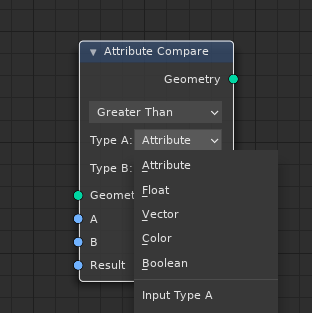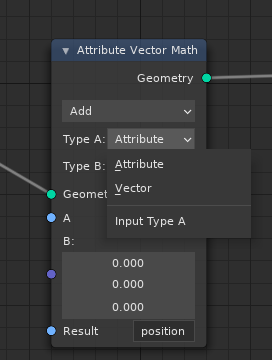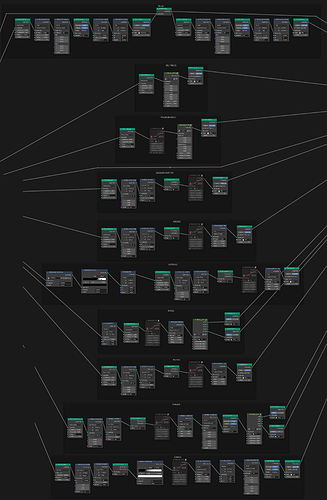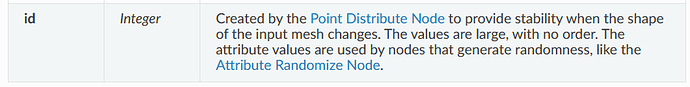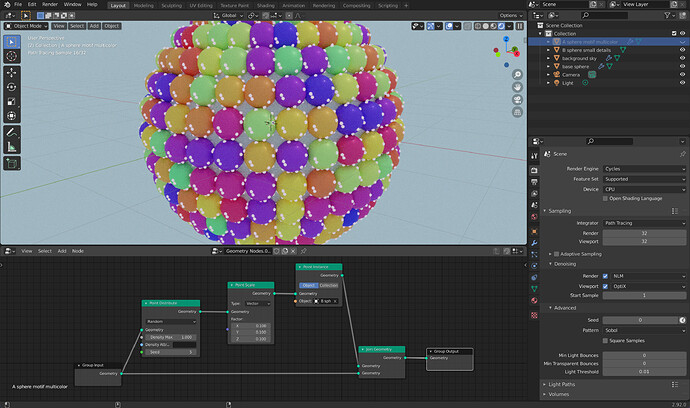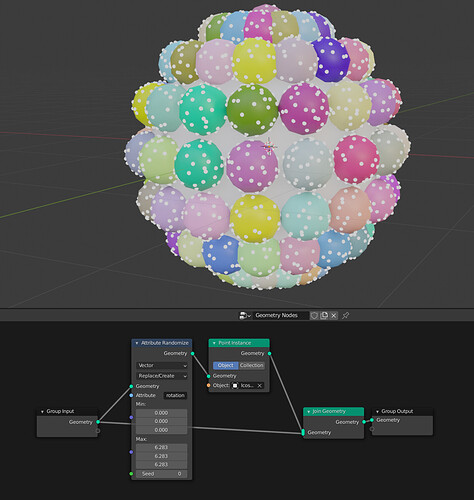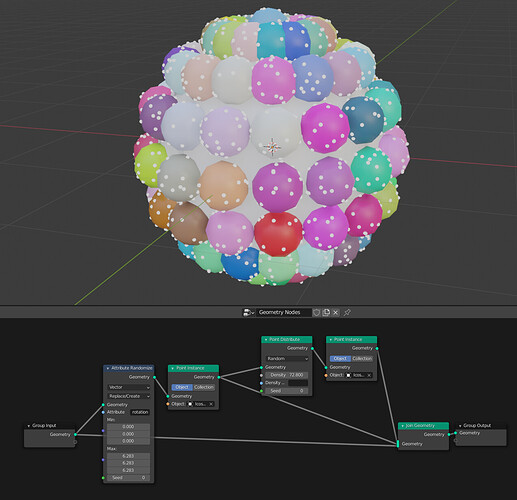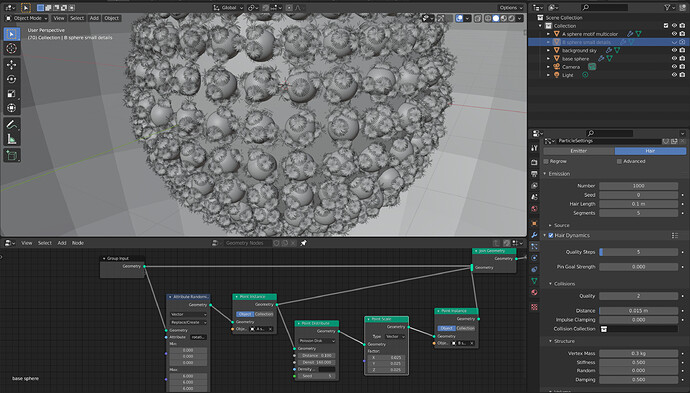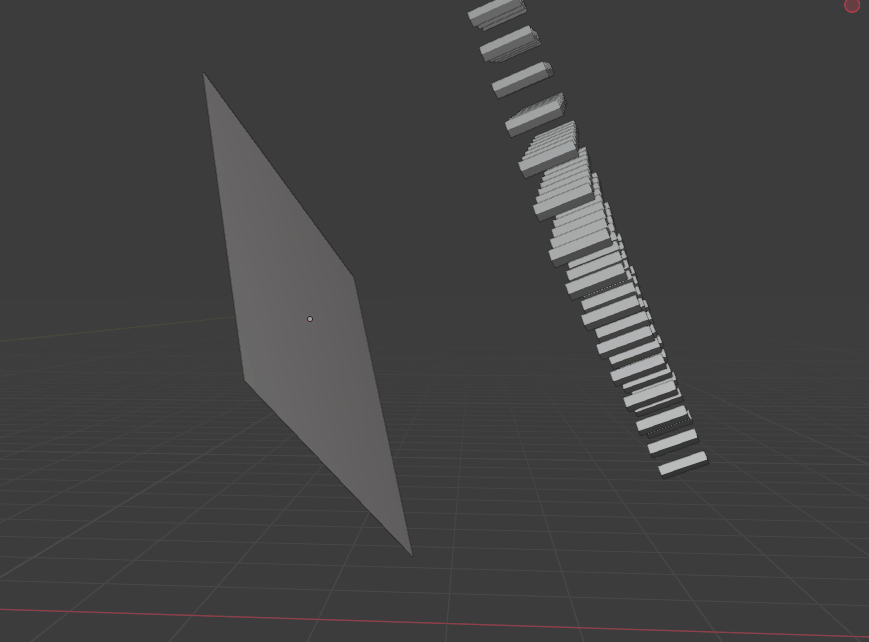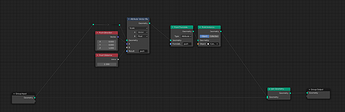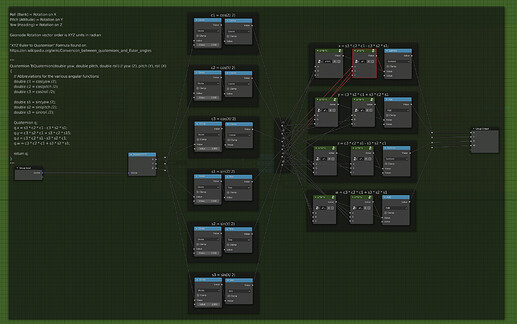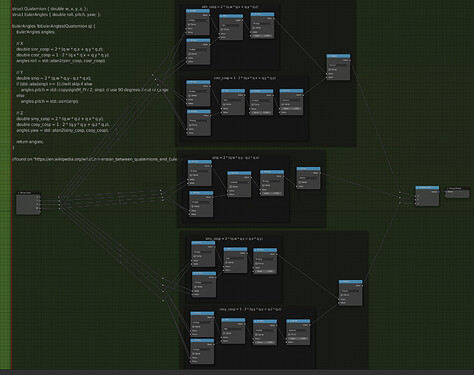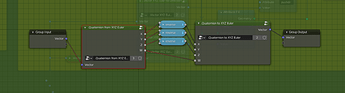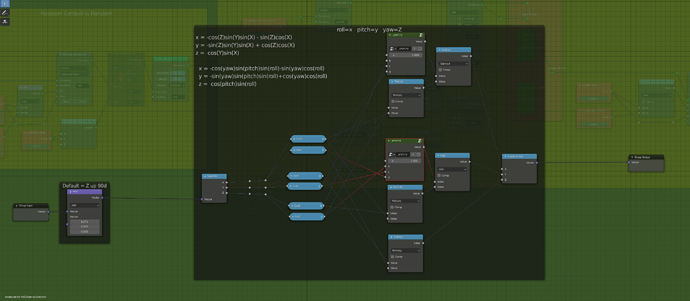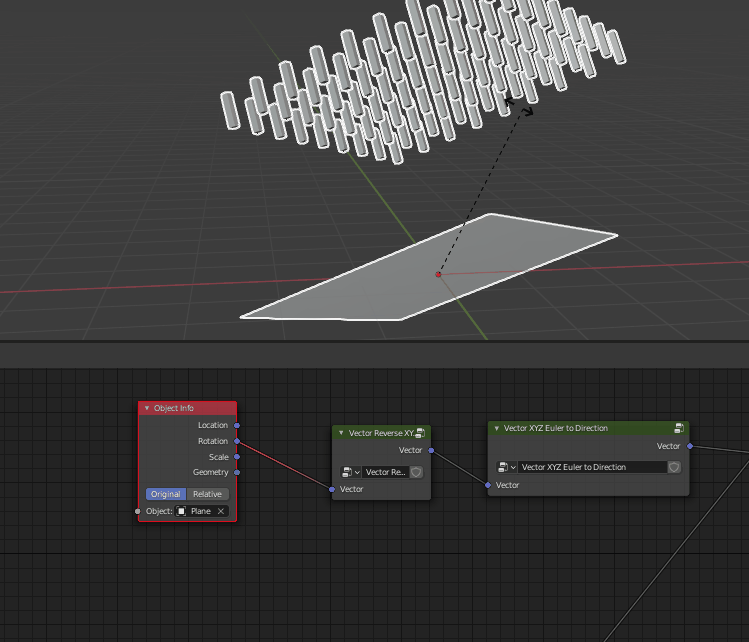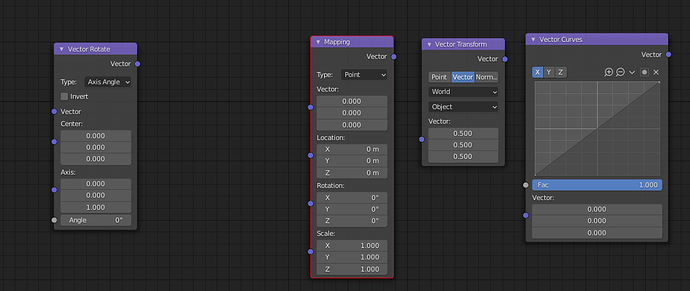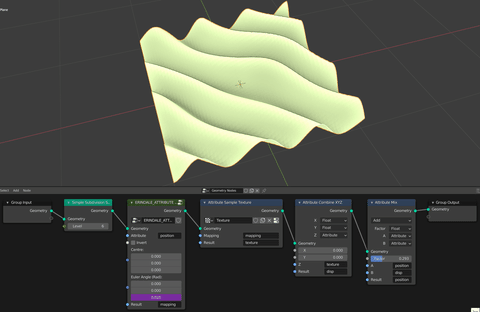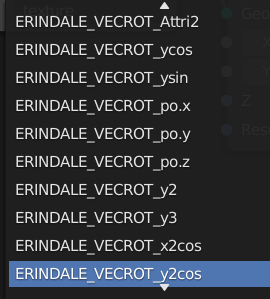I want to bring to the table again a matter that IMHO is important.
Node Groups are not good enough as we know them to collaborate or work with a proper nodes workflow.
I mean the following:
Node groups are a great thing to organise node graphs and different tasks, but they lack in many areas.
They are not portable, with that I mean that to bring a node snippet, a functionality developed inside a compound node you have to append it from another blend file, they are not generally available for you work in your environment, that makes them very hard to share or to properly leverage since you have to be constantly getting them from the outside (and you have to remember what outside).
The UI is kind of hard to configure and it’s very limited, e.g. we don’t have booleans or drop downs, the configuration is very limited.
It’s really uncomfortable to do some kind of things, so while for the “limited” usage in shaders was “good enough” for GN and EN it’s really lacking.
In the end, we need to be able to have a proper “container node” that we can share and can be installed, and that we don’t need to get constantly from a library or another .blend, something that you install, and that’s it, you have it ready in the add menu, and that has proper aspect and UI, that we can properly design.
So I know this is something already known, but I think it’s important to re-bump this concept and push a bit for it, it’s really needed to be able to properly collaborate with something like GN, and not just the old Node Groups.
P.S.: Also the future capability of being able to “precompile” the container node to gain performance for computational intensive compounds, like an SPH solver programmed with nodes for example (I know it’s not for now, but I want also to remark this)