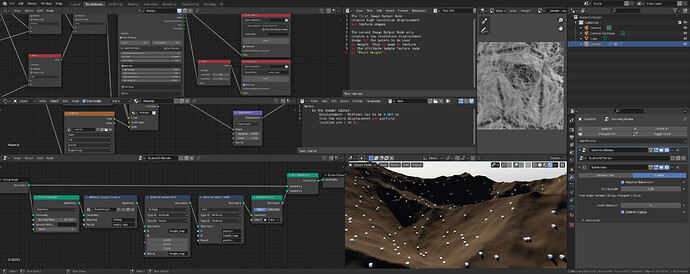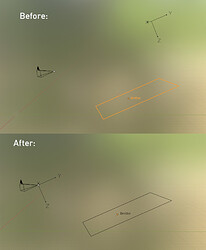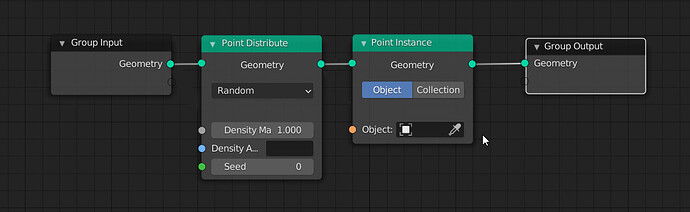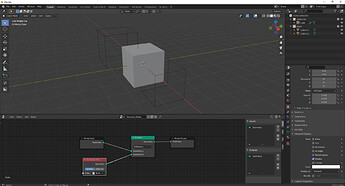Hi, how can I get the surface normal of the object the modifier is on in geometry nodes?
Hey its working for me with a different image. It turns out there might be a bug using .exr images as textures. The red and green channels appear to be not working.
Also, I can’t paint in the 2.93 version, but I see you are, are you on Windows?
The paint wheel is also slow as hell when selecting color. And in general selecting menus appears to be very laggy. Not sure what is going with 2.93…
Does anyone have a problem using Sampling Texture Attribute and Color Ramp on the texture tab? When I activate color ramp it breaks the effect of the Sampling Texture Attribute. Just try a simple scale as result of the attribute and activate color ramp on the texture, not the node.
Yup I’m on Windows.
I’m having performance issue while painting only when my nodes setup scatters tons of instances, then whole Blender is sluggish of course.
Also, regarding creating a new texture in the Sample Texture node, once this task https://developer.blender.org/T85278 is done creation will be much more straightforward.
I am using micro displacement to displace a flat plane in this image and then scatter the cubes based on the same image height data.
Unfortunately there is no normals data to “align points to normal”.
But otherwise this would / will be an awesome workflow instead of using a another base mesh.
As far as I understand your geometry/shader nodes setup, normals remain unchanged because displacement is done in shader therefore geometry nodes modifier still operates on a flat plane thus normals are pointing upward(Vector(0,0,1))
I think for me the biggest issues now are:
Lack of feedback on the “written attributes”, that could be solved by: Creating a small pop up that shows the available Vertex Groups, Vertex Colors, delectable “location, scale, rotation” or the option to write.
And also the naming, which is confusing and not user friendly. I’m learning from repetition but I think it could be easier to understand.
It would probably be best not to displace the entire height-field using micro-poly displacement. Since it’s just a plane until it is displaced at render time that means that you can’t pipe it into simulations or these nodes. Try using a displace modifier for the main height-field and an adaptive subdivision to apply details like rocks, mud, gravel, etc.
Its there a node to clean attributes?
By clean you mean reset? Let’s say you scatter point over a mesh and all scattered points get rotation based on the normal of underlying face. To reset this rotation you have use Attribute Fill node and set the ‘rotation’ attribute to Vector(0,0,0).
I Did a node that can convert Global Location/Rotation/Scale Vector to Local space Vector
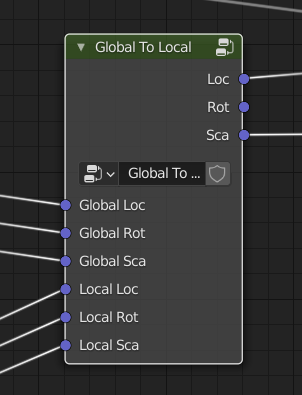
Might be useful to some, avoiding that headache
https://pasteall.org/blend/ee2603b5dcf34ad2ac1ab6c76069d28d
The node is almost working correctly
I just can’t figure out how to get the correct rotation vector.
Anyway…
Is Geometry Nodes going to be multithreaded?
I made a transform node group that also has an attribute input to mask the transformation so it can be used to only move certain vertex groups.
The rotation was quite a pain to make work so I thought I’d share it: https://pasteall.org/blend/4ef3ff54256e4c21abcd203e1ce580bc
To remove all the attribute that you added
Yup, it hurts just to look at that node tree. I think I’m gonna stick to that R key for now.
I was thinking about the same thing,
Having the geometry input and output alligned and so not repeating the name geometry
and the flow of geometry will stay fluid
That’s a nice idea, I like it. This could be made to work for any data type that’s not a number or a string (hence doesn’t have a field next to it) and has both an input and an output. Much cleaner. That with colored noodles would be super easy on the eyes !
I don’t know it’s a bug or not added this function yet? so I ask here first and not create a task for developers.
Collection Info did not work with boolean
Definitely report it.
That’s actually expected at this point, see my comment here