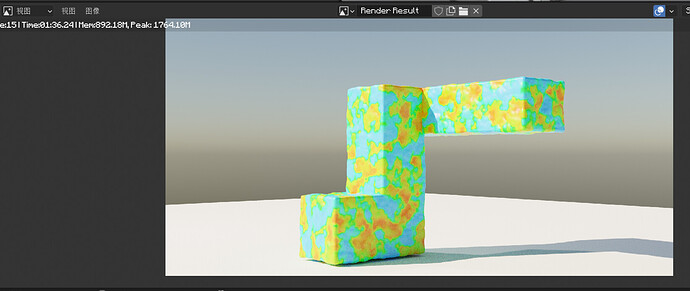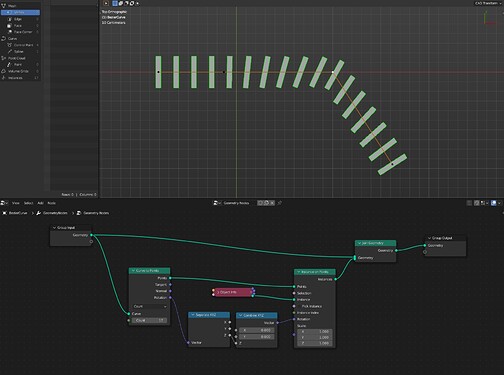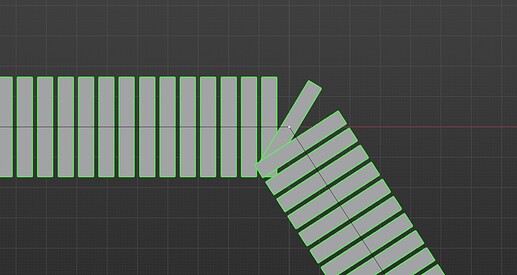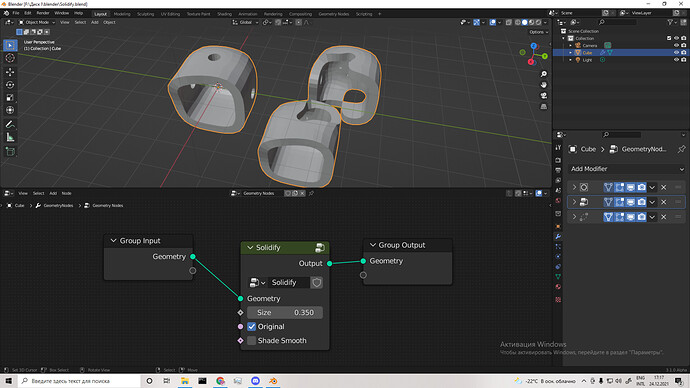Oh finally. I’ve been waiting for this and have already forgotten
@modmoderVAAAA @BD3D Make sense, thanks
Now the default rendering of 3.1point cloud is that the rendering efficiency of sphere is much faster than that of poly sphere, if the default rendering can be changed to draw square, then rendering voxel class will be much faster?
This rendering is rendered by 12 million point cloud spheres, cycle, in 1 minute and 30 seconds.
As far as I know, the future plan is to be able to use any mesh as a procedural for use in point cloud rendering.
The main default sphere, which seems to have no mesh structure, looks like a very round sphere and can not be seen by wireframe shaders, so it renders much faster than ordinary mesh spheres.
There is some more info here in in the commit: https://developer.blender.org/D9887
Brecht states:
More shapes may be added later
So I am not sure if that is basic primitives, or if there will be an option for a custom mesh. Since this ties into the work that Kévin Dietrich is doing with cycles procedurals, there may be the possibility of that.
Basic primitives is what I would think because they have to be parametric
Join Geometry always converts to mesh? I’m joining some curves, and they get converted to a (wire) mesh. It would be useful if the result of joined curves (and only curves) would still be a curve. Curve objects can have multiple parts anyway, so I’d think it should be possible? Or maybe a separate curve-join node?
edit: Nevermind. It was a shrinkwrap modifier before the GN modifier which already converted the input curve to mesh.
I hope I understood you correctly and this test will help you
edit: Ok, nevermind
Does geometry nodes interact properly with simulations in rendered mode?
The proximity gets set to 0 for all points in rendered view. I’m trying to figure out which bit is responsible for this behaviour.
https://gfycat.com/giantdismalarthropods
I didnt realize the rendered view wouldnt show up. But in both cycles and eevee there are no plants visible.
Found the issue. I had to remove the collision modifier from the ground. Then it appeared in Render view
This is currently the biggest antagonist to geometry nodes user experience:
This really needs to be removed ASAP and unreliable prediction of user intention needs to be added to the list of anti-features.
It’s ironic that on one hand, we are getting good UX improvements such as node search menu when dragging out a node link into an empty space, but on the other hand, we are crapping all over them with “features” like this one.
Yeah this is something you might want to have happen once in a while, but definitely not as default behaviour. +1
It’s annoying at times, it should maybe be changed as a “modifier” key when connecting things, default should be “overwrite”
So apparently, when using Curve to Points node, the rotation isn’t aligned exactly to the segment, but bends around corners for some reason. This is how it looks on poly spline:
Things can be improved if you convert to Bezier spline and scale the point handles to 0, but points very close to the corner still get misaligned
Is there a better way to align instances to curve segments or is this a bug?
Divide the spline into segments if you need to avoid bending
It’s a workaround, but dividing the spline has its own problems.
I’d rather have a proper solution. @HooglyBoogly, do you know what is the issue here?
This is indeed a tricky one for me too. I’m also trying to work my way around this one.
You can Align Rotation to Euler and plug the Normal into the “Vector” input (NOT into the Rotation), select Pivot Point to Z and align on X or Y.
This on the other hand is normal (I think). The point from the corner would follow the rotation of curve.
I feel that there is a gap opening slowly, between the dev’s joy of inventing new features and the need for basic, polished tools for the average blender user. While we now can display the execution time of a node in milliseconds, i still miss such things like connecting curves and welding edges, e.g. for the skin- or the solidify- modifier, extruding and insetting faces, beveling edges, selecting text blocks or fonts etc.
Maybe the plan to rely on the community for those “simple” things isn’t working so well? Hans recently mentioned that he is disappointed how few community reviewing happens. Maybe this is a clear symptom for having some of us lost behind? Idk. As i said, just a feeling.
If you are interested, I can talk here about ideas and examples made with geometry nodes.
I tried before, but I can’t. Today, after fixing a bug, it became real: Creating the solidify modifier
https://cdn.discordapp.com/attachments/609513157559320586/923942341977456700/Solidify.blend
Here’s an example.
There are still difficulties about finding the primitive data associated with the desired one.
Example: data of all polygons associated with an edge, vertex whose index is known.
Edit: But I think this may partially solve the accumulation of attributes.