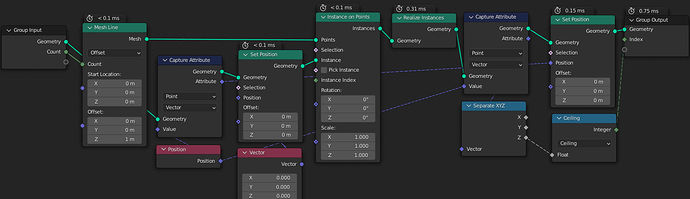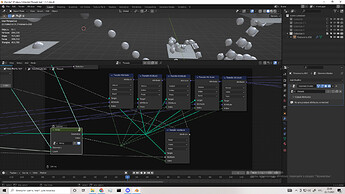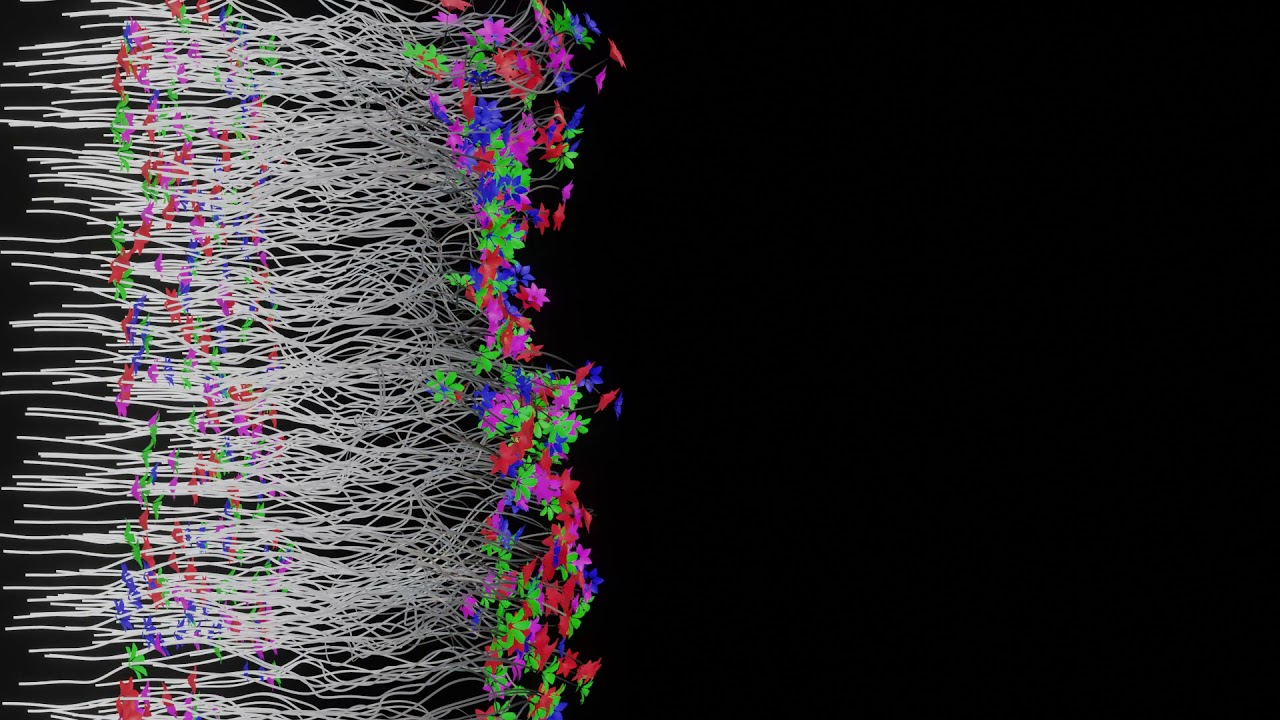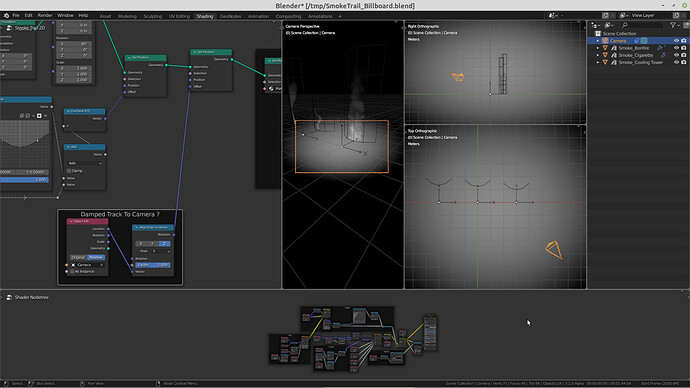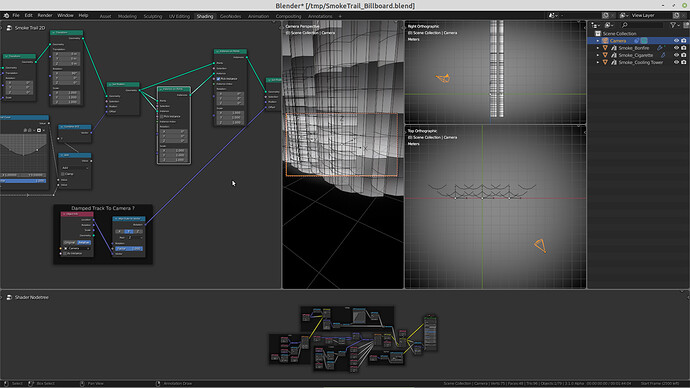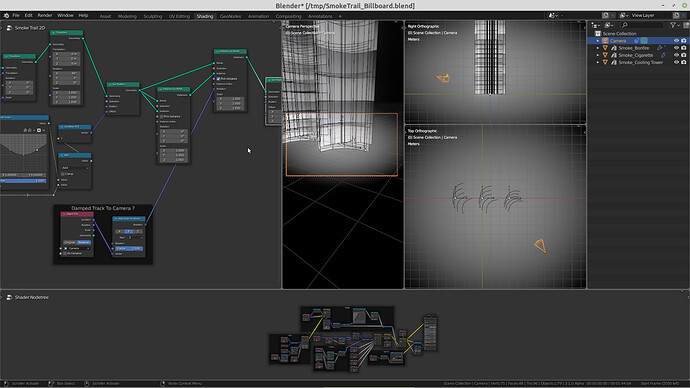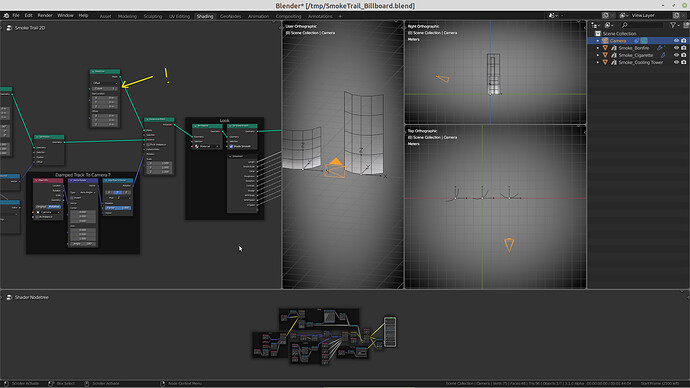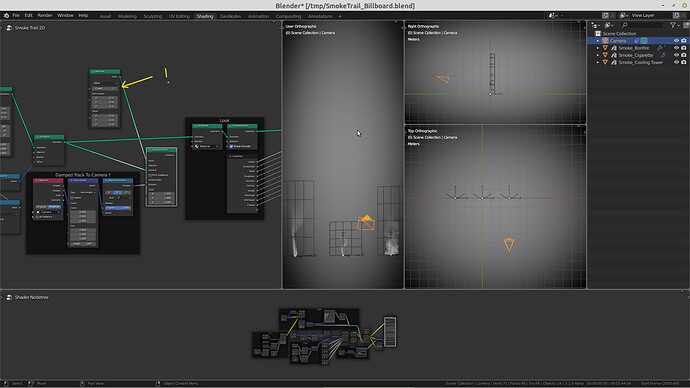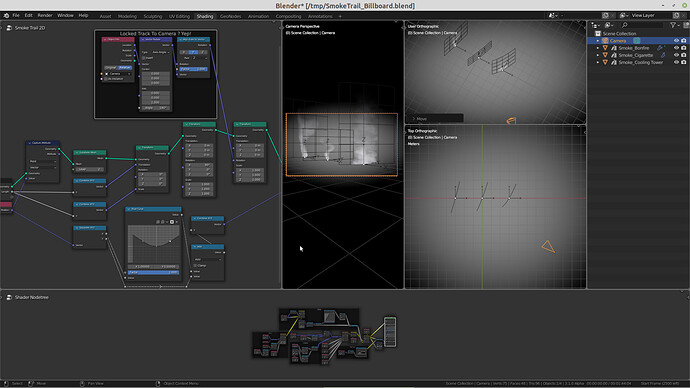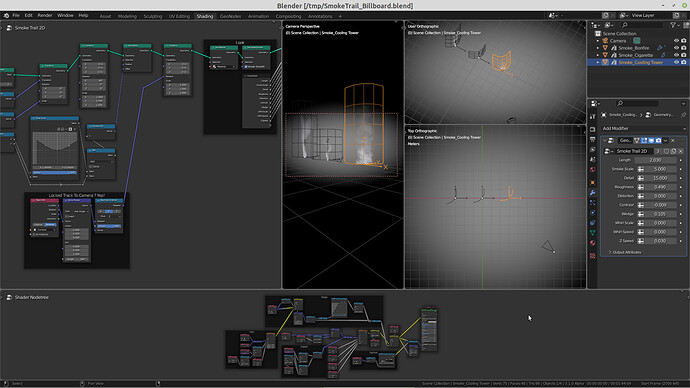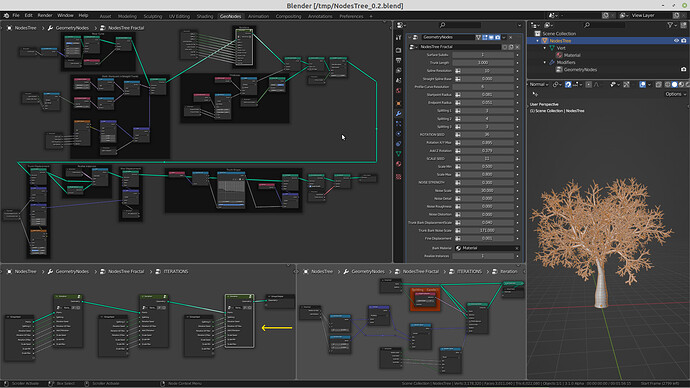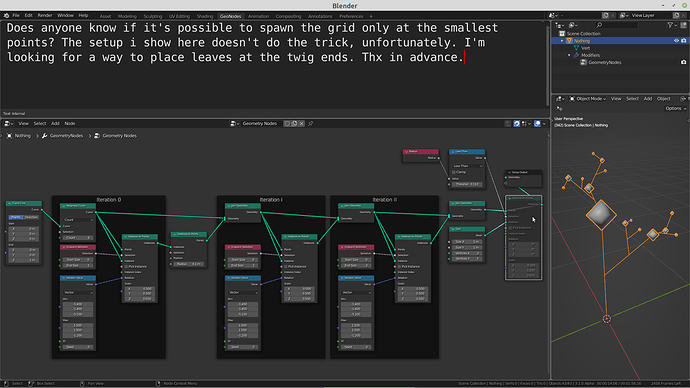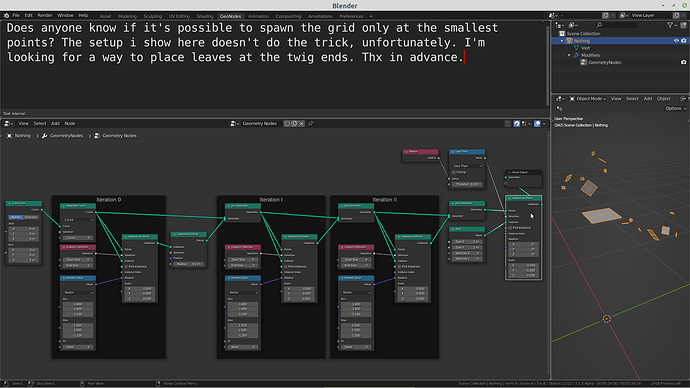On a different note, are they any plans to give users control over if an input is a field or not? In most cases I just want a float to be a slider without the potential of an attribute being used for it
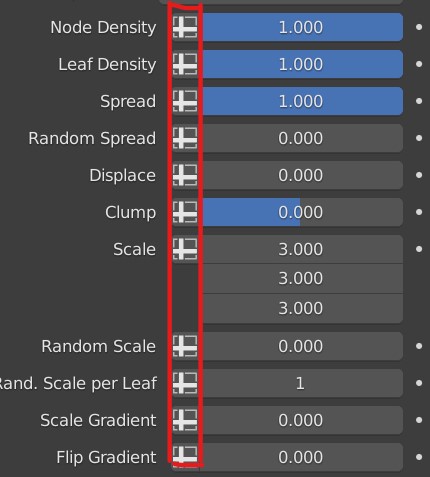
Nice. However I can’t really use instancing to generate the array as I’ll loose all relevant attributes prior
Not really sure what specifically you can’t get.
The attributes of the original are preserved, and if you need to associate the array with another mesh, you can use the transfer of attributes by index
It still looks sloppy, but more often than not, you need fewer attributes than copies of the object, which makes copy-paste of these nodes less
I agree that having this icon on every parameter is a real eyesore. There should be a way to hide it, or ideally just use a right click option to expose it in the first place. Also the icon design itself seems very out of place and does really indicate it’s purpose.
For the most part, I’m creating an array of curves (which can have multiple splines), and not a mesh geometry so I can easily lose captured curve parameter, radius, etc that I’ve manipulated much earlier in the graph if I use instancing to make arrays. Also, I can’t really generate indices of the duplicates like you did as I mostly want my duplicates to remain in the exact same spot and then adjust their transform much later depending on what I’m working on. (either rotation location or scale). In my case, I use the set ID node as it’s just more straightforward. Although I can imagine how instancing along a line and converting the position as the index can work and then later resetting the position of the instances to the same spot. However, it’s just unnecessarily hacky IMO.
In the end, a dedicated duplication node is just the best solution
The best is a simple inheritance of the emitter attributes, as well as the ability to represent geometry as an attribute, for example, for a node for dividing a mesh into mesh islands.
At present, it is impossible to read the data of the main camera. It is best to have a node that can obtain data such as the coordinate and rotating focal length of the main camera.
Hi, i need some help. I want to rotate a plane , so it points in the camera direction, but stays upright (locked track?). My inner artist thinks this should work, while my inner mathematician is too weak to understand why it’s not:
Thx in advance!
I think it should be ‘rotate instance’ here instead of ‘set position’?
Set position does not affect the rotation irrc.
so i have to make things into instances before i can rotate them with fields? Odd…
Tried it. Doesn’t work:
The problem mainly is: The object is a single plane. Do i have to add a single vertex to the origin of the object in order to be able to spawn my instance there?
If i add a vertex to spawn at, my texture is broken…:
…while it should look like this:
EDIT: it’s the UVs being killed by instancing the thing, right? Shoot! Yet another project to be on halt until we get things like UVs, unsubdivide, merge by distance etc. etc.
Or you can use a transform node? That rotates all geometry around the origin.
but the sockets are round, and then you get a red noodle 
Thanks for your help. It kind of works now. The bulgy displacement is kind of broken, but at least the plane is sort of pointing in the cam direction:
EDIT:
Again: Thanks!!! What a great community!
Hello to the whole community! Because This topic is about the Geometry Nodes project here I wanted to clarify if the Curves object will have support for attributes? I read the design of one task ⚓ T92734 Support applying modifier on curve objects and as I understood from its description, curves will not be given the ability to store custom attributes. I am doing Grooming Hairs for games using curves and to create a more convenient process I expected to use curves and attributes in conjunction with Geometry Nodes. Please give clarification to ♟ HooglyBoogly or other people with knowledge of this. I really like your job!
The task means that edit mode / regular curves do not support attributes, but they do in geometry nodes, so there should be a warning when applying the modifier because at that point the geometry nodes curves have to turn into the old curves.
One of the goals for the future is to use the new curve data structures outside of geometry nodes too, so they would support custom attributes everywhere.
And… Another question 
I’m trying to understand if the sharability paradigm imposed on the fields workflow is the same concept I have In mind of what it means for a node group to be sharable.
So imagine I have two geo nodes modifier on two different objects. Object A has a “generation” node group that generates some random geometry by simply changing a seed input. Object B has a “distribution” node group that distributes any object over its surface. Is it possible to distribute obj A over obj B such that obj B has access and writes to the seed parameter of obj A for every instance of obj A that is distributed. This way the instances are all uniquely generated based on obj A geo nodes modifier.
Is this possible currently or am I missing something.? I know I can easily do all this in one node group but it will be pretty neat to abstract complex set up into node groups on different objects. Or heck I don’t mind if this is doable on different geo nodes modifier on the same object. I just don’t know how to go about it yet so any help or advice is very much appreciated. Thanks
Curently i try to wrap my head around how to tell blender which curve from a bunch of them is the last. I guess it will have something to do with IDs. Is there currently a way to connect curve splines inside the GN tree? There isn’t right? The v.0.3 of my “NodesTree” could benefit from help here ![]()