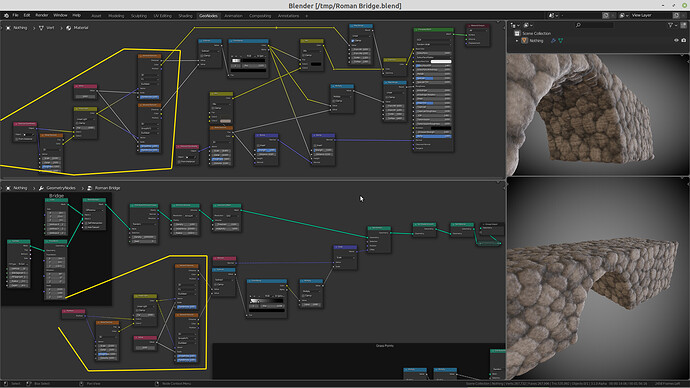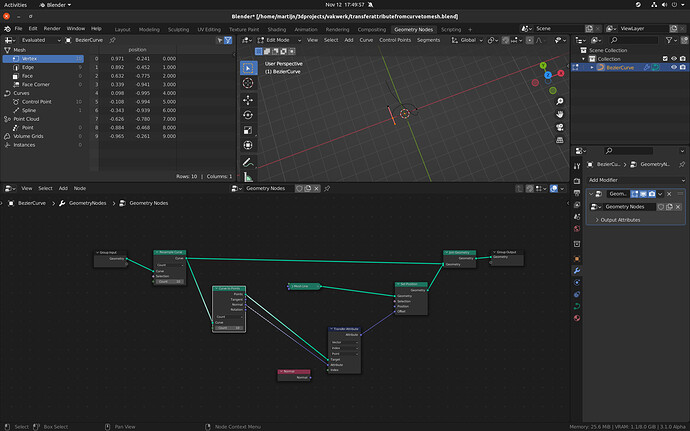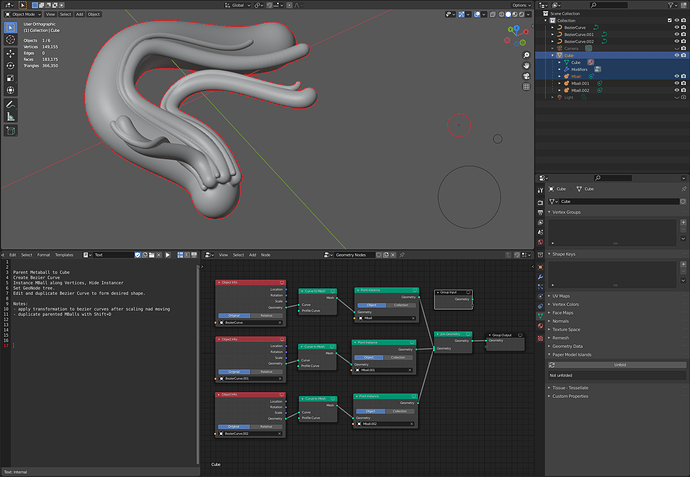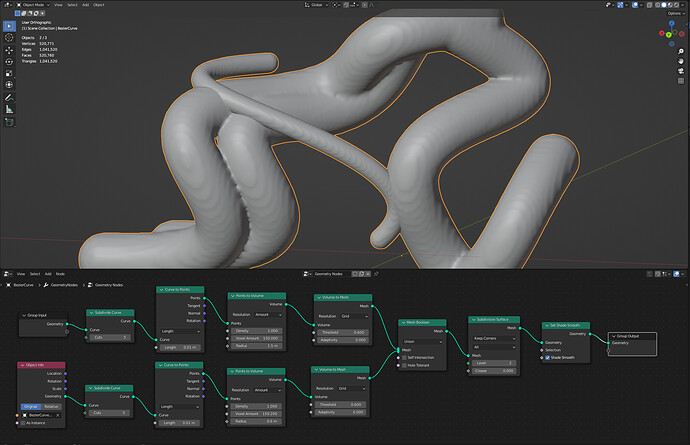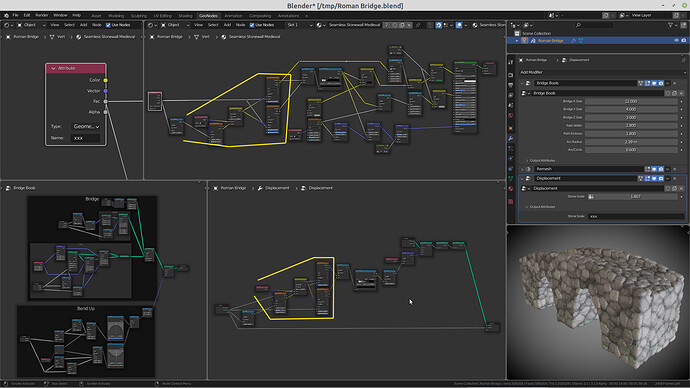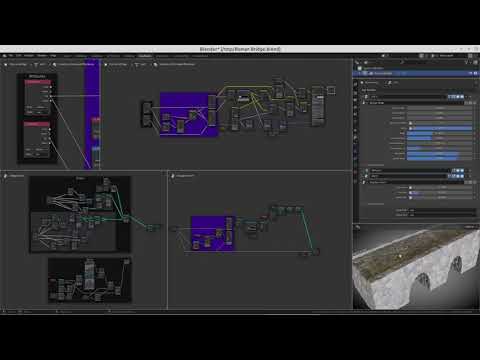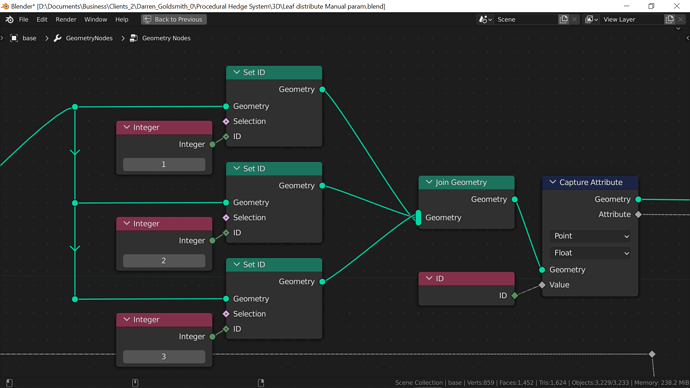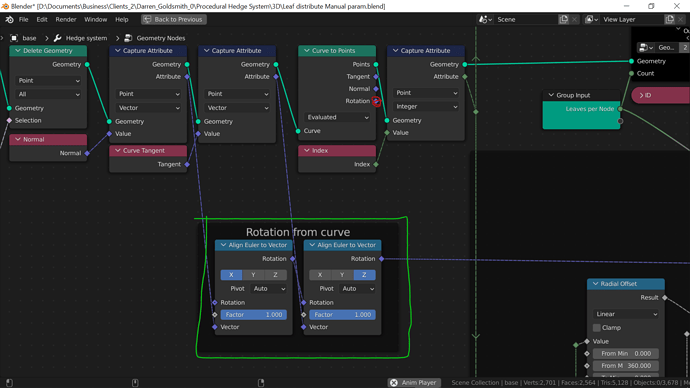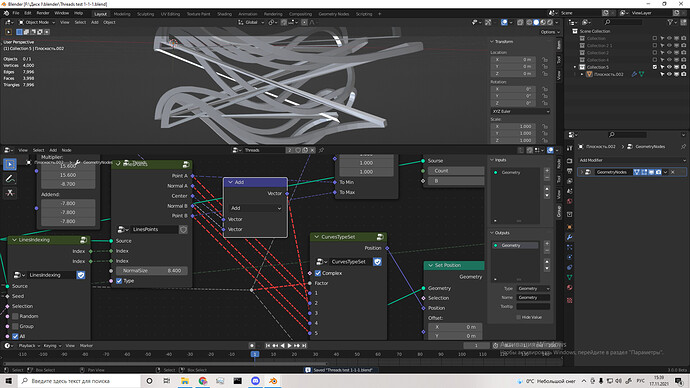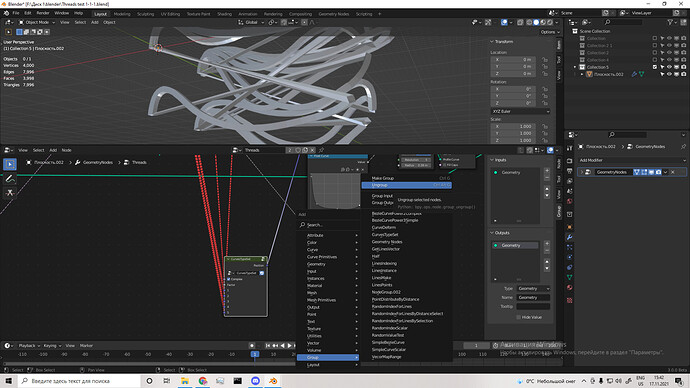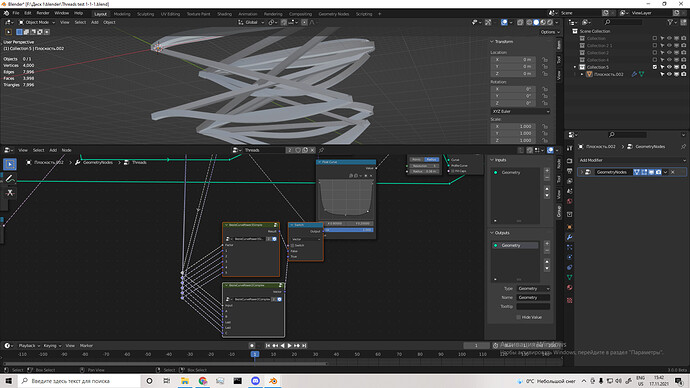Hmm… interesting, thanks.
Is it really nested instancing though? Meaning that smaller cubes and spheres are not merged into a single mesh. But in this case I would expect to see 72 instances: 8 cubes + 64 spheres.
Spreadsheet doesn’t show any geometry information when dealing with instances, so it’s hard to know what is really going on under the hood.
This leads to the thought of possibly having a “universal nodegroup” that works in both geo and shaders…
As long as it doesn’t use any exclusive nodes, consistency between systems should be possible.
That would be awesome!
I found out that this works without warning:
And in hindsight it makes sense that this works.
But the question about the warning for transferring directly from the curve to the mesh still stands…
I fixed the warning here: 888b879f5f4e: Fix: Incorrect transfer attribute error message with curves
Hurray. That simplifies my tree a bit.
Question: I want to take the location of the object, on which I am using the Geometry Nodes modifier. (location of object, not position of attribute), but without using Object Info node, because that breaks shareability. (requires users to select the object as an input, which I want to avoid)
Ideas?
Otherwise I want to propose that Object Info node take an additional input: Geometry. (so that you can plug your input mesh, to retrieve location/rotation/scale.)
First of all thank for all your work!
I noticed someone asking in the chat about metaballs. I want to second this, and I don’t think that proposed method: curve → point → volume → mesh can right now give equal results as metaballs hack that I did in old GN.
A little explanation. This is a hack with instancing along curves that I made some time ago. The metaballs are all joining together forming one mesh with the same falloff between each mesh derived from individual curve. The joints looks uniform. Second thing is surface quality - there are no visible stepping like you can see below in revisited Fields version with voxel-remeshed meshes + subdiv + smooth shading.
Now the comparison how it looks with Fields. First thing is surface quality. I tried to smooth the mesh with different combination of voxel size, threshold and subdiv levels, but the effect is always stepped. Second problem that this solution face is lack of uniform joints between meshes. In order to gave curves different thicknesses user needs to either set up selection of individual curves inside one object (I couldn’t do it) or link curve data from second object which you can see below. With this method the joints looks different between both objects.
I can think of couple different solutions to expand and refine this area of Geometry Nodes besides nodes for remesh and smoothing that are already planned:
- metaballs inside GN (the obvious one)
- mesh to volume
- volume booleans
If that’s not possible for now, how about at least being able to ctrl-c nodes from one end and ctrl-v them to the other? I expected that to work, but unfortunately the UX for topo-texture-matching is in an early state.
@HooglyBoogly ?
You need to be mindful of how the GN tree is evaluated. If texture is not matching in shader then you may be missing a capture attribute node early in the GN tree. I posted an example here: ⚓ T92798 Shading looks different between Geo Nodes Displacement and Shader Displacement
Hello everyone. (Devs especially)
I have been having quite a frustrating bug on a complex project I’m currently working on and I just can’t figure out exactly where the problem is.
I’m trying to make procedural plant stuff and in my setup, the stems are made from splines and these splines are eventually converted to points (after being trimmed) from which leaves are instanced. But somewhere along the line, there’s a glitch with the instanced leaves rotation and scale. it happens randomly as you can see from the video and I cannot replicate it by setting specific values for example. I started noticing the bug when I updated a node group that controls the number of leaves to be instanced. (it contains nothing special, just a bunch of Join Geometry and Switch Nodes) the update only increased the max number of instance points from 4 to 21 by repetitive duplication. I’ve already tested the duplication for when it was four and it worked just fine. So it seems when there’s more data the bug begins to show up.
From my rambling, you can tell I have no idea why or what’s happening. However, my guess is this has something to do with stable ID malfunctioning. I’ve gone through my nodes and I can’t pinpoint any area that’s causing the issue.
Also worth noting that this is the second time I’m experiencing this bug. The previous version of this same project had the bug and I dumped it because of it. In that version, Leaves were created using curve to points entirely and I manipulated their transform through the Sample Curve node and the Curve Parameter node. I initially concluded I did something wrong with the curve parameter to get this bug and everything was way too complex to review. So I started all over again only to get the exact same bug even with using a different approach.
Please any insight on what’s happening or what I can do to fix this will be deeply appreciated, thanks
That is the solution I use quite often too.
But the downside of the VDB-mesher method is that it operates with voxels, hence, stepping geometry appears. Metabals always produces smooth geometry.
Of course, one may say: reduce the size of the voxels! While it might solve the issue, it is eating the perfomance and does not producing a nice smooth transition between geometries.
So, I am 100% pro metaballs!
Gosh, so much frustration with geometry nodes today! It is popping every vein ![]()
Quick question: Exactly what is the ID node used for? I mean I have read the manual and I understand the basic explanation. however, they are really no example use cases. What exactly are we allowed and not allowed to use it for?
I’m asking this because I have this node setup similar to the attached image but more complex.
in this node group, I duplicated and joined a point with itself over and over again where I set the ID of every duplicate to something unique before joining them. This way I can later capture the ID of these points and do all kinds of interesting transformations on them before instancing. At first, everything seems to be working fine but eventually, all hell broke loose and I keep getting unpredictable behaviours (as I described in my above post)
Is this an allowed use case for the ID node? If not can anyone please suggest a solution to storing data on a geometry and later using it? I honestly cannot figure out if this is even possible with fields without using a Get/Set Custom Attribute node
From this snippet it looks like it should work fine.
Best thing to do in this case is to report a bug with an example file. That will guarantee that devs find out about problem.
You have probably seen this … Blender Geometry Nodes 3.0 - Plant Growth with Fields - YouTube
Leaving it here for reference anyway.
Thanks. I might have found where the problem lies.
The rotation glitch seems to be coming from the rotation output of the curve to points node. I was able to create my own rotation with help from the blender artist thread.
Reporting a bug is kinda tricky though as the rotation output works fine in most cases. I have no idea what combination of nodes created this glitch. I’ll try to reproduce it again starting with a new scene and see if I can trigger it again
Thanks for sharing. Yeah I saw it a few hours earlier before you shared it. very insightful tutorial. also perfect timing for me as I’m about to start focusing on plant animation too
Hello. I don’t know if this is a blender bug or if it is reproducible at all. In the process of creating one node for pulling threads, I got an error message:
These red lines have nothing to do with the work, and if I ungroup it all and re-create it again, it disappears.
The peculiarity is that it has been alive for almost a month, and I have updated the blender assembly more than once.
And this file https://cdn.discordapp.com/attachments/340195875399663617/910510386606919740/Threads_test_1-1-1.blend