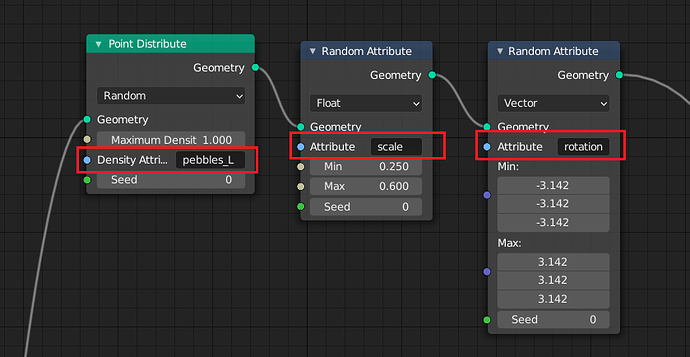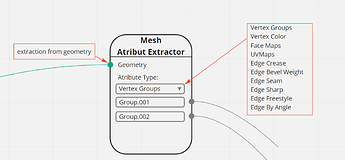These parts don’t look well thought out.
If other parameters are connected by noodles and can be visually connected, then these parts are not visually connected with anything, and must be entered manually.
Personally, at the moment, I don’t understand where this scaling and rotation parameter comes from. Seriously, can someone explain to me what kind of abstract parameter is used here?
Is this something like transforming an object? But why is it not then taken from Object Info node > Location, Rotation, Scale?
Vertex Group, I understand, they can be found in Objekst Date Properties, but it still looks not intuitive, and again you need to enter it manually or copy / paste it manually.
If I understand the nodes correctly, then I can suggest something like an Attribute Extractor from Mesh, which will extract from an object: Vertex Group, Vertex Color, Marked Edges etc. And use them in other nodes like: Point Distribution, Edge Split, Bevel etc.
I know this is not a topic for suggestions, but then it just gets lost. Sorry.
And another question, will there be analogs of modifiers inside the nodes, like Bevel, Array, Mirror etc.?