BD3D
2144
Hey folks
i “updated” the local/global matrix transforms nodes and the quaternion nodes
they are now all working with vector + fields !
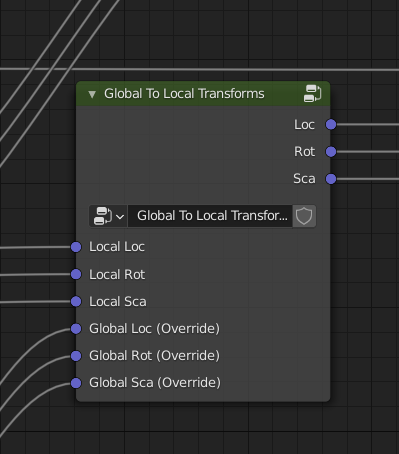
Also if someone have a transform node with reverse option that is compatible with field/vector please poke me 
Let me know if i got something wrong (i suck at math), but well it seem to work fine 
11 Likes
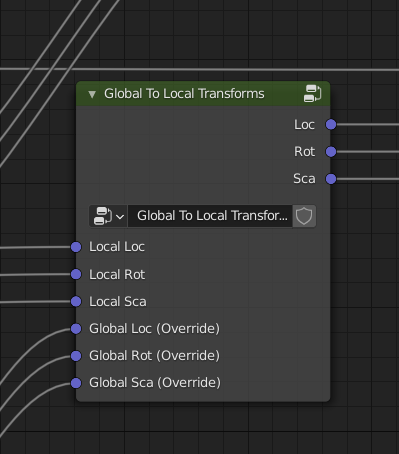
![]()
![]()