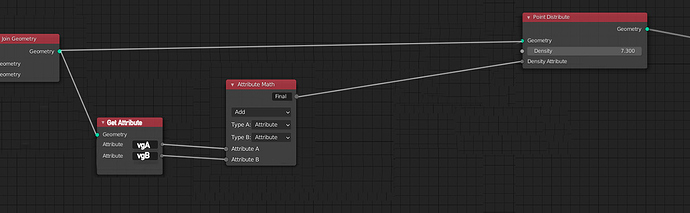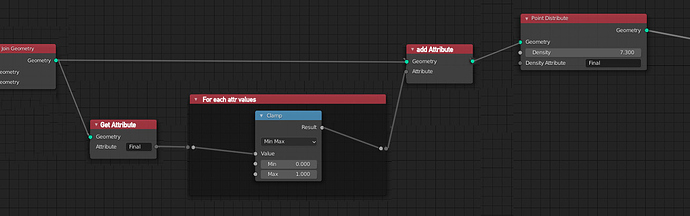Hey I did some mockups / have a few calls into question
about the workflow design,
when i see the @dfelinto designs the workflow is working with mainly geo data that is passed around. and attr data only available as inputs
if we want a flexible workflow, shouldn’t we be able to separate attr from geo and do attr manipulation from the attr types?
Aren’t attributes mostly just floats or vectors ? (even point positions and normals ?)
@HooglyBoogly even if the math nodes are within a special for_each attribute values box?
so from the user perspective, it would be visually the same experience, even if the code of the nodes need to change once inside the box.
I believe it’s quite important/basic to introduce loops to users if we are working with arrays of values
*assuming the workflow would let the possibility of separating attr from geo ofc