Unfolding Suzanne again.
The Blend file …
https://drive.google.com/file/d/10mwXk9-JybDnPXLF910FLfxhtzPYzv2a/view?usp=sharing
Unfolding Suzanne again.
The Blend file …
https://drive.google.com/file/d/10mwXk9-JybDnPXLF910FLfxhtzPYzv2a/view?usp=sharing
Nice example, I thought it was all done in Geometry Nodes.
I think it’s a good case to examine what’s missing to do it all in the nodes.
Edge Split is would be one node, Getting the UV Boundary edges would be another, or some more generic way of getting them.
Strange bug, but if you add a new Math node and replace the links the warnings go away.
Probably related to this ⚓ T92087 Red dashed line when evaluating "Position" node (or other fields node) when there is a Switch node down the evaluation line
Very strange. What are the specification of your computer? For me both on Linux and on Windows 10: Intel GPU (UHD Graphics 610), Nvidia GPU (GTX 950), Intel CPU (Gold G5400), AMD CPU (Ryzen 2600) - it does’t work.
System Information
Operating system: Linux-5.14.10-1-MANJARO-x86_64-with-glibc2.33 64 Bits
Graphics card: NVIDIA GeForce RTX 3060/PCIe/SSE2 NVIDIA Corporation 4.5.0 NVIDIA 470.63.01
Blender Version
3.0.0 Alpha, branch: master, commit date: 2021-10-11 23:14, hash: rB4b31a21bcd19
https://pasteall.org/media/4/f/4f5f4fc62ba8afe8243ee3e929e7dbe2.blend
What about procedural collection, if i need for example generate 200 objects seed from my geonodes I must convert every single one to make collection and after that I can use them to next geometry nodes, maybe make some solution?
Hi,
A “Current Frame” node can be interesting ?
In some cases it is easier / faster than animating the value.
An example where I used a driver on a Value node:
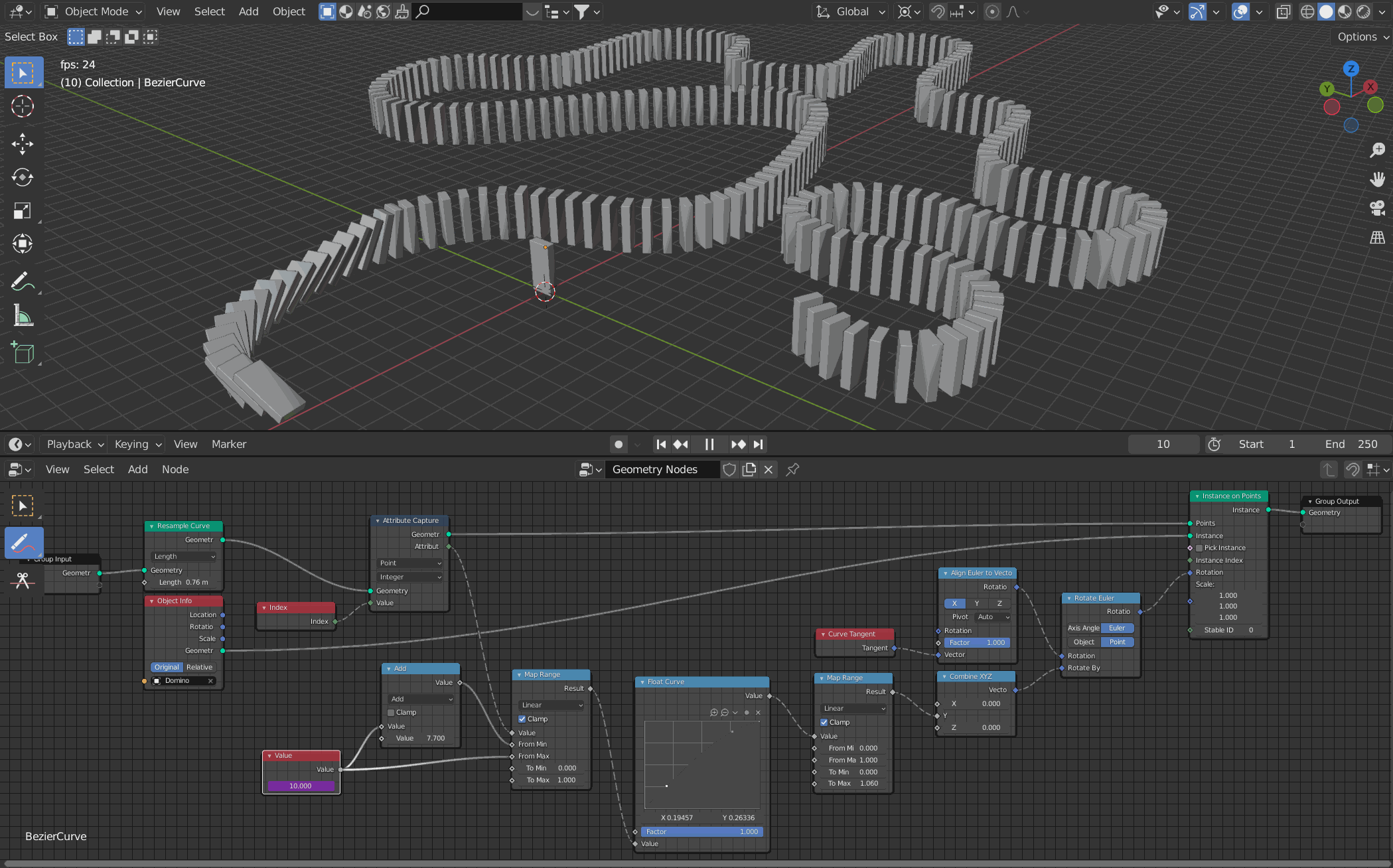
Original Domino :
A frame timing will vary if the FPS changes though. Perhaps it would be nice to have a Time node with Is Start Frame, Frame, Seconds and FPS outputs.
It seems to me that a modifier input “time” (float) could do the job. You could set keys for the “time” input for an animation.
As far as I can see, the Edge Split node In the ToDo list (if its called todo-list?)
A user still has to map all seams to sharp edges to make it work. It would be nice, if the edge split takes a selection input instead of a checkbox for “sharp” edges.
Totally agree with this, we need to be able to give the user an option to pick the texture the user wants from the modifier, not to force them to go into the node tree.
This in fact goes against share-ability because it makes more difficult to artist-users to use the tools we design…
it’s a bad regression IMHO
EDIT: It seems that we won’t loos the texture socket for the modifier and we will be able to use cycles nodes, so this comment is probably wrong  (good news)
(good news)
Yes, an image file input slot is missing.
It pushes a user to go inside a node tree to set a value.
The new node does not use a texture input, but an image. I guess, there is no image connection type yet.
A little confused about this statement, people here argued earlier this week that the system of working with Geometry Nodes should not require the user to go back and forth between the modifier stack window and the node tree in question. Now you are saying it is okay for the user to go back and forth between the properties window (in the texture context) and the node tree, which is more or less the same thing but with even more mouse movement and clicks.
Now I get that it allows you to do things you otherwise can’t do in the node tree, but nodes for all of the common texture types are being worked on which will allow the same level of power as in Cycle (see the patches by Charlie), and I do believe it is the long term goal of the devs. to eventually jettison the need for the legacy texture panels altogether. At best it would just be a temporary solution that would only apply for those using dev. builds (as they are likely to all be in by release time).
Hey
It’s in the todo !
It’s committed today
https://developer.blender.org/rB366cea95c5d95dccdf30fe15216a3b30174406d3
In my edit what I meant is that we will get the image socket, so the image could be exposed in the modifier, no need to go into the node tree.
What we loose is the old textures system, and we will get shader nodes (equivalent) like musgrave for example
Try turning on sculpt vertex color in the experimental preferences.