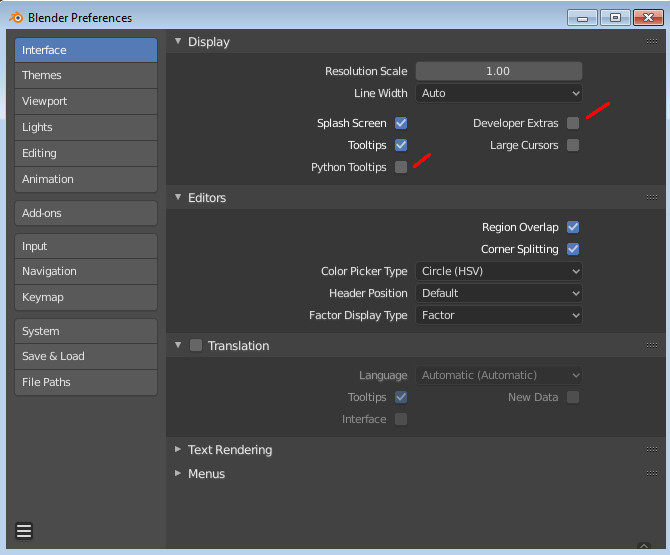Hello,
I need your help with the Preferences defaults. I have a custom version of Blender. And in this custom version i have Python Tooltips and Developer extras activated by default. This worked fine until around 28.04.2019.
This broke after merging the newest Blender changes into my custom version a few days later. Now the two items are unticked.
First obvious thing i did was to tick them, save a new startup.blend, and compile with it. The other changes arrived. But the two checkboxes in question are not to convince to stay ticked. This also happens in Blender. Also here the two checkboxes remains unticked now when i tick them, save a startup.blend, and compile with it. Skimming over the commits in the time frame in question did not reveal any obvious to me. And so i am lost at the moment.
Has the way to create the defaults for the Preferences changed? How can i create defaults for the Preferences now where this two items remains ticked?
Kind regards
Arunderan