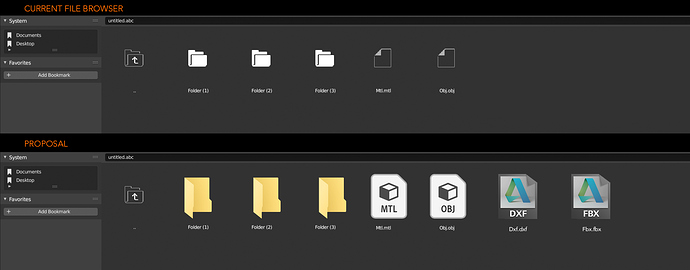I just noticed that the Paper Cuts got split in their own sub-forum, so I’m reposting here the proposal I made in the big ‘Blender UI Paper Cuts’ thread:
PROBLEM:
The problem I have with the File Browser at the moment, is that it makes file types indistinguishable from one another, with a generic looking icon, making it visually difficult to browse to find the needed file.
SOLUTION:
I propose that the explorer window of Blender’s File Browser shows the real icons of the files. We all visually associate an icon with its program, file or folder… This would allow to recognize them at a glance, thus selecting the needed file much faster, in a more visual way.
Note: The same goes for the 3 types of displays (Short List / Long List / Thumbnails).
This feature could be made as an option to enable, for those who prefer Blender’s current File Browser (maybe in Save & Load > File Browser ?).
RELATED PROPOSAL : IMPORT WITHOUT PRIOR CHOICE OF FILE FORMAT
Following the above proposal, it would also be nice to be able to only click “Import” without having the extra step of chosing the correct file format beforehand, and then the File Browser displays all formats that are available, based on the Import-Export addons that have been enabled (as shown in the proposal of the screenshot above).