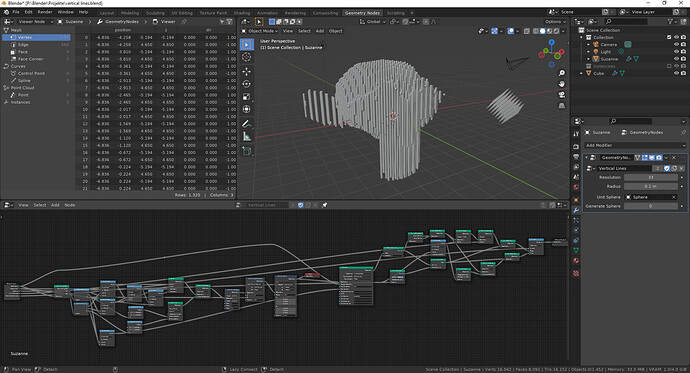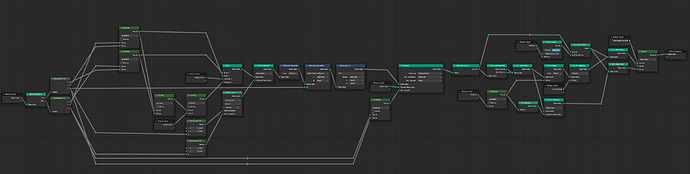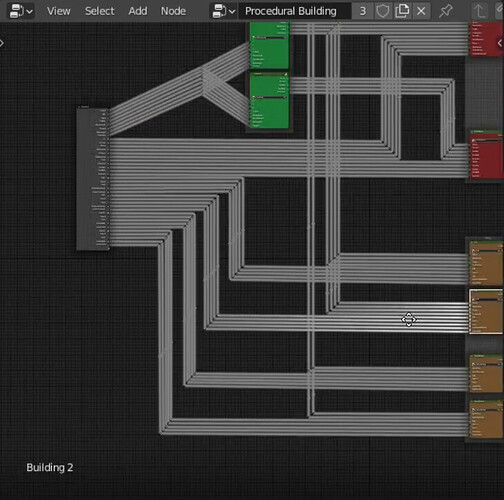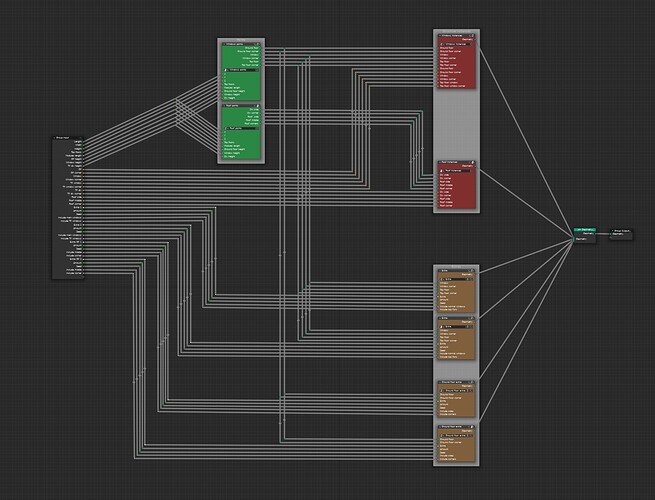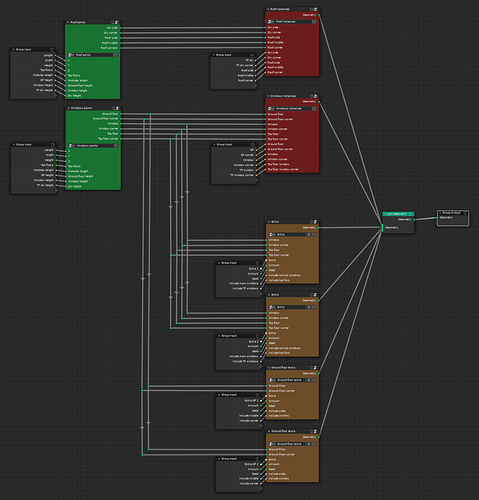I was talking about the software named after a famous south american civilization, lol
The case of raycast node was just an example, and I think it does work : out of the five (!) returned attributes (is hit, hit position, hit normal, hit distance, and custom attribute), the user may need only the first one. The use cases for this node are so wide it doesn’t seem worth debating about them, but this seems like a good example of where the user may want to leave out certains output sockets.
Hiding unused sockets is nice, and I do use it ! but it prevents the user from interacting with them at all. I would be fine with it if there was a way to access hidden sockets. Having a compact view is bound to make socket-connecting somewhat more indirect, of course… but it shouldn’t be that much more difficult : right now we have to ctrl+H once again over a “hidden” node if we want to connect any one of its properties.
I would prefer that toggle to be made into a nodetree property, so that we don’t need to select all nodes before we can make them compact.
Unless we really want to keep a hybrid system ? where some nodes are completely exposed and some others are not ? I don’t know about that.
Another thing to keep in mind is, ctrl+H hides unused sockets but it also hides properties you might want to keep handy for tweaking by hand, instead of connecting them.
edits for formatting