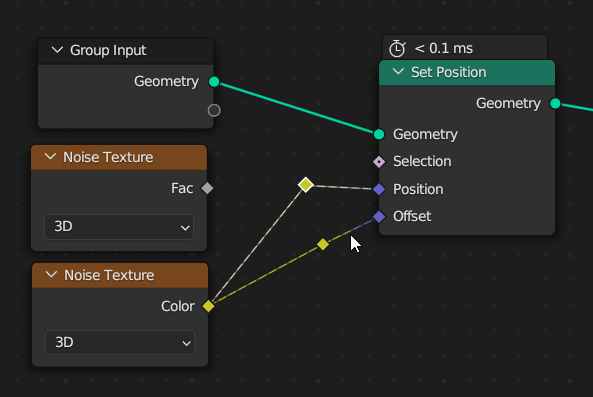Hey all,
I’ve been working on a patch to replace the current auto-swapping of node links and allow to explicitly swap node links by using the alt modifier key.
You can follow the patch here: Blender Archive - developer.blender.org
An experimental build for testing is available here: Blender Builds - blender.org
In this thread I’d like to gather feedback from users/artists who make regular use of the node editor.
Motivation
Link swapping can be handy. Switching the inputs of non-commutative math operations is a good example.
The current auto-swapping has some limitations though:
- The precise logic of the behavior is pretty intransparent and it’s not obvious, when a replaced link will automatically reconnect.
- It’s basically restricted to math nodes, even though there are other situations where it would be useful (e.g. the switch node)
Because of (1.) auto-swapping can get in the way about as often as it helps, so addressing (2.) inevitably comes with trade-offs currently.
Making link swapping explicitly controlled by the user will make it both more predictable and powerful, since it allows swapping between arbitrary sockets - including outputs and across nodes.
How it works
- By default, when dragging a link into an already occupied (single) input socket, the existing links are always removed. (This is in line with the current behaviour, when sockets don’t support the auto swapping.)
- Pressing
altwhile moving an existing node link from one socket to another, already occupied socket will swap the links. - Pressing
altwhile dragging a new node link into an already linked socket will try to reconnect the existing links into another matching socket or remove the links, if no matching socket is found. (This is similar to the old auto swap, but a bit more forgiving since it’s explicitly invoked)
Swapping from or to multi input sockets is not supported right now.
Your input
Any feedback regarding this patch is welcome. Here are some questions to get you started:
- Do we even need link swapping? Just getting rid of the swapping all together is an option after all.
- Do you prefer explicit or automatic swapping? Maybe we should improve the auto-swapping rather than replace it.
- Did the feature behave as you expected it to?
- Are there situations, where the old auto swapping was useful, that can’t be replicated with this patch?