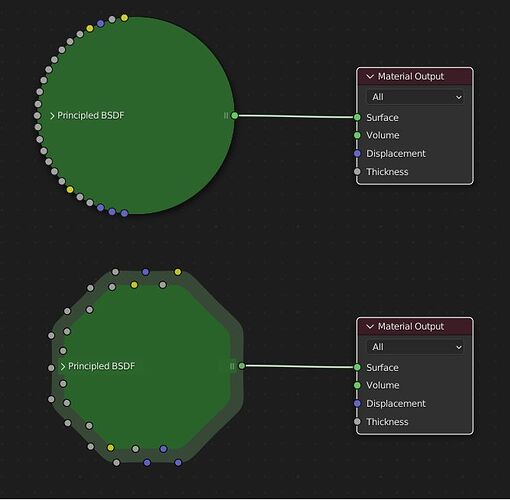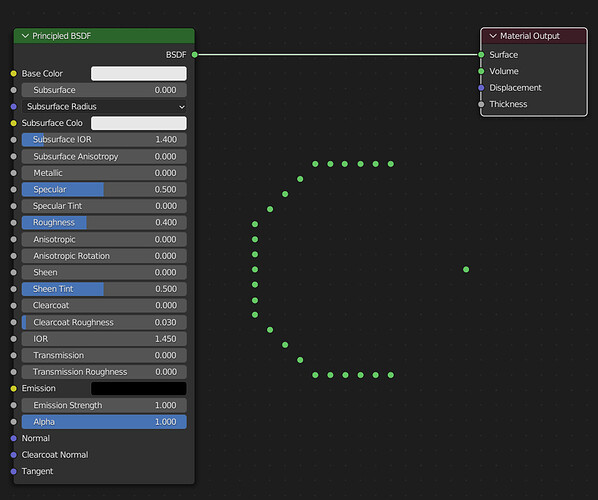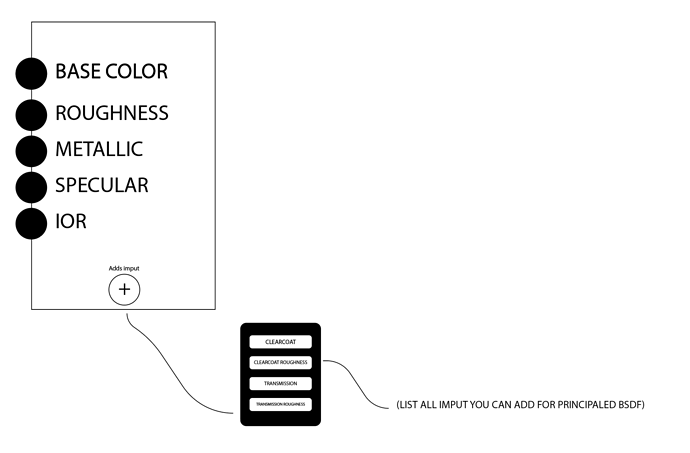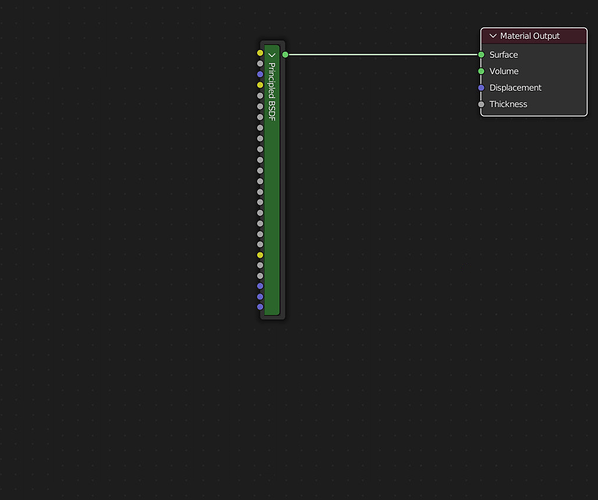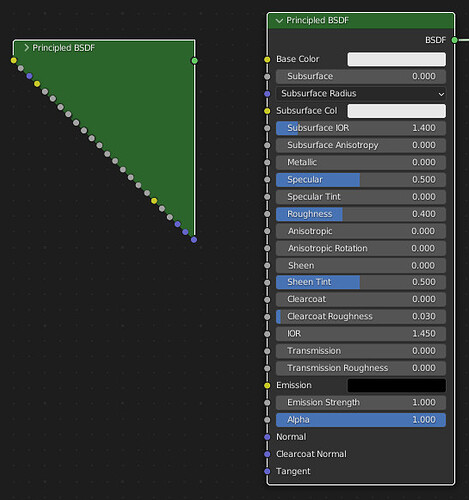Can this patch focus on the socket grid alignment snapping ( horizontal / vertical ) and the multisocket expansion please, so it can go trough.
The socket collapsing seems like another design thing that would hold this back.
That being said, I think using the latest mechanism described here for multi-sockets can be used for the collapsed nodes, ie have an autogenerated bar of reroute nodes that connect to the real sockets that shows when collapsed. Ie, just the node collapses, not the sockets. That would also work well together with manually hidden sockets ( which needs an indication on the nodes that stuff is hidden! ) I’l try and make a mockup for this later.
Anyway, back to the focus of the patch: have you tried aligning the sockets on the grid points themselves, not inbetween them ?
Imho the socket connections are what drives and defines the whole layout. This is the base distance everything is based on, and maybe should have it’s own pref value in styles per editor. node alignment itself should then be a feature of how the node proportion is made in relation to that grid cell distance., ie how large the header is and that. Also keep in mind there is an option to show node exec speed, this too should be relative to node / grid sizing.
the minimal socket distance defines the grid distance, horizontally and vertically, and at all zoom levels it uses the lowest level, so the relative positions of sockets in the whole tree would always be the same relative to each other, and moving nodes would not make them swim trough the grid but always in the same relative alignment. That’s why you also need horizontal socket grid alignment (input and outputs) That would also make it more consistent to copy paste a bunch of nodes around.
So this whole grid alignment seems like a base to further improve the node editing experience. It’s been on my mind for ages to mention this, so glad you took this up !
Also the minimap proposal seems related to this. ( When you have a mini-map, some use cases for node collapsing go away ) +What could also be investigated is if it’s of use to have some kind of magnifier glass box pop over when you edit nodes from a higher zoom level ( maybe with a modifier key )
Speaking of zoom, a few more levels out would be nice.
On a different note, I seem to have a bug too where sometimes i can’t select nodes, the left mouse box select gets offset somehow. Not sure why i mention it here, should add it to bug tracker i guess.
There’s so much that can be done to improve the node editing ux, and indeed a lot of time is spend in it nowadays. Editing frame size is finnickly as hell too for example.