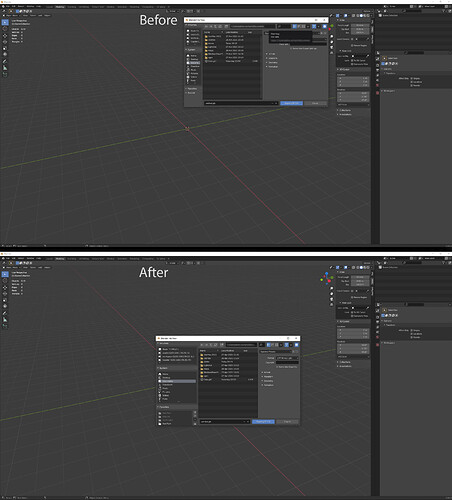PROBLEM
- Open the export window, close the panels on the left side, rescale window, reposition window and rescale columns left and right
First screenshot: I rescale all parts and move the window and so on:
Second screenshot: I closed the export window from the screenshot before and reopened it:
The window has a different position, the panels on the left are not closed anymore, the columns left and right have different scale than before, but the overall scale of the window is correct.
SOLUTION
Remember all the settings for column scale, window scale, window position and the open/ closed panels.