PROBLEM
Short description of error
Go to File/Export/glTF 2.0(.glb/.gltf) and click on the Operator Presets.
Exact steps for others to reproduce the error
Go to File/Export/glTF 2.0(.glb/.gltf) and click on the Operator Presets. Why does it always say Operator Presets and not the preset you have selected, so you instantly know which preset is selected and what settings are used.
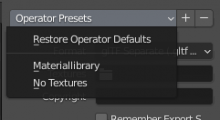
SOLUTION
If you select a preset, show the name of the preset, if you change a settings then you can change the dropdown to say Custom for example. So you always know which preset is selected and not selecting a preset going through many folder and then thinking, did I apply the preset?