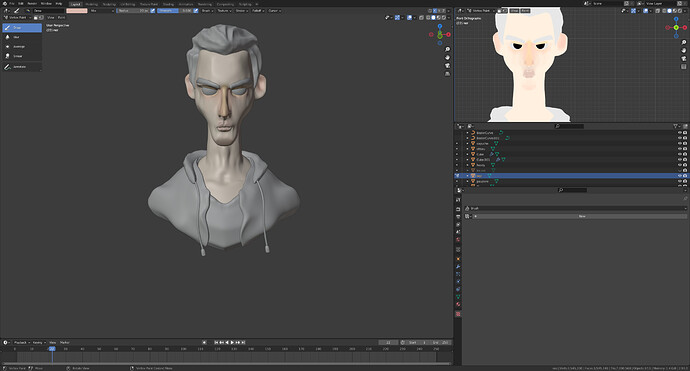Hello Everyone.
First of all, i have to say i’m quite new to the use of blender, so i apologize already if my question sounds stupid to the hears of some of you.
I’m following this tutorial to improve my understanding of the sculpting tool of blender. [https://www.youtube.com/watch?v=KsDe1V9Dl-0&list=PL2C095rG0bGJZ9A57NmBng0lJ5Xkhyz9Q&index=2&t=2220s]
Everything worked fine until the moment i remeshed my basic shapes of the head of the character (something around 0.015 to be precise). the instructor seems to continue to work with a smooth workflow, but on my side it became super laggy and slow. The file size is now around 450 MB, wich is much more than my other modest blender files.
at the end of the tutorial, he is using vertex paint, wich seems, once again to run smooth on his computer. On my side, i have to wait after each brush stroke to see the result, wich is completely pulling me out of it.
so my question is : did i corrupt the file in some way ( maybe doing something wrong with that remesh step, somehow ?)
Is the blender file size normal because of the number of polygons or does it seems strange ?
And last one : could my config be too cheap for such a work ? (AMD Ryzen 5 / Nvidia GeForce GTX 1660 / 16GB RAM)
I’m hadding a view of my workspace if it may help.
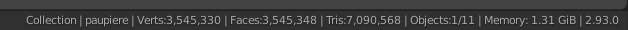
Thanks already for your attention and answers
You voxel remeshed an object to 8 million triangles, this takes a lot of space to store. for simplicity, lets just say that each vertex has a position, a normal, a UV, and a color. let’s also say for simplicity that each one of those things needs to store three floats (for XYZ), and a float is 4 bytes. not including anything else, your scene has about 150MB worth of vertices alone. Now, the reality is that there is other stuff that needs to be stored as well- a Blend file is self instructing for backward compatibility. That takes space as well.
TLDR: So yes, these files get very big if you have lots of geometry. Are you sure you meant to remesh it to that much detail? If you were watching a tutorial and the instructor typed in .01, it might not be the same for you if your object started off at a different scale.
(unfortunately) quite hidden life saver Shortcut for Remeshing: Shift + R
This will display a grid indicating the size of the Voxels. 3.5 million can currently be a little much for Blender to handle especially if your computer maybe isn’t the beefiest one (compared to the tutor’s PC).
Maybe try to work with less density for now.
Later learn about quad remeshing and multires or even better: manual retopology and multires.
By the time maybe Blender 3.0 will even have more speed improvements in this regard. 
1 Like
Thks for your well detailed answer 
i never thought there could be a link between the initial scale and the level of remesh. the instructor started with basic shapes and increased the level of remeshing as long as he progress. Maybe i missed something during those steps.
At some point, he goes into wireframe view and his model seems to have less vertex than mine. wich was quite strange to me since my level of remeshing was not as small as his.
I think i have to learn more about the correlation between scale/remeshing and vertex. 
Anyway, thks for your return. It’s helping me to understand the (not so easy) Blender logic.