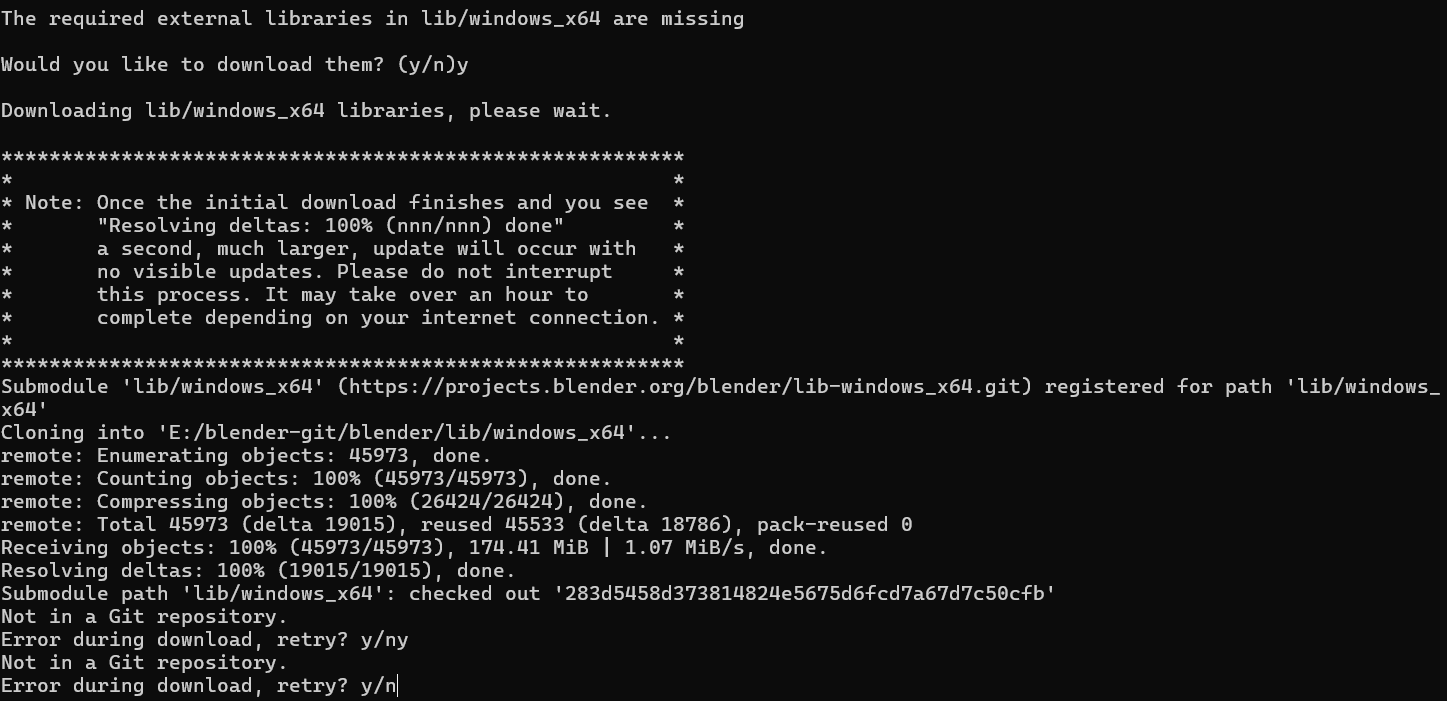I’m following the official guide for building blender on Windows (Windows - Blender Developer Documentation). I’ve already downloaded the source code, but am having trouble downloading the required Blender libraries.
I’ve tried to do this multiple times, and every time I do it I get this error:
Here is the input and output from the command terminal:
E:\blender-git>cd blender
E:\blender-git\blender>make update
No explicit msvc version requested, autodetecting version.
**********************************************************************
** Visual Studio 2022 Developer Command Prompt v17.12.0
** Copyright (c) 2022 Microsoft Corporation
**********************************************************************
[vcvarsall.bat] Environment initialized for: 'x64'
Compiler Detection successful, detected VS2022
The required external libraries in lib/windows_x64 are missing
Would you like to download them? (y/n)y
Downloading lib/windows_x64 libraries, please wait.
*********************************************************
* *
* Note: Once the initial download finishes and you see *
* "Resolving deltas: 100% (nnn/nnn) done" *
* a second, much larger, update will occur with *
* no visible updates. Please do not interrupt *
* this process. It may take over an hour to *
* complete depending on your internet connection. *
* *
*********************************************************
Submodule 'lib/windows_x64' (https://projects.blender.org/blender/lib-windows_x64.git) registered for path 'lib/windows_x64'
Cloning into 'E:/blender-git/blender/lib/windows_x64'...
remote: Enumerating objects: 45973, done.
remote: Counting objects: 100% (45973/45973), done.
remote: Compressing objects: 100% (26424/26424), done.
remote: Total 45973 (delta 19015), reused 45533 (delta 18786), pack-reused 0
Receiving objects: 100% (45973/45973), 174.41 MiB | 1.07 MiB/s, done.
Resolving deltas: 100% (19015/19015), done.
Submodule path 'lib/windows_x64': checked out '283d5458d373814824e5675d6fcd7a67d7c50cfb'
Not in a Git repository.
Error during download, retry? y/n
This is my 3rd day of trying to build Blender - it’s been such a headache, any help would be greatly appreciated.
System specs:
OS: Windows 11 Home
Processor: Intel I7-10750H
Graphics Card: NVIDIA GeForce GTX 1660 Ti
Like i mentioned in the last topic unless i need a complete log of everything that has happened to your checkout, just the tail-end where you have issues won’t cut it.
1 Like
Where would this log be located?
there is none, it’s just everything you typed and the results from that from the moment (and including) you ran git clone ....
I installed all the development tools (git, cmake, and reinstalled the Desktop Development with C++ workload, and updated VS 2022 for good measure)
Opened the command line (cmd . exe) with the windows key + r
Changed the cd to my external drive (cd /d E:/)
Changed the cd to E:blender-git
Once it finished installing the source code, I changed the cd to E:/blender-git/blender, and then ran
make update
hate to sound like a broken record, but unless you provide the actual text that was on your screen offering any help is extremely difficult.
Not sure it makes a difference, but what happens when you just type E: instead of cd /d E:/?
I think that it does the exact same thing.
I just reinstalled it. The download process was the exact same as the last time I did it:
C:\Users\tripp>E:
E:\>cd blender-git
E:\blender-git>git clone https://projects.blender.org/blender/blender.git
Cloning into 'blender'...
remote: Enumerating objects: 337568, done.
remote: Counting objects: 100% (337568/337568), done.
remote: Compressing objects: 100% (38981/38981), done.
remote: Total 1889923 (delta 329576), reused 299064 (delta 298586), pack-reused 1552355
Receiving objects: 100% (1889923/1889923), 768.07 MiB | 1005.00 KiB/s, done.
Resolving deltas: 100% (1643217/1643217), done.
Updating files: 100% (13815/13815), done.
E:\blender-git>
I ran make update again, after reinstalling the source code, Git, and CMake, but I still ran into the exact same error:
Microsoft Windows [Version 10.0.22631.4460]
(c) Microsoft Corporation. All rights reserved.
C:\Users\tripp>E:
E:\>cd blender-git\blender
E:\blender-git\blender>make update
No explicit msvc version requested, autodetecting version.
**********************************************************************
** Visual Studio 2022 Developer Command Prompt v17.12.0
** Copyright (c) 2022 Microsoft Corporation
**********************************************************************
[vcvarsall.bat] Environment initialized for: 'x64'
Compiler Detection successful, detected VS2022
The required external libraries in lib/windows_x64 are missing
Would you like to download them? (y/n)y
Downloading lib/windows_x64 libraries, please wait.
*********************************************************
* *
* Note: Once the initial download finishes and you see *
* "Resolving deltas: 100% (nnn/nnn) done" *
* a second, much larger, update will occur with *
* no visible updates. Please do not interrupt *
* this process. It may take over an hour to *
* complete depending on your internet connection. *
* *
*********************************************************
Submodule 'lib/windows_x64' (https://projects.blender.org/blender/lib-windows_x64.git) registered for path 'lib/windows_x64'
Cloning into 'E:/blender-git/blender/lib/windows_x64'...
remote: Enumerating objects: 45973, done.
remote: Counting objects: 100% (45973/45973), done.
remote: Compressing objects: 100% (26424/26424), done.
remote: Total 45973 (delta 19015), reused 45533 (delta 18786), pack-reused 0
Receiving objects: 100% (45973/45973), 174.41 MiB | 9.02 MiB/s, done.
Resolving deltas: 100% (19015/19015), done.
Submodule path 'lib/windows_x64': checked out '283d5458d373814824e5675d6fcd7a67d7c50cfb'
Not in a Git repository.
Error during download, retry? y/ny
Not in a Git repository.
Error during download, retry? y/n^CTerminate batch job (Y/N)?
I ran make update again, and now I’m getting an error saying that my version of Python is incompatible with the verison of Windows that I’m running. It’s worth noting that I also tried the git lfs pull + git lfs checkout main as per LazyDodo’s instructions, which worked for somone else that had the same issue, but not for me.
Microsoft Windows [Version 10.0.22631.4460]
(c) Microsoft Corporation. All rights reserved.
C:\Users\tripp>cd E:
E:\
C:\Users\tripp>E:
E:\>cd blender-git\blender
E:\blender-git\blender>make update
No explicit msvc version requested, autodetecting version.
**********************************************************************
** Visual Studio 2022 Developer Command Prompt v17.12.0
** Copyright (c) 2022 Microsoft Corporation
**********************************************************************
[vcvarsall.bat] Environment initialized for: 'x64'
Compiler Detection successful, detected VS2022
This version of E:\blender-git\blender\lib\windows_x64\python\311\bin\python.exe is not compatible with the version of Windows you're running. Check your computer's system information and then contact the software publisher.
E:\blender-git\blender>make update
No explicit msvc version requested, autodetecting version.
**********************************************************************
** Visual Studio 2022 Developer Command Prompt v17.12.0
** Copyright (c) 2022 Microsoft Corporation
**********************************************************************
[vcvarsall.bat] Environment initialized for: 'x64'
Compiler Detection successful, detected VS2022
This version of E:\blender-git\blender\lib\windows_x64\python\311\bin\python.exe is not compatible with the version of Windows you're running. Check your computer's system information and then contact the software publisher.
E:\blender-git\blender>cd lib\windows_x64
E:\blender-git\blender\lib\windows_x64>git lfs pull
Not in a Git repository.
E:\blender-git\blender\lib\windows_x64>git lfs checkout main
Not in a Git repository.
E:\blender-git\blender\lib\windows_x64>cd ..\..\
E:\blender-git\blender>make update
No explicit msvc version requested, autodetecting version.
**********************************************************************
** Visual Studio 2022 Developer Command Prompt v17.12.0
** Copyright (c) 2022 Microsoft Corporation
**********************************************************************
[vcvarsall.bat] Environment initialized for: 'x64'
Compiler Detection successful, detected VS2022
This version of E:\blender-git\blender\lib\windows_x64\python\311\bin\python.exe is not compatible with the version of Windows you're running. Check your computer's system information and then contact the software publisher.
E:\blender-git\blender>cd E:\blender-git\blender\lib\windows_x64\p
The system cannot find the path specified.
E:\blender-git\blender>cd \blender-git\blender\lib\windows_x64
E:\blender-git\blender\lib\windows_x64>git lfs pull
Not in a Git repository.
E:\blender-git\blender\lib\windows_x64>lfs checkout main
'lfs' is not recognized as an internal or external command,
operable program or batch file.
E:\blender-git\blender\lib\windows_x64>git lfs checkout main
Not in a Git repository.
E:\blender-git\blender\lib\windows_x64>git lfs checkout main
Not in a Git repository.
E:\blender-git\blender\lib\windows_x64>