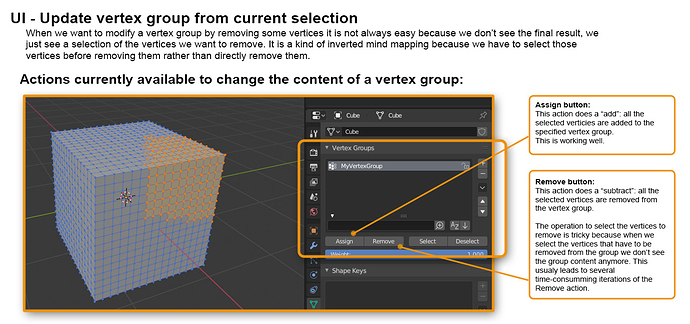Hello,
When we want to modify a vertex group by removing some vertices it is not always easy because we don’t see the final result, we just see a selection of the vertices we want to remove. It is a kind of inverted mind mapping because we have to select those vertices before removing them rather than directly remove them.
PROBLEM
The current operation to remove some vertices from a group is usualy, from what I know, a loop of the following actions:
- Click on Select to see the current content of the group and to have in mind the vertices you want to remove;
- Clear the selection;
- Select the vertices you want to remove (hope you still have them in mind)
- Click on Remove
- Clear again the selection (indeed the “Select” button is in fact a “Add to current selection” action, not a “Clear and Select” - it would be nice if it were a real Select and we could do a Add and Select by pressing the Shift modifier key for example)
Well you can also play with the inversion of the selection, but it is not so much more intuitive…
SOLUTION
We suggest to introduce a new button labeled for instance “Update” or “Replace” that would completely replace the current content of the vertex group by the current selection.
With such a button modifying the content of the group, and especialy removing vertices, would become quite straightforward:
- Select the content of the group by pressing the Select button
- Change the current selection, remove the unwanted vertices
- Press the new Update button: all the unwanted verticies are removed in a single click!
What do you think of that?
Maybe you know some addons that are already doing this?
Thank you for your feedback