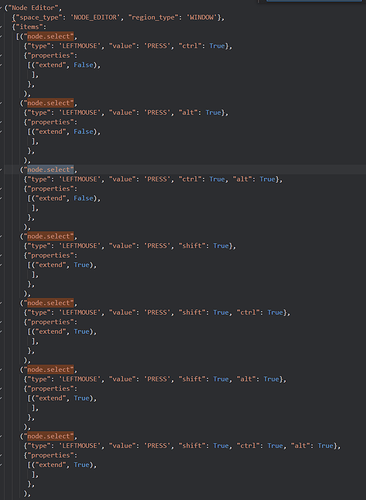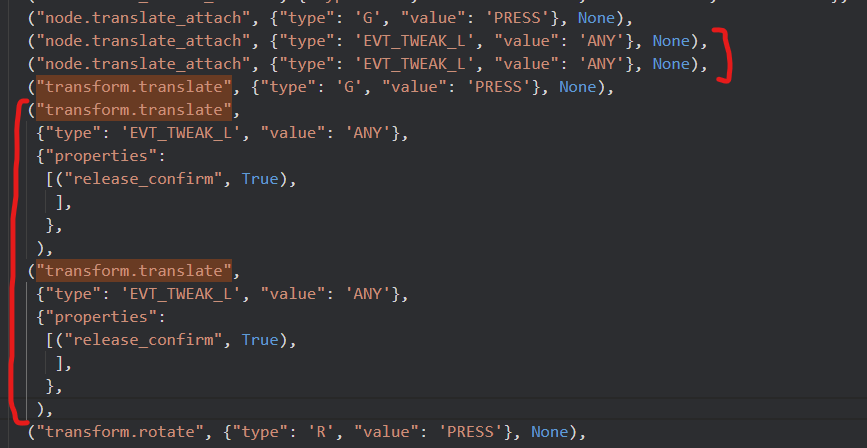Hi,
can anyone explain why in the default “Blender” keymap, in Node Editor context, there are so many different bindings to select nodes that seemingly do the exact same thing?:
For example, what is the difference between Alt-Clicking and Ctrl-Clicking the node?
There are some more weird quirks in the default keymap I am trying to understand. Such as reason to have duplicate identical key bindings for transform operations in the node editor:
They are identical and mapped to identical keys. What I can not understand is how this can even exist, since Blender usually tends to destroy the duplicate key binding (remove it immediately) as soon as it sees it.
Nobody?
This is the default keymap that comes with Blender. I just want to know if there’s any purpose for those duplicate binding to exist, or if I can safely remove them. I just want to know if there is or isn’t any obscure reason for them which makes some feature work properly.