I’m a new Blender user (less than 10 hours under my belt), and I realized I was toggling X-Ray frequently. So I need a shortcut. Upon hovering my mouse over the icon, a tooltip popup appears with no mention of a shortcut. So my assumption was that there wasn’t one but can probably set my own. So I got around to Googling it and discovered there is, in fact, a shortcut (Alt-Z). But what if I haven’t Googled it? I might be using my mouse to switch for months! Based on my experiences (and the 637 peoples who viewed this forum) I believe this issue to be a problem that deserves a fix.
Also, X-Ray isn’t the only one that doesn’t have the shortcuts in the tooltips. Selection modes, as well as shading modes it’s likewise missing (but snapping does have them).
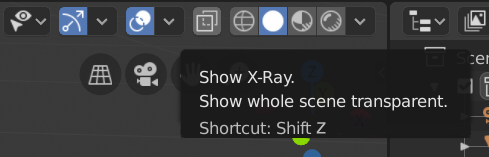
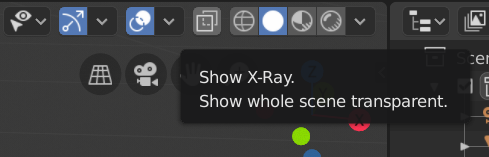
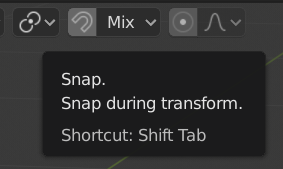
Because the template insists on a solution I declare that the selection modes buttons: Vertex Select, Edge Select, Face Select; the Show Overlays button (if indeed there is a shortcut Googling required); the X-Ray button; and the Viewport Shading Modes: Wireframe, Solid, Look Dev, Rendered should have their respective keyboard shortcuts displayed in the tooltips.
Enjoy