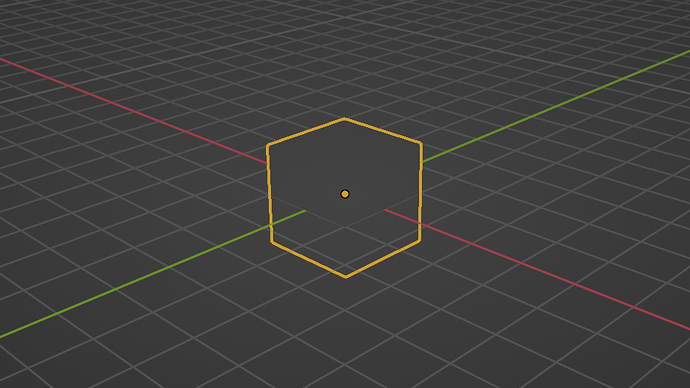PROBLEM
Viewport Render Image operator doesn’t work for Cycles’s Rendered shading mode.
Clearly mentioned in Blender’s Manual, but completely confusing when you try render in Blender.
There is not a single indicator what is going on here.
Even for me as experienced user I was hunting some version/GPU issue until I started to search in manual. (I came up to this issue via this Q thread.)
SOLUTION
Would be really helpful to disable this
- like nothing happens by choosing it from menu + visible warning text at bottom row with description what is wrong here
- or grey it out in View menu (including Quick Favorites) to prevent access when Rendered shading is selected
Thank you make our lives better ![]()