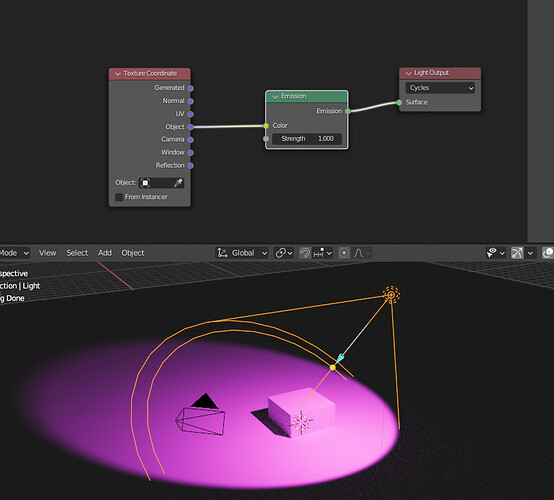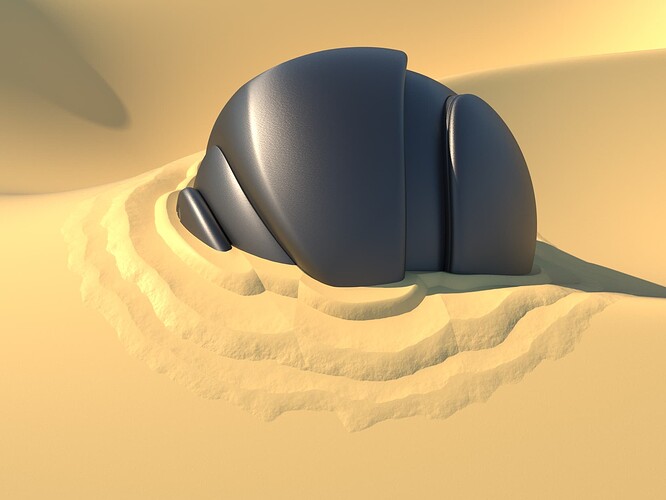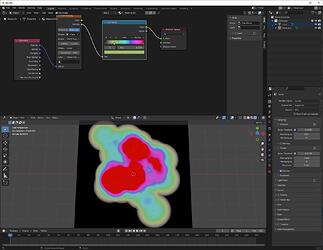Sorry if it already has that SSS and that is Ok. Good to know it.
I meant the realism with Cycles can have like the Renderman SSS for high realism in movie?
This is a bit old, but I think it can convince you about the quality that can be achieved, however a realistic model does not only depend on the SSS shader but on a correct use of the maps and the creation of these maps.
But check out on Blender artist.
And a shader Dermis: A Multi-Level SSS Principled Shader for Cycles - Blender Market
Incredible but true, I am convinced  thank you for these links. Exactly it depends on the maps and the colors and especially the light how to have high degree realism too.
thank you for these links. Exactly it depends on the maps and the colors and especially the light how to have high degree realism too.
Isn’t that basically the same as to using an object’s position, while said object is just at the world origin?
no, not really, because either object texture coordinate or geometry position gives unique color value, which is not coordinates on which we can map texture.
Hello! I believe you can use the parametric output from the geometry input node to map textures on an area light (don’t know if it works with other types of light). You may have to tweak it a bit with vector math nodes or texture mapping node.
Maybe it’s not what you are looking for but hope it helps.
Cheers.
Hm that’s weird… In fact, it looks like all sockets but Normal and Reflection from the Texture Coordinate node outputs give a single color when used on a lamp, that doesn’t sound correct 
Hi devs.
Lightpath node has 2 different outputs for Is Glossy Ray and Is Singular Ray.
Afaik singular means glossy at 0 as in perfect mirror (or perfect transmission), so it is a subset of glossy.
But wouldn’t it be cool if one could just tell Blender HOW MUCH glossy, and have the shader tree work accordingly?
As in here:
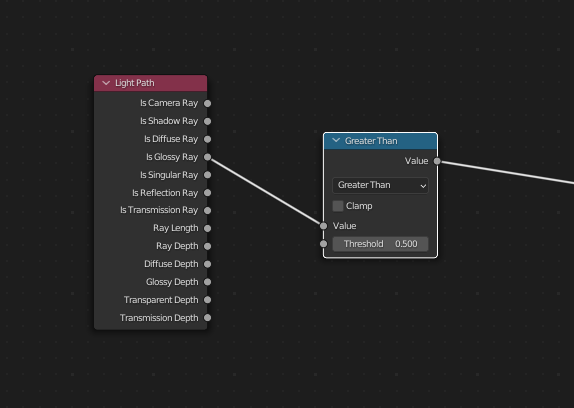
Now that viewport compositor is coming, is it possible to have the possibility to see motion blur in the viewport ? If i recall we had that feature some years ago
@brecht
Hi All
If there is something I’m missing in cycles since I switched from vray is the ability to interact with other object meshes
currently impossible to do this strictly from shader space
we need to cook a distance field attribute first
Point rendering in cycles to support reading alembic/usd/custom attributes.
In the current version 3.3, if motion blur is enabled (or trying to render velocities) it crashes blender.
Looks like the point renderer cannot read any custom attributes coming from either alembic or USD files.
Recently did a job with terabytes of point data that needed velocity blur but ended up just doing optical flow for it.
The Ambient Occlusion node takes surrounding objects into account, but I guess the use for that is limited.
if AO node had include/exclude object list…
or some way to check the object hitted by AO ray.
AO is based on rays isn’t it? Vray folks implemented a shader-space signed distance field on other meshes.
Also, AO doesnt give plausible effect with angles of more than 90°. Also, in cycles implementation, AO quality really depends on the number of samples.
It’s funny because it seems that the point density node can evaluate other meshes already, so we have a niche node toi get a density field, but not for a basic proximity distance field
Hi,
Are there plans for implementing native overscan rendering support? This is such a crucial thing for feature film work.
Thanks
I’ve seen an add-on somewhere on the Internet. Sorry, don’t have more information(
Yes, there is an add-on that comes with Blender called camera_overscan (you need to enable the testing tab). What I am asking is to make this an integral feature to Cycles that does not require workarounds.