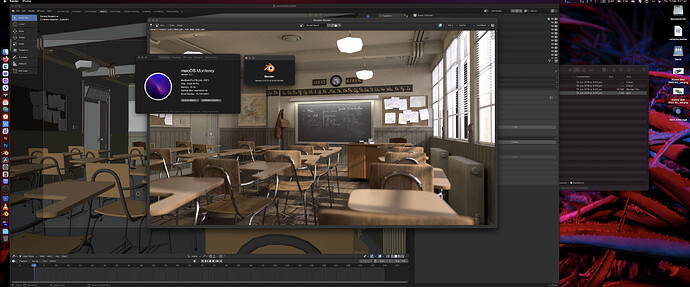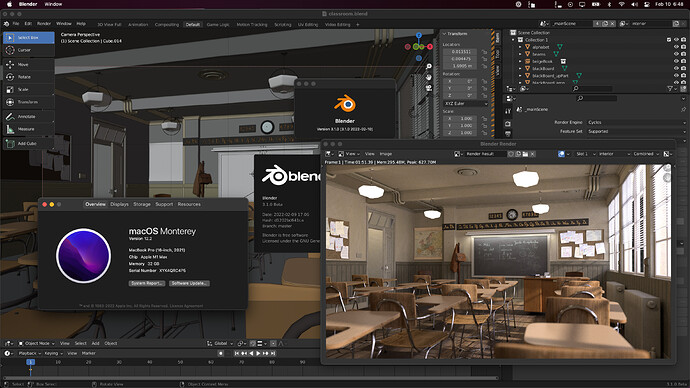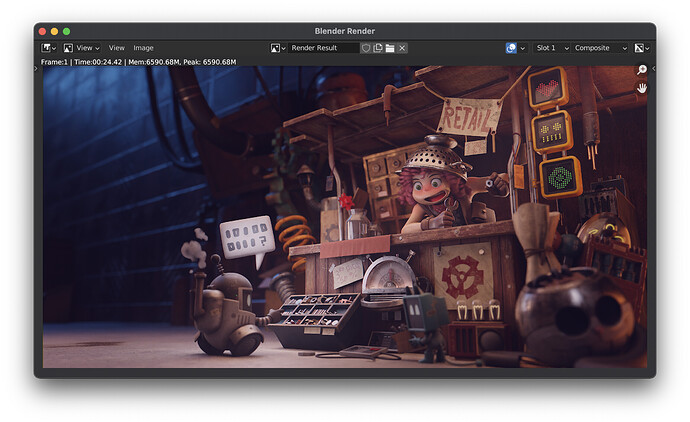Not sure whether this is the right forum to ask, but has anyone heard news on Blender Metal developments for Intel macs? All I can find is “it will happen in the future”. Is this “future” still Blender 3.1?
We currently don’t have any specific date for Intel/AMD support, all we know is it’s being worked on at Apple. At this point Blender 3.1 does not seem very likely to me, but I’m not sure.
I understand from a marketing standpoint why Apple Silicone is the priority, but given 2/3rds of the their professional hardware is still Intel/AMD it doesn’t make sense to those of us that would benefit from the increased performance now. Especially when we are at least 6 months away from the complete transition on the remaining pro hardware. People who need this update are not hobbyist running MacBook Airs.
Thanks @brecht. Not unexpected, still a bummer.
I agree with @Chris-Bowman. I expect the majority of the Apple Mac user base to be, and to be for a while, on Intel machines. From a Blender point of view, I’d suggest doing Intel first. I also realise, however that Apple is donating the Metal backend to Blender and, in that, they follow their own priorities.
Any chance of an update from the Apple dev team directly? (Michael Jones doesn’t seem to have a tag on devtalk)
@Robw and @Chris-Bowman I am not an Apple developer nor am I working on the Metal backend for Blender, but if I recall correctly one of the main limitations with adding Metal support to Blender for Intel and AMD GPUs on MacOS was “driver” bugs. Before Metal can be enabled for those devices, issues in the “drivers” of those GPUs must be resolved so those devices perform properly.
Halfwit was not helpful or necessary.
Thank you for that feedback. Apple has been promoting the Metal API forever, I find it strange that there would be that substantial an issue this late in the game that remains unresolved. If that was the case and Apple cared about its pro user base, you’d think that would be the first hurdle they’d tackle. But I get the sense that their primary concern is using Blender to create a benchmark slide to showcase Apple Silicon at WWDC this year to sell M2 Max based iMac Pro/Mac Pro’s. I hope I’m wrong, that they address this quickly, and stop putting the millions of us that invested in their intel ecosystem on the back burner.
I think there is a simpler explanation.
Apple silicon supports essentially one “card” - the gpu in the m1. Michael has partial support up and running. If he works on the one platform/card at first, he can complete metal support for cycles, verify it generates the same output as CPU/CUDA, then move on to Intel, & a variety of AMD cards.
If he tries to expand support to intel/amd at this early stage of the game, any issues he runs into could be cycles/architecture/metal implementation related, and it could be hard to nail that down.
I say this as someone with a Vega 48 just dying to render some sweet sweet cycles. So its not like I am sitting on an M1max laughing at the Intel people. I am an intel person, but also don’t want the one dude on the project to get super confused trying to do everything at once. Slow and steady finishes the race (and often wins it)
We’re working on enabling Cycles for AMD and Intel GPUs. Throughout development, we’ve both worked on, and tested on all GPUs at once, and we’re enabling them in the order that they become useable.
We’re not prioritising one over the other - there’s just different issues, being looked at by different teams, that have different capacities which is staggering the viability. We felt that enabling as we go, rather than holding back until we had 100% HW coverage was the right thing to do.
AMD support is important to both us and AMD - and I know Michael is keen to toggle the switch as it were! We’re in the final stretch, and if all goes well it could be enabled for 3.1. There will just be a dependency on an upcoming OS update.
Thanks @jason-apple, that update is much appreciated! Keeping my fingers crossed 
My 2015 PC with GTX960m is 2:30 minutes for BMW_GPU scene, so I can say m1-max still worth it for some pople. Its really nice
Hi, which Blender builds did you use?
I’m asking because the other numbers I’ve seen on Blender 3.1 are:
M1 Max - 43 seconds
M1 Pro - 82 seconds
and yours are quite a bit faster. Was Noise Threshold OFF so the full 1225 samples rendered? (Just making sure).
I have a maxed out 1st gen M1 and these are my results (not too impressive unfortunately…):
BMW scene (Noise threshold OFF, all 1225 samples rendered).
Blender 3.1.0 beta (Feb 9) - CPU + GPU (Metal) - 2 min 11 sec.
Blender 3.2.0 alpha (Feb 9) - CPU + GPU (Metal) - 2 min 7 sec.
28 seconds is quite impressive, putting it almost in 3050-3060 range I suppose?
What are your times (or anyone else’s) for the classroom scene?
I’ve seen these:
M1 Max - 105 sec.
M1 Pro - 188 sec.
My 1st gen maxed out M1 - 4 min 40 sec…
In theory, could Metal optimization on the current top-of-the-line M1 MBPs get close to 3070?
Hey, as I say in my post, my numbers are not comparable to anything you will do, its an old BMW scene I have that I use for my own stuff.
I used Blender 3.1 Beta, to give you something more useful I downloaded the classroom from the Blender Website and just ran that as well, M1 GPU only using Metal in the same version of Blender, just open file and hit render.
3:19.83 (199.83 sec) So all within error of what you got I would say, still mighty impressive as that is possible regardless of battery or plugged in.
For ‘some’ comparison, I have an old run from my Titan Xp that I had, so much older version of Blender but it only managed 4:43.97, so I am still super impressed.
Glad to be corrected, and happy to hear you are working on all of them in parallel, even though M1 first would have been fine.
Thanks for clarifying! When you said “These are my results in the BMW scene” it is quite natural to assume that you meant the standard BMW scene that everyone uses, and not guess that it was your own…
Anyway, I can assume that the STANDARD BMW scene renders in about 90 seconds on your machine then?
Believe me, I want the M1 Macs to be as fast as they possibly can, because I don’t want to work on Windows. But I also need Cycles performance, and have to be realistic, and 90 vs 30 sec is an enormous difference for animations… Hopefully this can be optimized as well as OptiX in the future!
Thanks for the classroom test!
Downloaded the current BMW and run that as well, I get what you mean also, I have found the MacBook fine for what I do, no where near as fast as my 3090 thats gone but I’ve moved away from major 3D work now so don’t really need it.
Thank you! Around 90 sec then. And about half that on the M1 Max.
Can anyone give an educated answer as to whether it’s POSSIBLE to cut these times in half or more with further Metal software optimization alone (like OptiX)?
Or is that just a dream, and we have reached close to the performance of the current hardware, and we have to wait a year or so for updated M1 chips?
Ever since https://developer.blender.org/rBf6c8a78ac684242ba067499511a0db2fa64657fe the MetalRT part of the Metal API has been disabled by default in Cycles. You can still use MetalRT if you want, there is a setting for it, but by default it is not used as it tended to decrease performance.
I’m running the latest 3.1 beta on an M1 Max (32-core GPU, 64GB RAM) 14-inch on battery power with 23% remaining and got these results with the Junk Shop test scene:
CPU: 01:10:28
GPU: 00:26:50
GPU (MetalRT): 00:24:42
I’m noticing that while rendering is much faster on the GPU, the viewport performance for those first couple of samples feels a lot faster/more interactive on the CPU. I’m a little confused as to why that is. Thanks for developing the Metal support for Cycles, Michael! This is a huge gift for 3D artists working on the Mac.