M1 Max 64 GB
Pavillon barcelone gpu scene
GPU+CPU AUTO POWER: 2:37.47
GPU ONLY AUTO POWER: 3:11.41
M1 Max 64 GB
Pavillon barcelone gpu scene
GPU+CPU AUTO POWER: 2:37.47
GPU ONLY AUTO POWER: 3:11.41
I rendered a 2000 frame @ 2k resolution animation at 500 samples per frame and noticed the following:
average and approximate:
frames 1-500: 2 minutes per frame
frames 501-1000: 1:40 per frame
frames 1000-1500: 1:25 per frame
frames 1500-2000 0:53 per frame
The animation is a seamless loop, doesn’t change much frame to frame in terms of load - there was a noticeable performance gain on the longer render, persistent data enabled.
That is a really interesting side effect.
Whoooooa!!!
I just tested Blender 3.1.0 - Alpha - 5de109cc2d22 on my Mac M1 Mini, and I’m seeing double the performance over 2.93!
I rendered a WIP scene of mine and in 2.93 it took 9:09min to render at 250 samples,
and it took 3.1 4:04min to render the same scene. I am seeing a difference in the output, so I’m going to test a regular blender demo scene and see how it goes.
The viewport seems much more responsive as well!
Thanks so much team!!!
Here are the renders side by side (2.93 / 3.1):
Alrighty, so I tested one of the blender demo scenes, TUGBOAT baby!
Aaannnddd, boom! Excellent improvement again!
2.93 @ 200 samples: 12:55min
3.1 @ 200 samples: 5:01min
Thats a 258% speed improvement!!!
Here are the two renders side by side ( 2.93 / 3.1), not as big a difference between the two vs my WIP render. (I’d upload both images separately so you could toggle them to see the difference, but my privileges as a newb make it so that I can only upload one image at a time).
The latest build (Dec-17th) is crashing for me with the BMW file.
This model doesn’t render correctly with GPU rendering in the December 16th snapshot build:
Edit: Now that I’ve updated to December 17th build, it crashes when rendering starts. Here’s a crash log, but it appears a null pointer is being passed to Metal’s compiler, somehow.
I have a 2021 16" MacBook Pro with a 10-core M1 Pro, 16-core GPU, 16 GB RAM and 1 TB SSD, currently running macOS 12.1.
I was testing the Blender 3.1 Apple Silicon build from 16. December. I’ve also tested the build from 17. December, but that one immediately crashes on any scene when rendering with the GPU.
I have noticed some strange behavior about the refreshing of the blender render window, specifically the status text line (Frame/Last/Time/Remaining/…) and the rendered image:
Here are some performance numbers for some scenes. Unless specified otherwise, I’ve left the settings at default for comparability.
Some things I’ve noticed:
Blender Splash Screen 3.0 - Sprite Fright
Blender Splash Screen 2.93 LTS - Still Life (tiling disabled, OpenImageDenoise enabled)
Blender Splash Screen 2.83 - PartyTug 6:00AM (switched to Cycles)
Monster Under The Bed
Lone Monk
Car Demo
Classroom
Scheduling of samples happens different between multi-core CPUs and GPUs. As such you will observe phenomena like this. This “issue” with updates being kind of random with the GPU also exists when using Nvidia and AMD graphics cards on Windows and Linux systems. It is simply a bi-product of Cycles trying to schedule work onto the GPU and making the most of the “cores” the GPU offers to give you the best performance.
The latest build 17th of December crashes in every render I try to do.
Reverted back to the 16th build
I’ve upgraded to Monterey 12.1, have the 3.1 Alpha build from 02:12 today, every time I pick any Metal combination and try to Render an image, Blender crashes, as it does for Leonard. I’m running a 8GB M1 Mini.
Running yesterday’s build works. Render times for my “Double Donut” test with particles and geometry are below.
CPU only - 2 mins
GPU - 1.5 mins
CPU & GPU - 1 min
That’s a nice speed-up. Thanks everyone!
The crash on macOS has been fixed and the latest build should work fine again.
Thank you for getting Metal going on the M1 Max, way to go!
@fdessen, interesting scores, pretty close to a 32 core m1 max!
M1 MAX 32Gb with 32 cores - set to high power mode
Been using the Blender 3.1 Alpha on my MacBook Pro 14 10/16 16GB RAM with MacOS 12.1 and noticed that when I go to F12 render, the RAM usage on Activity Monitor spikes up very high for a second (yellow/red memory pressure), before going down to green for the rest of the render. Is there some sort optimisation that will fix this issue? The split second spike caused my Mac to write to swap, but shouldn’t be the case as the rest of the entire render is working absolutely fine, and while rendering the peak memory value is only 800MB.
Also I’m noticing a large difference in memory consumption between GPU render and GPU+CPU render, but I feel that theoretically there shouldn’t be a difference since in either case the memory will live on the same unified memory pool. For example, a project I’m working on at the moment uses 800MB on the GPU+CPU render but uses 2650MB just by switching to GPU only.
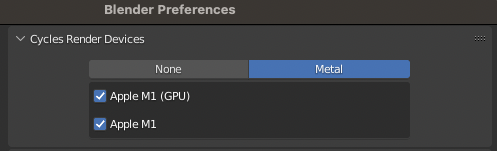
Brings me close to tears of joy ![]()
Thanks everyone for making this a reality. Version 3.1.0 2021-12-16 is already a solid performer for me (MBA M1).
Some observations are raising questions though.
With tile sizes smaller than the output image there is only one tile at a time rendering (as opposed to as many as there are threads), also rendering times become longer. Take the BMW scene:
Tile size 2160 > 1 min 03
Tile size 512 > 1 min 54
Tile size 64 > 2 min 40
Also, CPU and GPU cores are at 90 or so percent, but never full throttle.
While I like the visual patterns that tile renderers make, low rendering times are still preferable ![]()
How should I interpret the above results?
Slightly off topic but what’s the best way to keep this Mac build up to date. As far as I can see there’s no Blender Launcher for Mac?
Can you share the file? Would like to benchmark it against mine!
The meaning of tiles has changed in 3.0. See Reference/Release Notes/3.0/Cycles - Blender Developer Wiki for a further explanation.
Good to know, thanks.
Thanks, learned about that, and made a minor correction in the text. ![]()